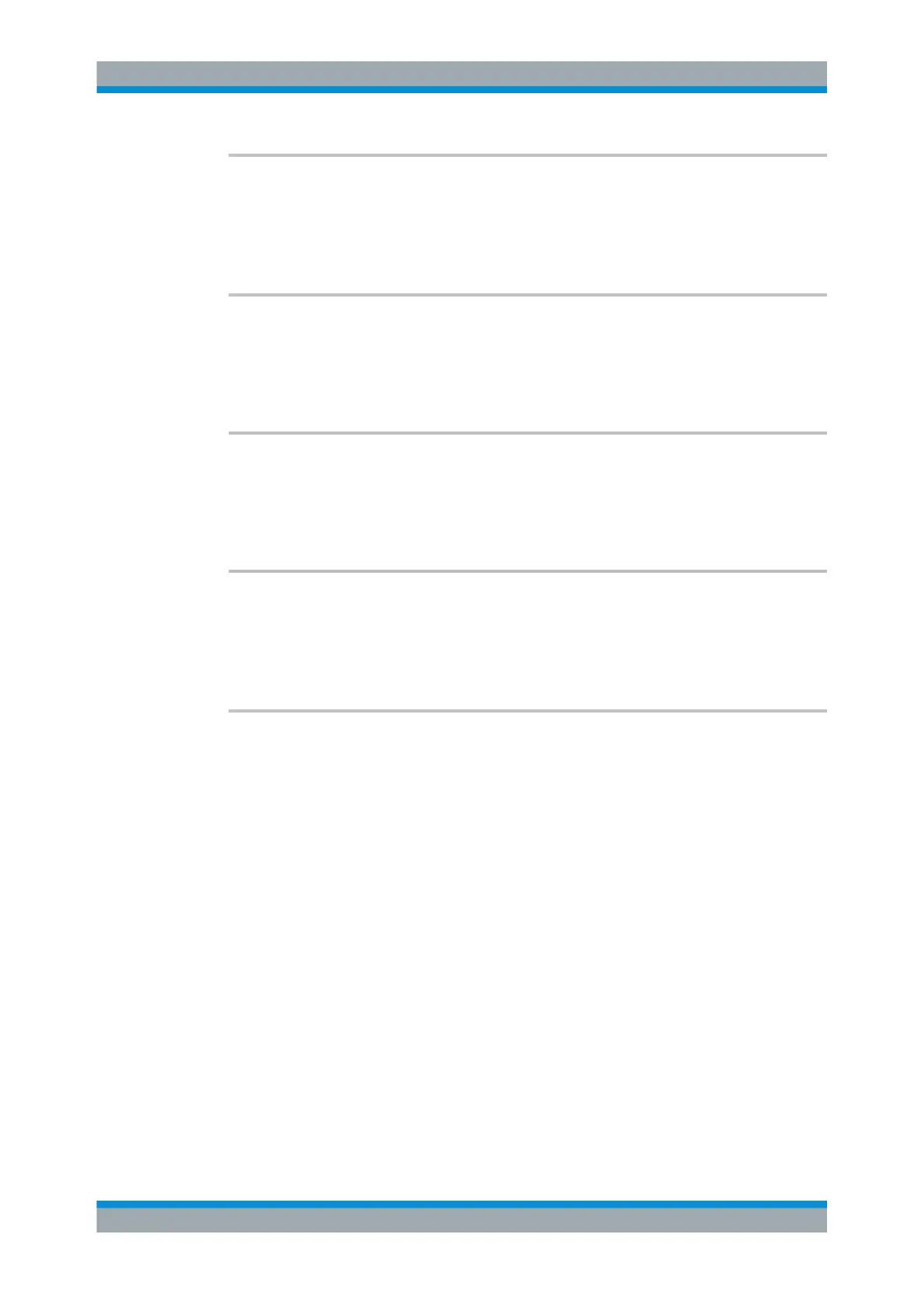Remote Commands Reference
R&S
®
RTC1000
215User Manual 1335.7352.02 ─ 02
TSTamp:SET
Sets a new marker (timestamp) at the reference point of the display, unless an existing
marker is already set there. The reference point is set with TIMebase:REFerence.
Usage: Event
TSTamp:NEXT
Usage: Event
Moves the next marker (timestamp, to the right) to the reference point of the display or
zoom area.
TSTamp:PREVious
Moves the previous marker (timestamp, to the left) to the reference point of the display
or zoom area.
Usage:
Event
TSTamp:CLEar
Deletes the marker (timestamp) at the reference point. The reference point is set with
TIMebase:REFerence.
Usage:
Event
TSTamp:ACLear
Deletes all markers (timestamps).
Usage:
Event
13.6 Measurements
This chapter describes functions that configure or perform cursor and automatic mea-
surements.
● Cursor................................................................................................................... 215
● Quick View............................................................................................................ 222
● Automatic Measurements..................................................................................... 223
13.6.1 Cursor
In all CURSor commands, the numeric suffix <m> is irrelevant. You can omit it.
Measurements