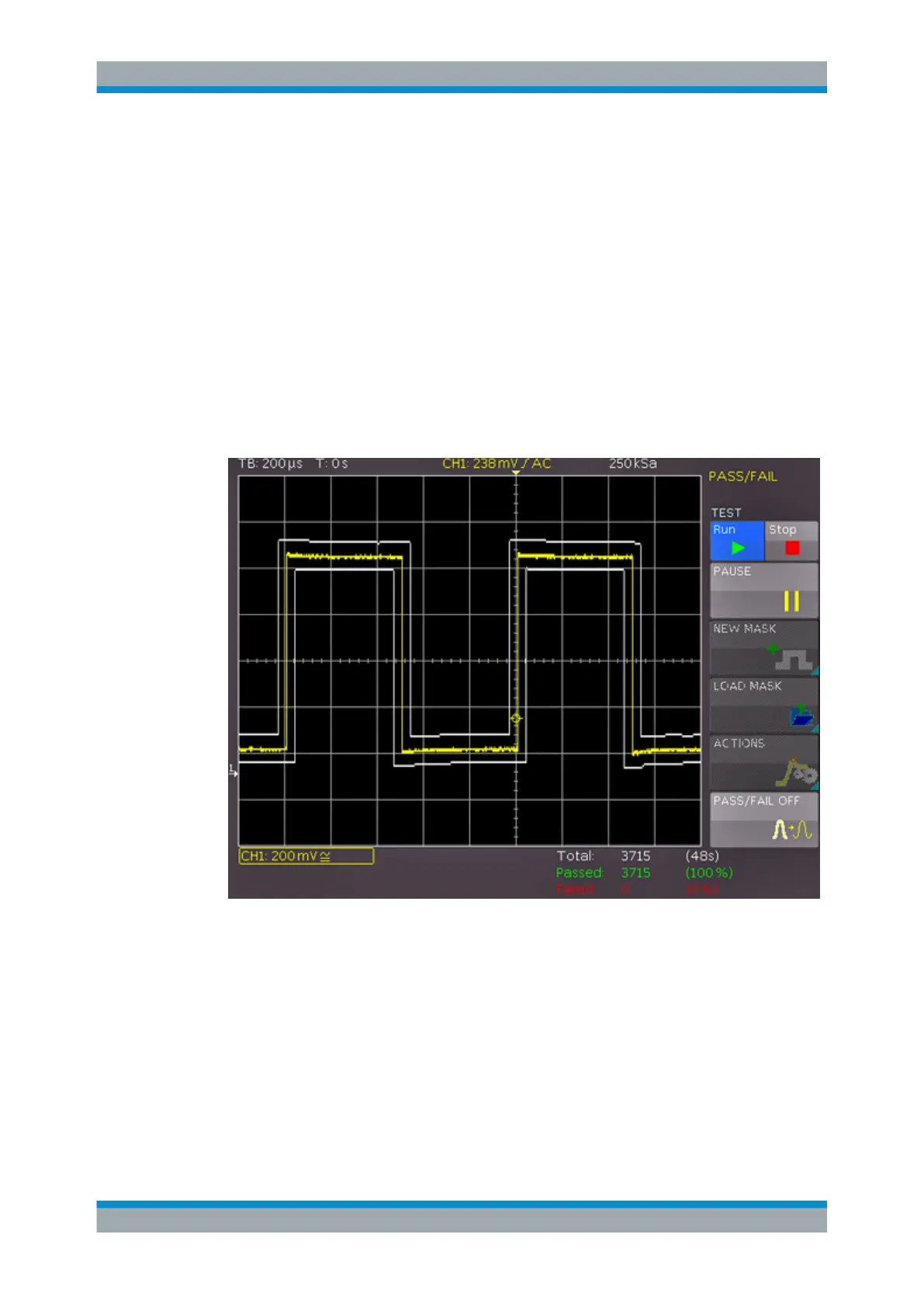Analysis
R&S
®
RTC1000
75User Manual 1335.7352.02 ─ 02
6.6 Pass/Fail Test Based on Masks
The Pass/Fail test evaluates whether a signal is located within defined limits. The limits
are set by a mask. If the signal exceeds the mask limits, an error (fail) is counted. The
number of errors, the number of successful acquisitions, and the total acquisition count
are displayed at the bottom of the display. You can also start certain actions if an error
is discovered.
To access the Pass/Fail test menu
1. Press the UTIL key in the Vertical section.
2. On menu page 2|2, press "PASS/FAIL".
3. To open the menu, press UTIL and "PASS/FAIL" again.
Figure 6-13: PASS/FAIL mask test
Before you can start the mask test, generate or load a mask and select an action.
To generate new mask
1. In the "PASS/FAIL" menu, press "NEW MASK".
2. To copy the current signal into a mask, press "COPY CHANNEL".
The mask is displayed in white and appears as an overlay of the output signal.
Pass/Fail Test Based on Masks