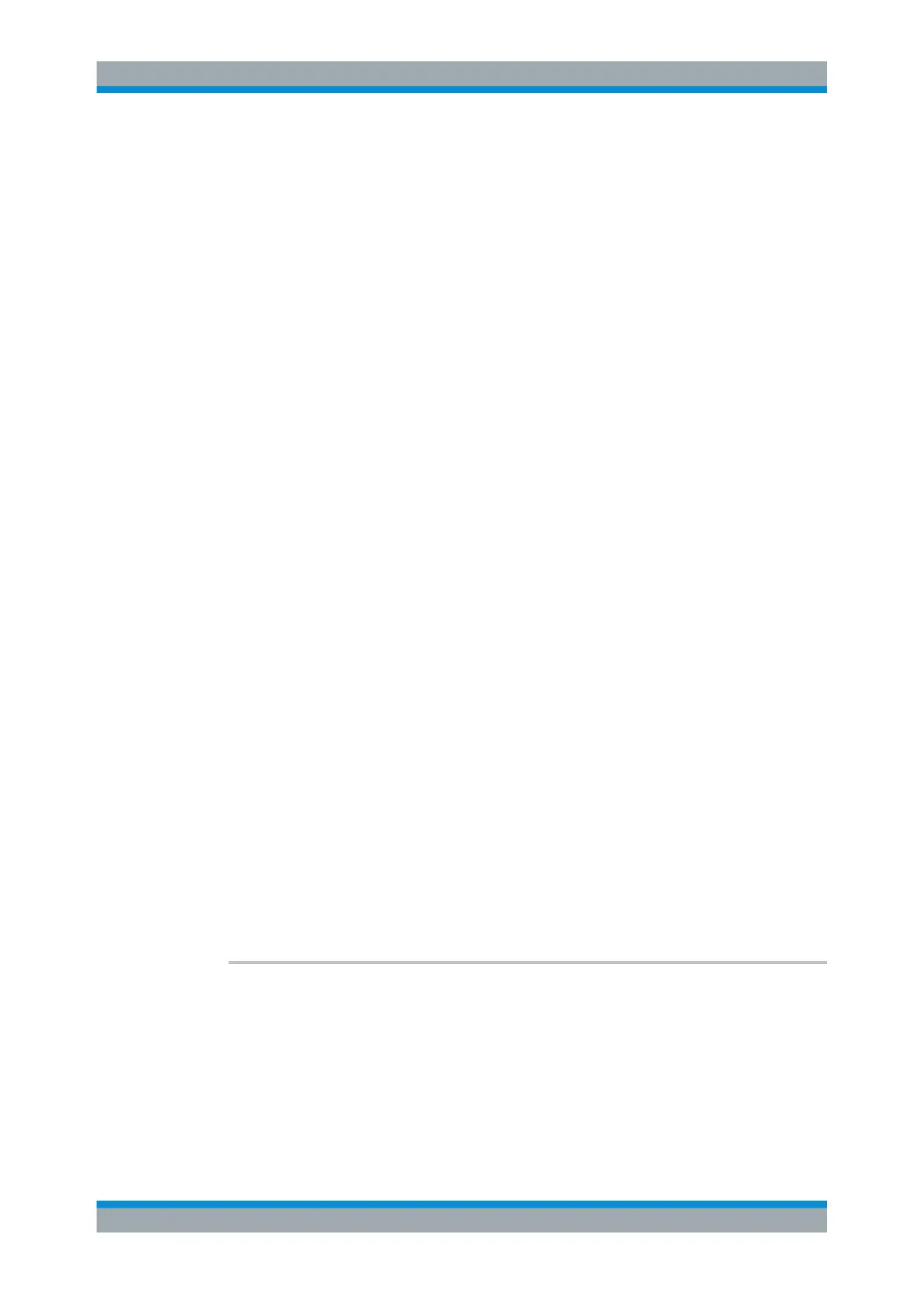Remote Commands Reference
R&S
®
RTC1000
229User Manual 1335.7352.02 ─ 02
Parameters:
<RelativeMode> TEN | TWENty
TEN
10/90%
TWENty
20/80%
*RST: TEN
Example:
REFL2:REL:MODE TWENty
MEAS2:MAIN RTIM
Sets the reference level for measurement place 2 and measures
the rise time between these levels:
Lower reference level = 20% of high signal level
Upper reference level = 80% of high signal level
13.7 Quickmath and Reference Waveforms
● Quickmath.............................................................................................................229
● Reference Waveforms.......................................................................................... 232
13.7.1 Quickmath
This chapter describes commands that configure or perform basic math functions using
Quickmath.
CALCulate:QMATh:STATe..............................................................................................229
CALCulate:QMATh:SOURce...........................................................................................230
CALCulate:QMATh:OPERation....................................................................................... 230
CALCulate:QMATh:SCALe............................................................................................. 230
CALCulate:QMATh:POSition...........................................................................................230
CALCulate:QMATh:DATA?............................................................................................. 230
CALCulate:QMATh:DATA:HEADer?................................................................................ 231
CALCulate:QMATh:DATA:XINCrement?.......................................................................... 231
CALCulate:QMATh:DATA:XORigin?................................................................................ 231
CALCulate:QMATh:DATA:YINCrement?.......................................................................... 231
CALCulate:QMATh:DATA:YORigin?................................................................................ 232
CALCulate:QMATh:DATA:YRESolutiont?......................................................................... 232
CALCulate:QMATh:STATe <State>
Defines whether the Quickmath waveform is active or not. Only if a channel is active it
is visible on the screen and can be selected as a source for analysis and display func-
tions. Quickmath is only available in YT and Zoom mode.
Parameters:
<State> ON | OFF
*RST: OFF
Quickmath and Reference Waveforms