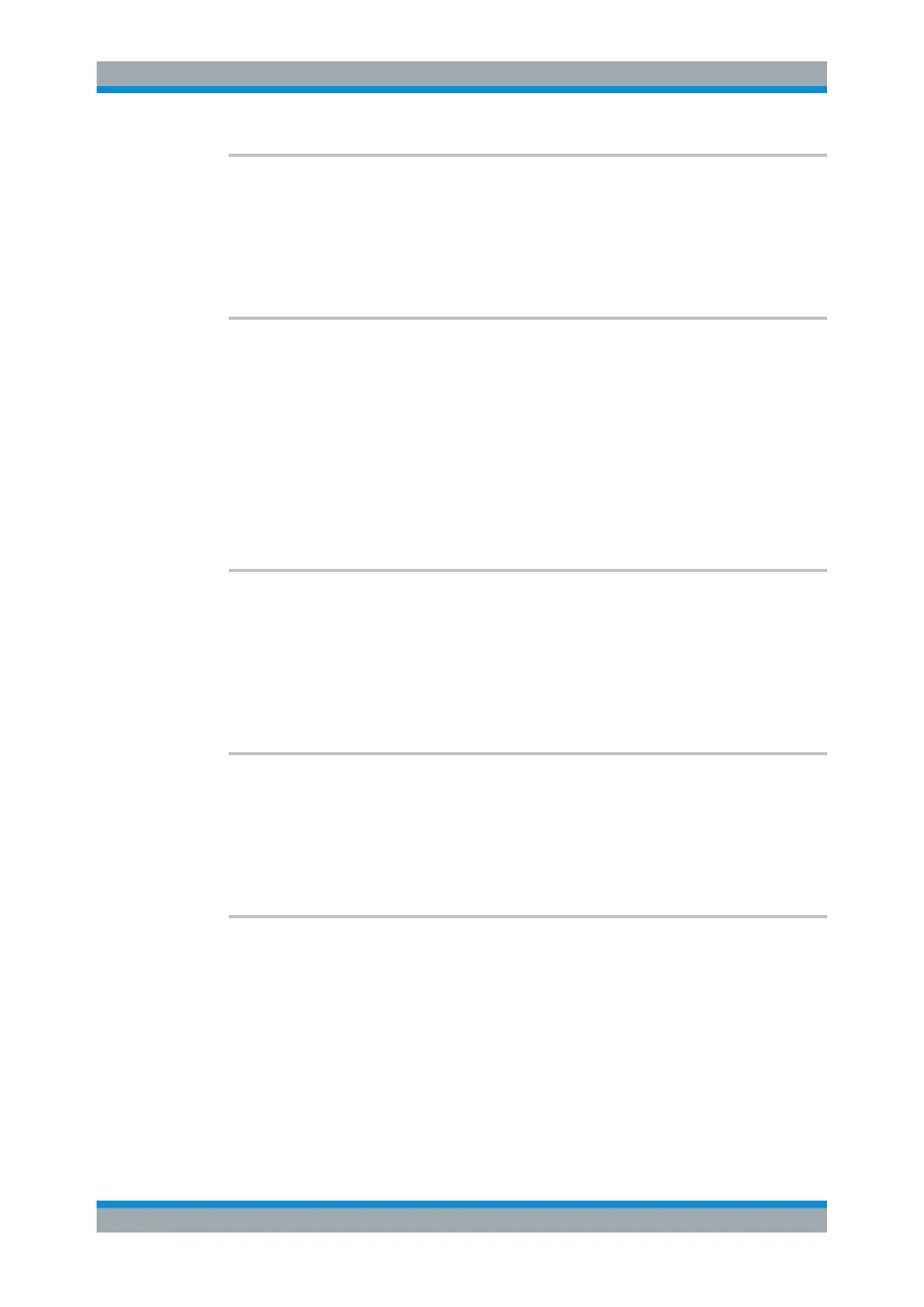Remote Commands Reference
R&S
®
RTC1000
230User Manual 1335.7352.02 ─ 02
CALCulate:QMATh:SOURce <Source>
Defines the source of the Quickmath waveform.
Parameters:
<Source> CH1 | CH2
*RST: 1
CALCulate:QMATh:OPERation <Operation>
Defines the operation of the Quickmath waveform.
Parameters:
<Operation> ADD | SUB | MUL | DIV
*RST: ADD
Example:
CALC:QMAT:OPER ADD
CALC:QMAT:OPER SUB
CALC:QMAT:OPER MUL
CALC:QMAT:OPER DIV
CALCulate:QMATh:SCALe <Scale>
Sets the vertical scale for the Quickmath waveform.
Parameters:
<Scale> Scale value, given in Volts per division.
Range: -1.0E-24 to 5.0E+25
*RST: 1
CALCulate:QMATh:POSition <Position>
Sets the vertical position of the Quickmath waveform in the window.
Parameters:
<Position> Position value, given in divisions.
*RST: 0
CALCulate:QMATh:DATA?
Returns the data of the quick math waveform. The waveform data can be used in MAT-
LAB, for example. To set the export format, use FORMat[:DATA]
Return values:
<Data> List of values according to the format settings.
Usage: Query only
Quickmath and Reference Waveforms