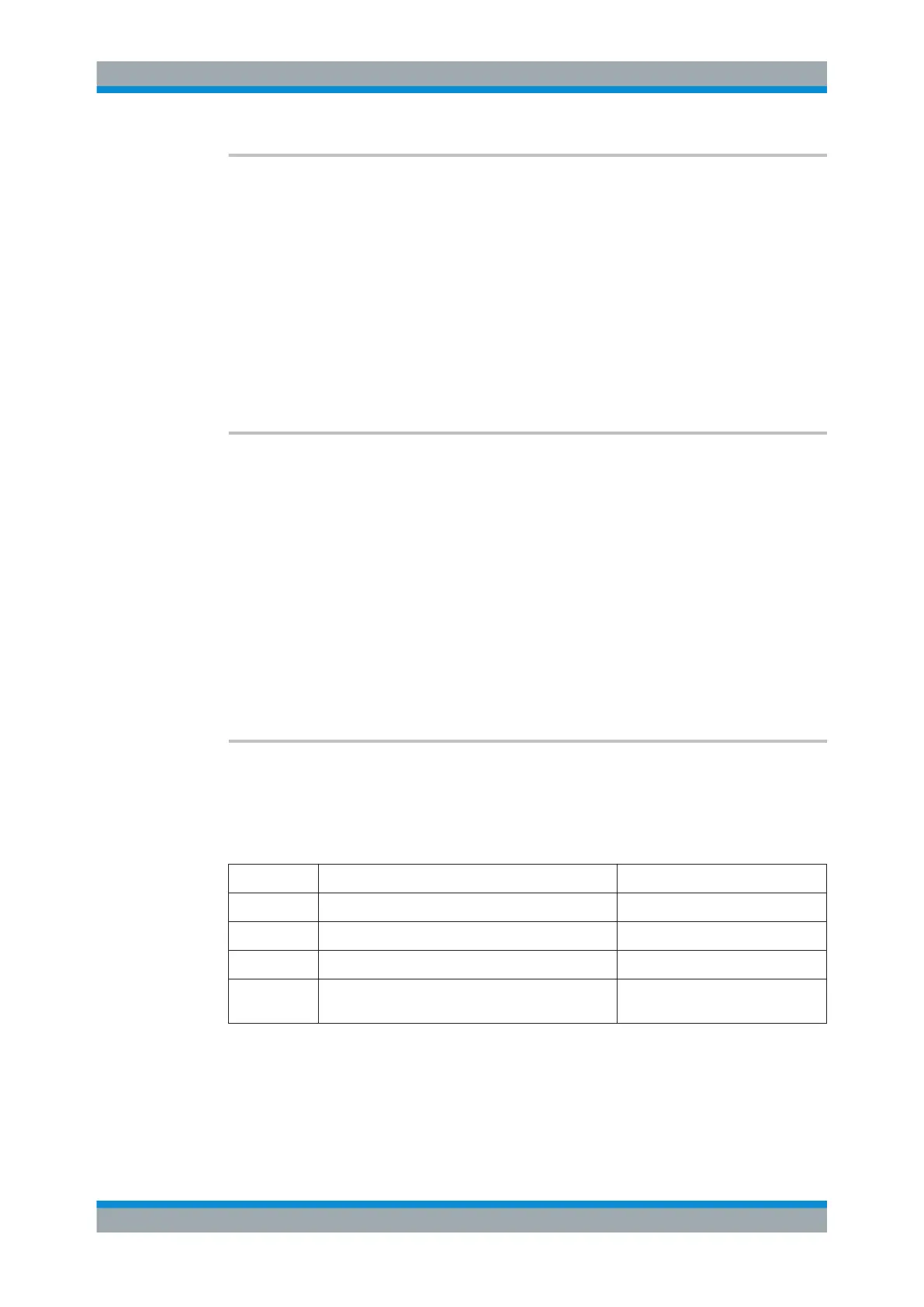Remote Commands Reference
R&S
®
RTC1000
189User Manual 1335.7352.02 ─ 02
CHANnel<m>:DATA:YRESolution?
Return the vertical bit resolution of the indicated waveform. The command is relevant
for data conversion, if binary data format is defined (FORM UINT,8|16|32).
Suffix:
<m>
.
Selects the input channel (1, 2).
Return values:
<Yresolution> For default waveforms, the resolution is 8 bit.
If high resolution, average or filter are set, the resolution is
16 bit.
Usage: Query only
CHANnel<m>:DATA:ENVelope?
Returns the data of the envelope. The envelope consists of two waveforms. The wave-
forms data can be used in MATLAB, for example.
Use this command only for envelope waveforms. For other channel waveforms use
CHANnel<m>:DATA?.
Suffix:
<m>
.
Selects the input channel (1, 2).
Return values:
<Data> Comma-separated list of vertical values (voltages of envelope
points). The list contains two values for each sample interval.
Usage: Query only
CHANnel<m>:DATA:ENVelope:HEADer?
Returns information on the envelope waveform.
Use this command only for envelope waveforms. for all other channel waveforms use
CHANnel<m>:DATA:HEADer?.
Position Meaning Example
1 XStart in s -9.477E-008 = - 94,77 ns
2 XStop in s 9.477E-008 = 94,77 ns
3 Number of samples 1200
4
Number of values per sample interval. For envelope
waveforms the value is 2.
2
Suffix:
<m>
.
Selects the input channel (1, 2).
Acquisition and Setup
