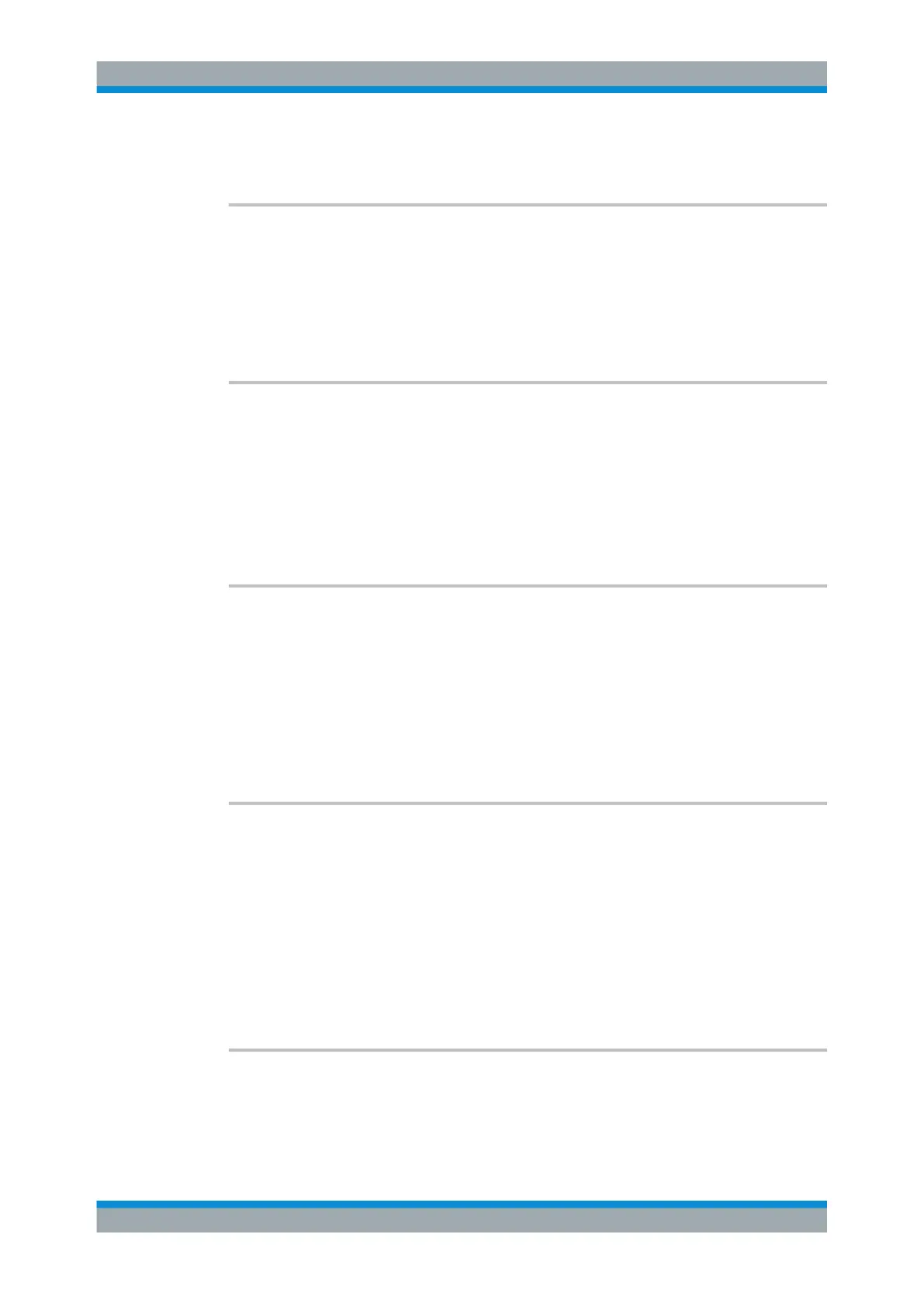Remote Commands Reference
R&S
®
RTC1000
210User Manual 1335.7352.02 ─ 02
Usage: Setting only
DISPlay:DIALog:TRANsparency <Transparency>
Sets the transparency of result boxes that overlay the waveforms, for example, boxes
with statistical results or digital voltmeter results.
Parameters:
<Transparency> Range: 0 to 100
Default unit: %
DISPlay:LANGuage <Language>
Sets the menu language. The *RST command does not reset the language setting.
Parameters:
<Language> ENGLish | GERMan | FRENch | SPANish | RUSSian |
SCHinese | TCHinese | JAPanese | KORean
Supported languages are listed in the "Specifications" data
sheet.
DISPlay:LANGuage:REMove <Language>
Removes an installed menu language file from internal memory.
Setting parameters:
<Language> ENGLish | GERMan | FRENch | SPANish | RUSSian |
SCHinese | TCHinese | JAPanese | KORean
Example:
DISP:LANG:REM GERM
Usage: Setting only
DISPlay:LANGuage:ADD <Language>,<SourcePath>
Adds a saved menu language file from USB stick to internal memory.
Setting parameters:
<Language> ENGLish | GERMan | FRENch | SPANish | RUSSian |
SCHinese | TCHinese | JAPanese | KORean
<SourcePath> String parameter containing source path and language file.
Example:
DISP:LANG:ADD GERM,"/USB_FRONT/RTC_LN00.HLU"
Usage: Setting only
DISPlay:LANGuage:CATalog?
Returns all installed menu language files.
Display
