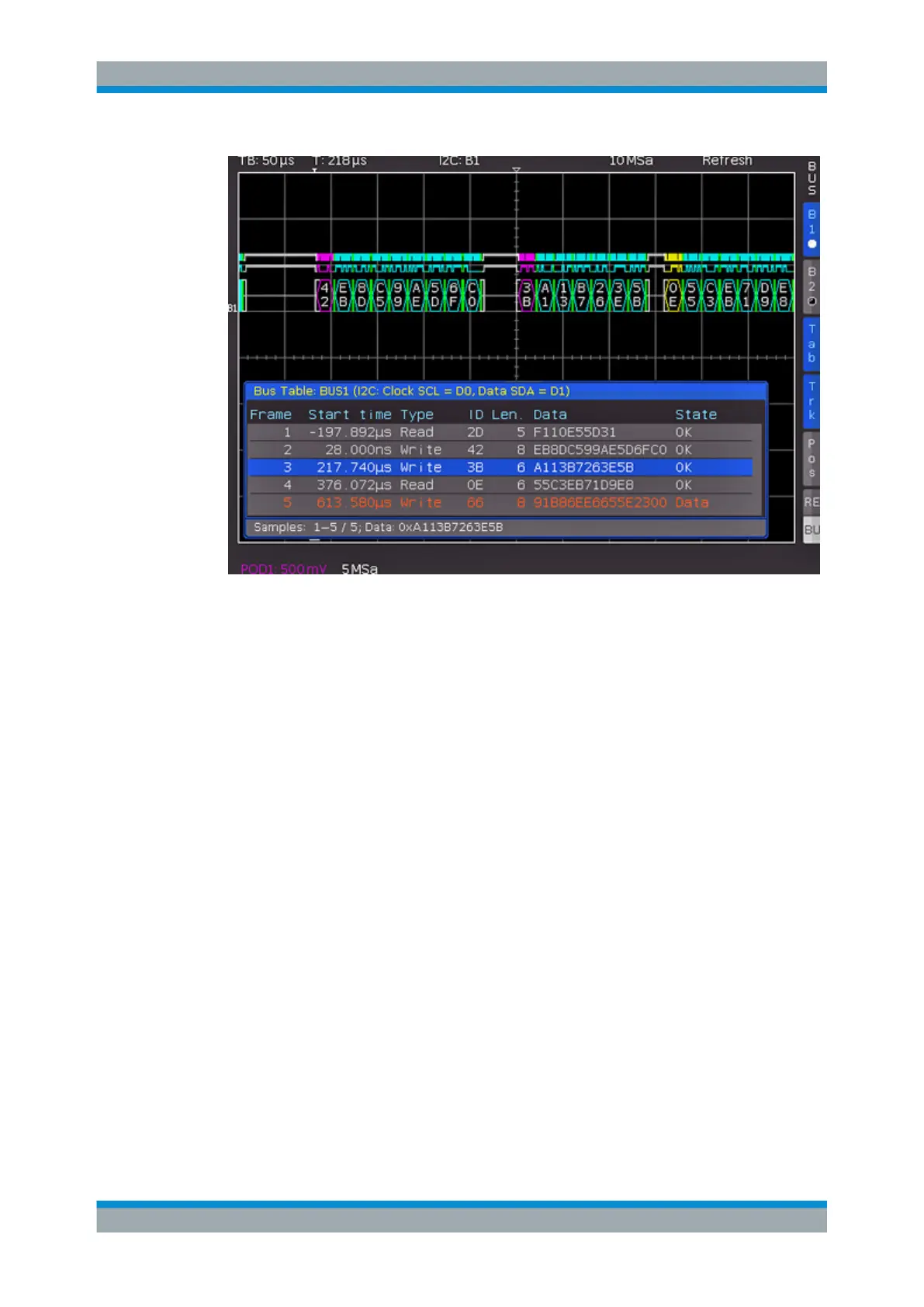Serial Bus Analysis
R&S
®
RTC1000
123User Manual 1335.7352.02 ─ 02
Figure 11-2: Example of I2C BUS with bus table
To export the decode results
1. Stop the acquisition.
2. In the "BUS TABLE" menu, press "SAVE".
3. Connect a USB flash drive to the instrument.
4. Save the bus table.
For each frame, one line is written to the file, for example:
"Bus table: BUS1 (I2C: Clock SCL = D0, Dates SDA = D1)“
Frame,Mark,Start time[s],Type,ID,Length,Date,Condition
1,,-197.89200e-6,Read,0x2D,5,0xF110E55D31,OK
2,,28.00000e-9,Write,0x42,8,0xEB8DC599AE5D6FC0,OK
3,,217.74000e-6,Write,0x3B,6,0xA113B7263E5B,OK
4,,376.07200e-6,Read,0x0E,6,0x55C3EB71D9E8,
OK
5,,613.58000e-6,Write,0x66,8,0x91B86EE6655E2300,Data Error
The "BUS TABLE" menu provides the following settings:
Bus Table: Decode Results