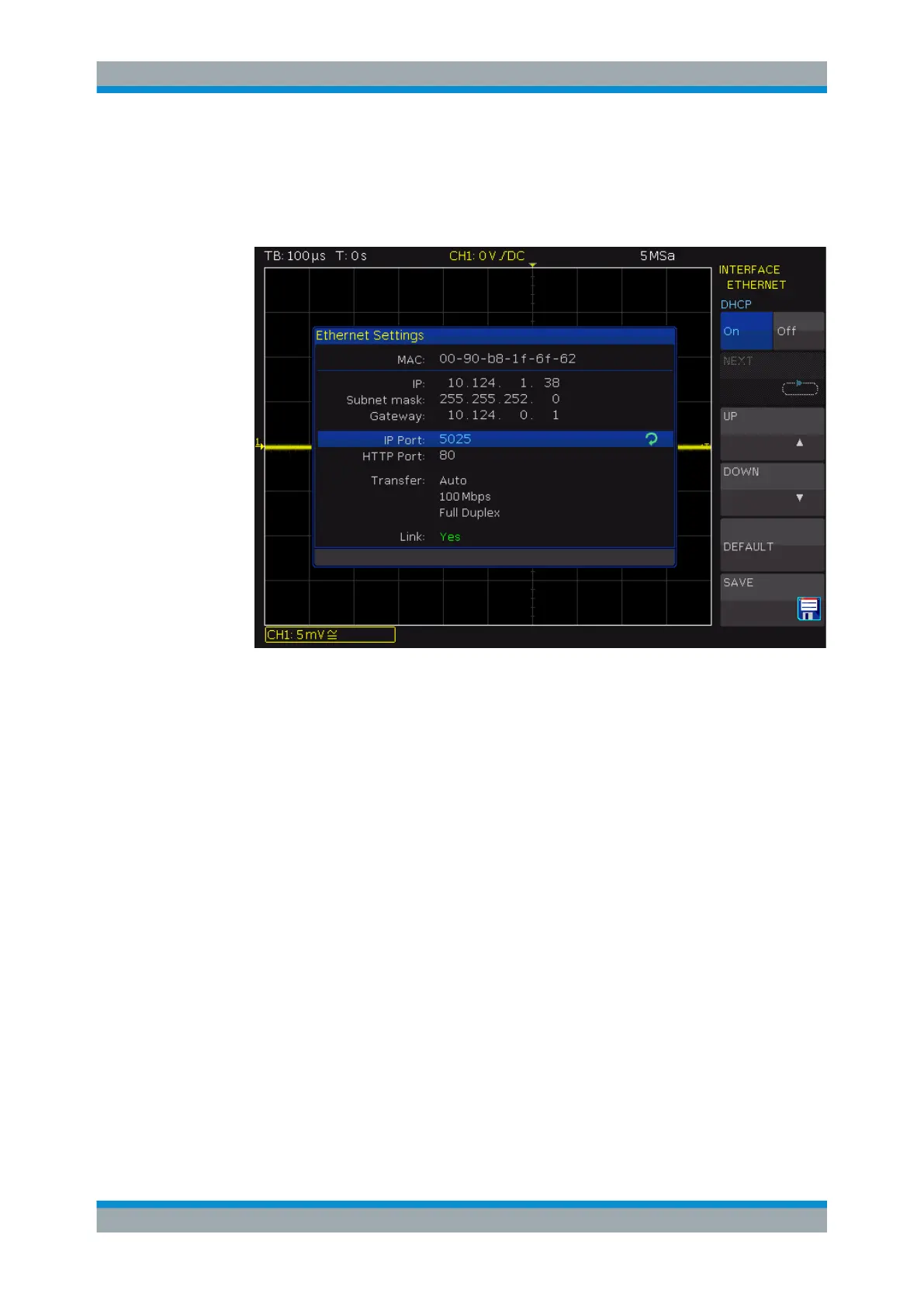Network Connections and Remote Operation
R&S
®
RTC1000
155User Manual 1335.7352.02 ─ 02
3. Press the "INTERFACE" softkey.
4. To activate the LAN interface, press "ETHERNET".
5. Press "PARAMETER".
Figure 12-1: Ethernet settings
The MAC address (physical address) and the "Link" status information is displayed
for information only and cannot be edited. The IP address can be changed if DHCP
is off.
6. Switch DHCP on or off:
● "On" enables DHCP for automatic network parameter distribution and shows
the values of these parameters. Note that refreshing the values (for example
after disconnecting the LAN cable and reconnecting it) can take a while,
depending on the network responsiveness.
● "Off": Use this setting if the network does not support dynamic host configura-
tion protocol (DHCP).
7. If DHCP is off, define the IP address of the instrument. Set up each address block
individually:
a) Select "IP" by pressing "Up" or "Down".
b) Define the first block number using the UNIVERSAL knob.
c) Press "Next" to move to the next block.
d) Define the number of the second block.
e) Repeat steps c) and d) for the remaining blocks.
f) When the IP address is complete, press "Down" to continue with the next set-
ting.
LAN Connection