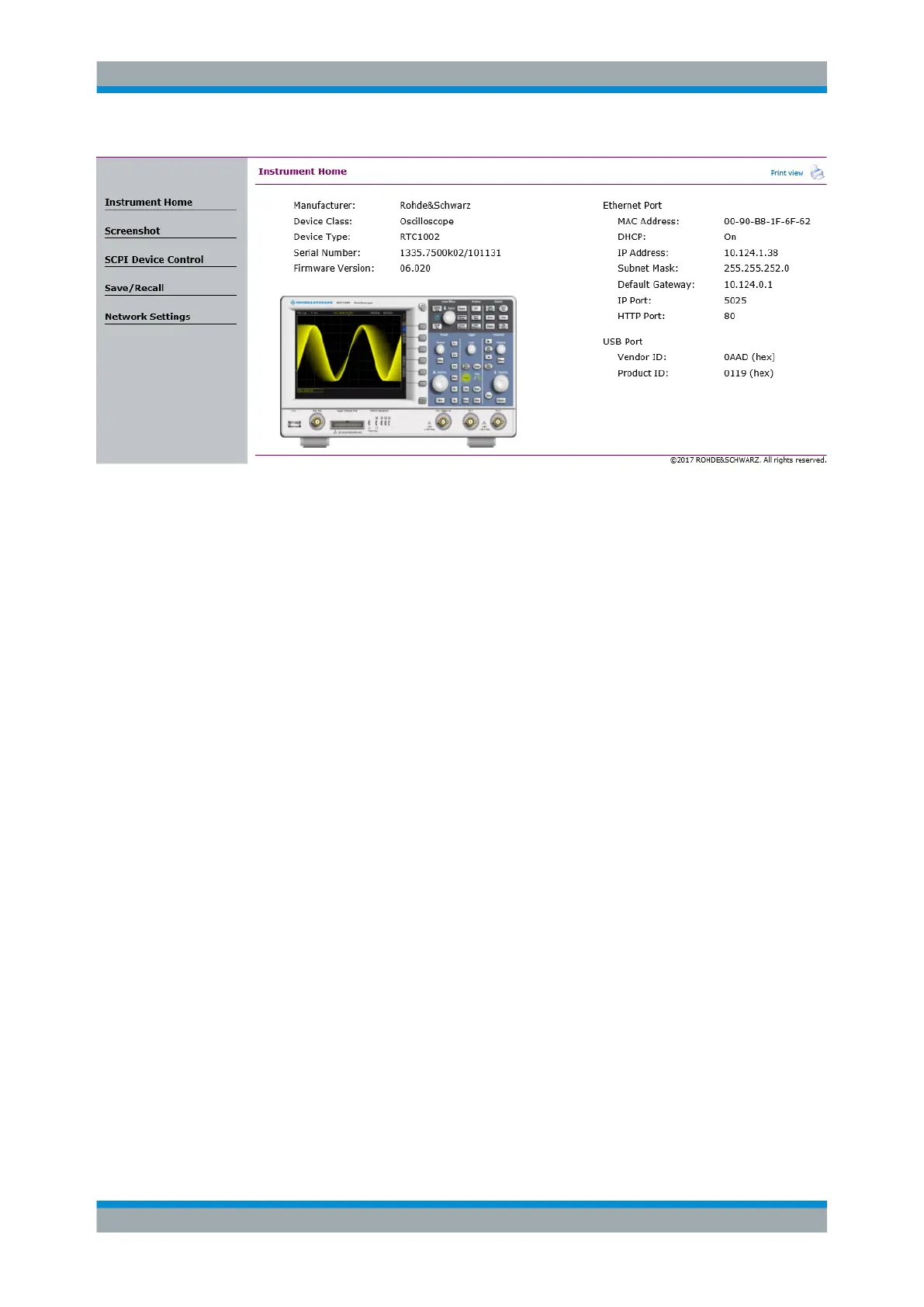Network Connections and Remote Operation
R&S
®
RTC1000
158User Manual 1335.7352.02 ─ 02
12.2.3 Screenshot
The "Screenshot" page shows a copy of the instrument's display. It also provides
instrument control functions and screenshot settings.
Instrument control
●
"Run" and "Stop" = start and stop continuous acquisition, same as RUN/STOP key
on the instrument.
●
"Single" = SINGLE key on the instrument
●
"Autoset" = AUTOSET key on the instrument
●
"Preset" = Press and hold the AUTOSET key on the instrument until you hear a
beep.
Remote Access Using a Web Browser