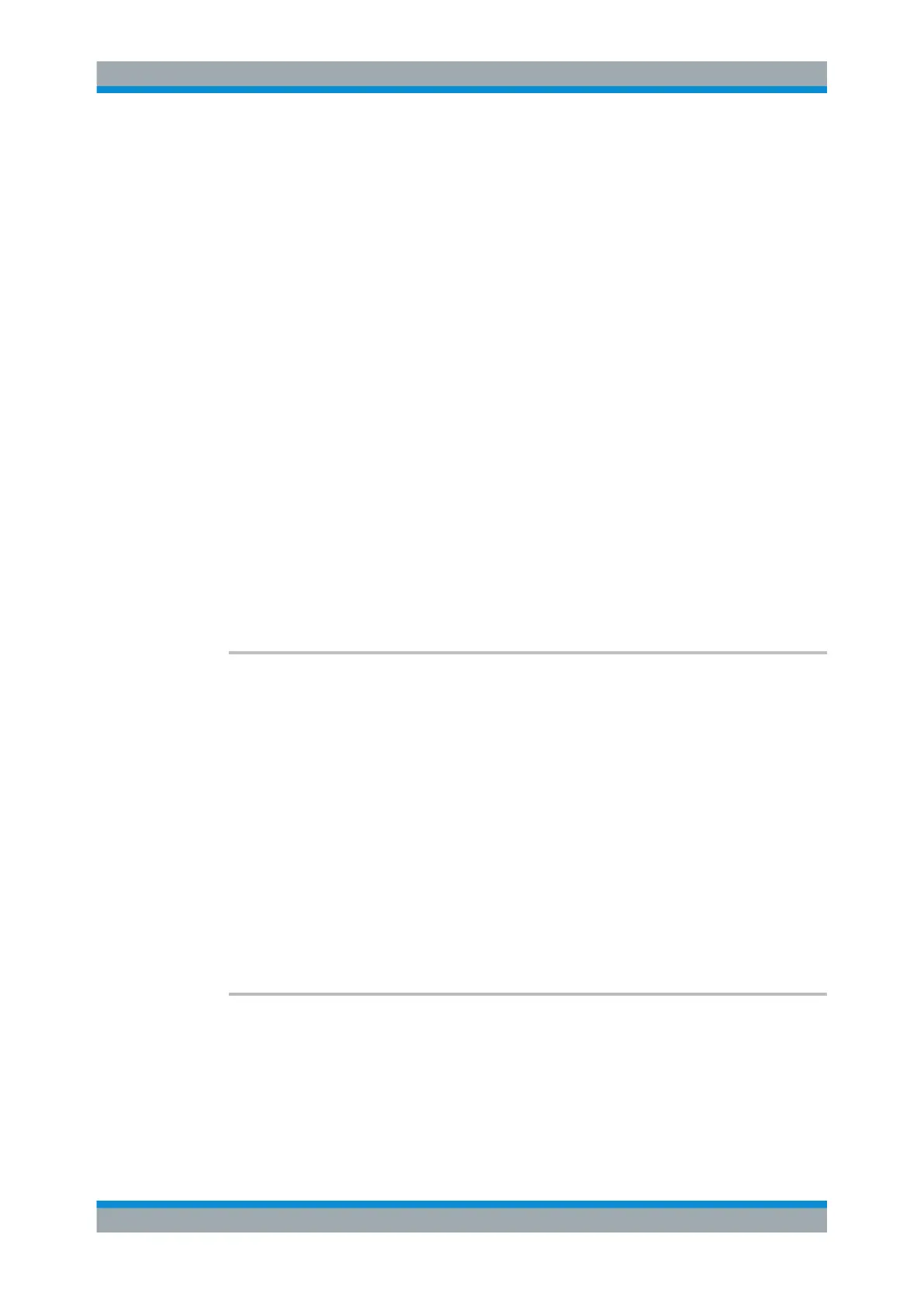Remote Commands Reference
R&S
®
RTC1000
257User Manual 1335.7352.02 ─ 02
Parameters:
<MeasurementType> MEAN | DCRMs | STDD | UPEakvalue | LPEakvalue | PEAK |
CRESt | OFF
MEAN
DC
DCRMs
RMS
STDD
Standard deviation
UPEakvalue
Peak +
LPEakvalue
Peak -
PEAK
Peak peak value (Maximum-Minimum)
CRESt
Crest factor (|X|
max
/X
RMS
)
OFF
Measurement display deactivated
Example:
DVM1:TYPE PEAK
Selects the DVM type PEAK for channel 1 (CH1).
DVM<m>:SOURce <Source>
Selects the source for the digital voltmeter function.
●
DVM1 = primary measurement value CH1
●
DVM2 = secondary measurement value CH1
●
DVM3 = primary measurement value CH2
●
DVM4 = secondary measurement value CH2
Suffix:
<m>
.
1..2
Selects the channel resp. the secondary measurement type.
Parameters:
<Source> CH1 | CH2
Example:
DVM2:SOUR CH2
DVM:ENABle <VoltmeterEnable>
Activates or deactivates the digital voltmeter function.
Parameters:
<VoltmeterEnable> ON | OFF
*RST: OFF
Digital Voltmeter