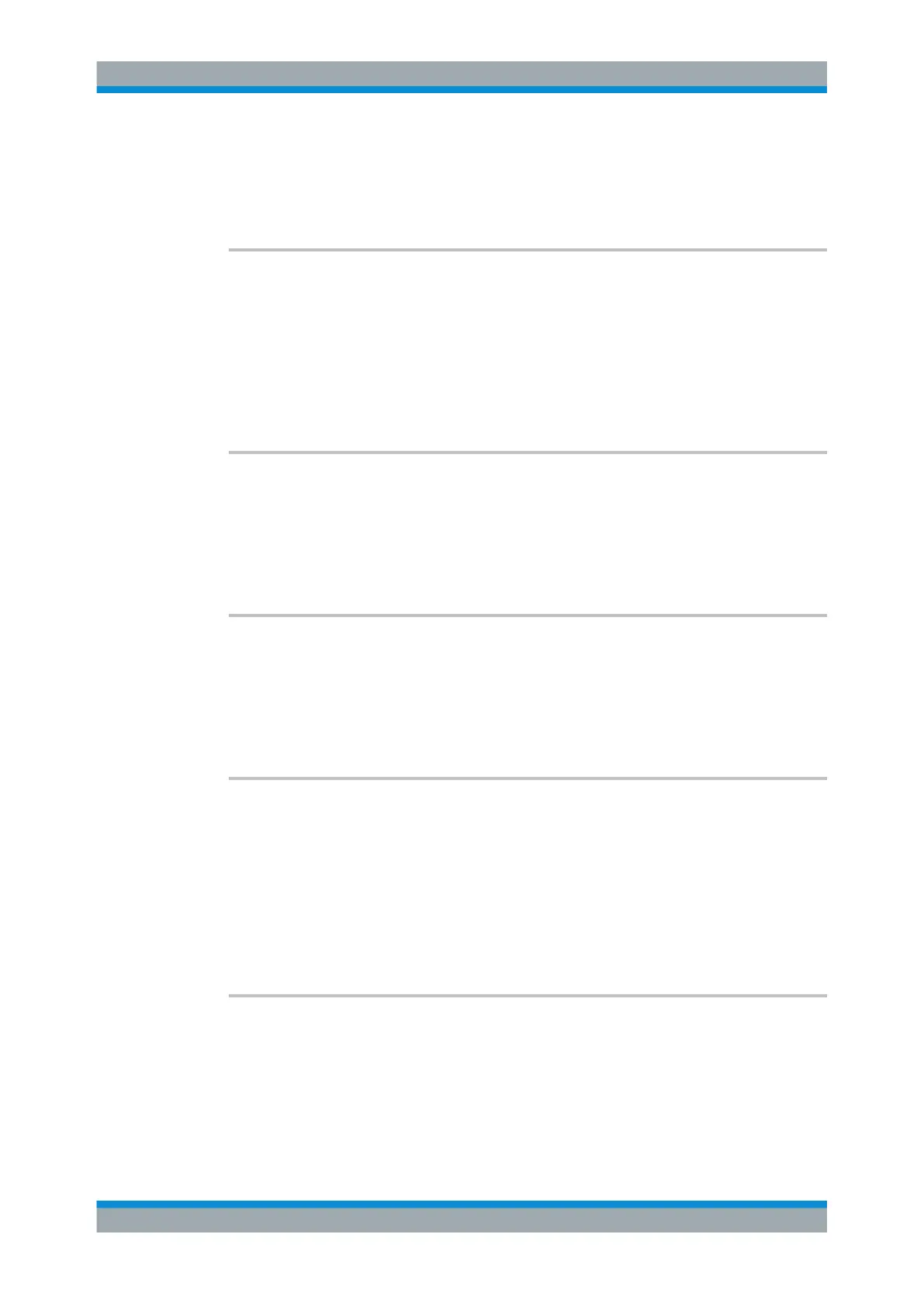Remote Commands Reference
R&S
®
RTC1000
261User Manual 1335.7352.02 ─ 02
Parameters:
<State> ON | OFF
Default unit: OFF
EXTern:POSition <Position>
Sets the vertical position of the external input signal and its horizontal axis in the win-
dow.
Parameters:
<Position> Position value, given in divisions.
Range: -4 to 4
Default unit: div
EXTern:COUPling <Coupling>
Selects the connection of the external input signal.
Parameters:
<Coupling> DC | AC
*RST: DC
EXTern:SIZE <Size>
Defines the display size of the external input signal.
Parameters:
<Size> SMALl | MEDium | LARGe
Default unit: SMAL
EXTern:THReshold <Threshold>
Defines the threshold level. If the signal value is higher than the threshold, the signal
state is high (1 or true for the boolean logic). Otherwise, the signal state is considered
low (0 or false), if the signal value is below the threshold.
Parameters:
<Threshold> Range: -5.49 to 5.49
*RST: V
Default unit: 4.90E-01
EXTern:TYPE <DecimationMode>
Selects the method to reduce the data stream of the ADC to a stream of waveform
points with lower sample rate.
External input