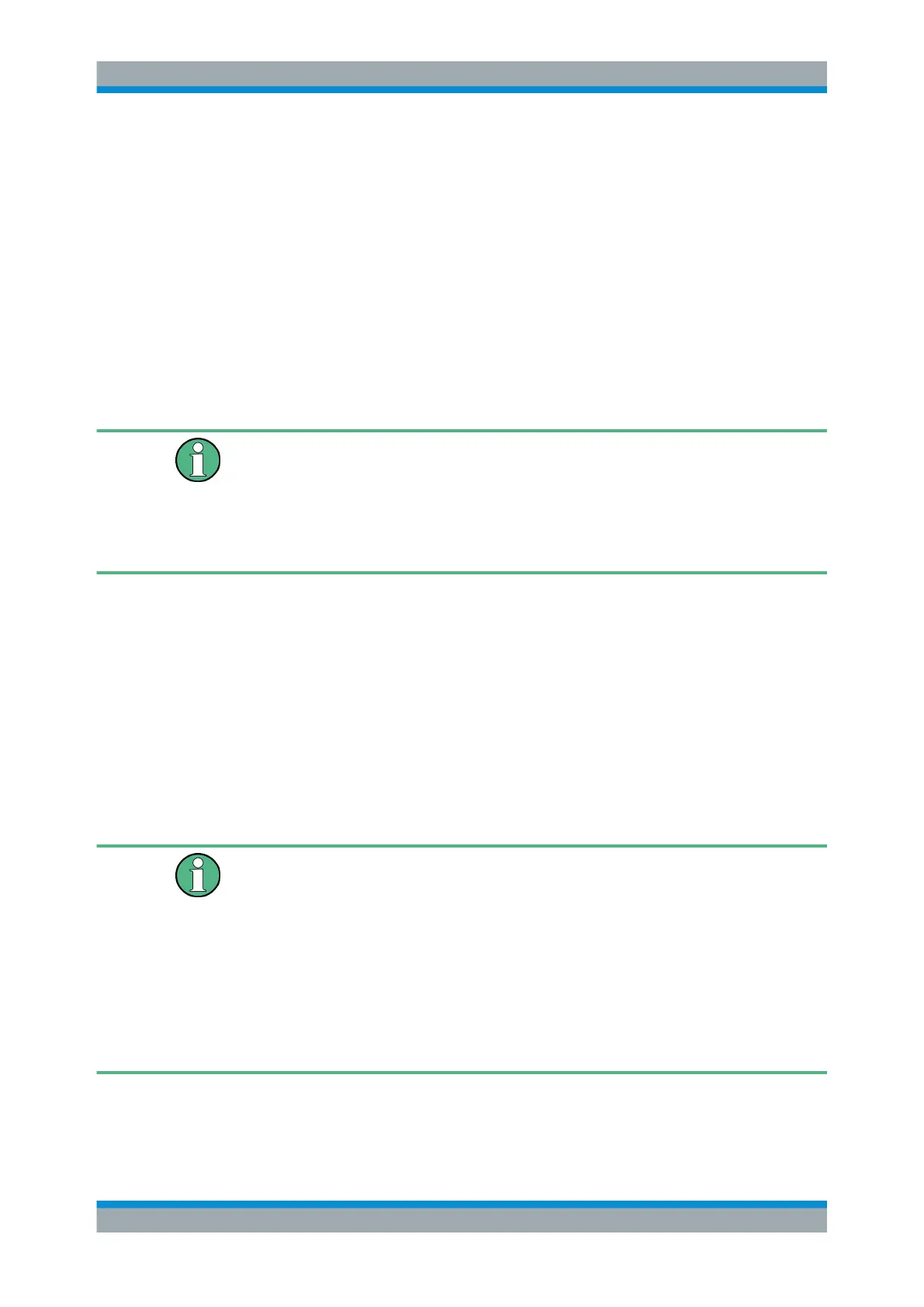SCPI Command Structure
R&S
®
RTC1000
339User Manual 1335.7352.02 ─ 02
A.2.2 Numeric Suffixes
If a command can be applied to multiple instances of an object, e.g. specific channels
or sources, the required instances can be specified by a suffix added to the command.
Numeric suffixes are indicated by angular brackets (<1...4>, <n>, <i>) and are replaced
by a single value in the command. Entries without a suffix are interpreted as having the
suffix 1.
Example:
Definition: HCOPy:PAGE:DIMensions:QUADrant[<N>]
Command: HCOP:PAGE:DIM:QUAD2
This command refers to the quadrant 2.
Different numbering in remote control
For remote control, the suffix may differ from the number of the corresponding selec-
tion used in manual operation. SCPI prescribes that suffix counting starts with 1. Suffix
1 is the default state and used when no specific suffix is specified.
Some standards define a fixed numbering, starting with 0. If the numbering differs in
manual operation and remote control, it is indicated for the corresponding command.
A.2.3 Optional Mnemonics
Some command systems permit certain mnemonics to be inserted into the header or
omitted. These mnemonics are marked by square brackets in the description. The
instrument must recognize the long command to comply with the SCPI standard. Some
commands are considerably shortened by these optional mnemonics.
Example:
Definition: HCOPy[:IMMediate]
Command: HCOP:IMM is equivalent to HCOP
Optional mnemonics with numeric suffixes
Do not omit an optional mnemonic if it includes a numeric suffix that is relevant for the
effect of the command.
Example:
Definition:DISPlay[:WINDow<1...4>]:MAXimize <Boolean>
Command: DISP:MAX ON refers to window 1.
In order to refer to a window other than 1, you must include the optional WINDow
parameter with the suffix for the required window.
DISP:WIND2:MAX ON refers to window 2.
Syntax for Device-Specific Commands