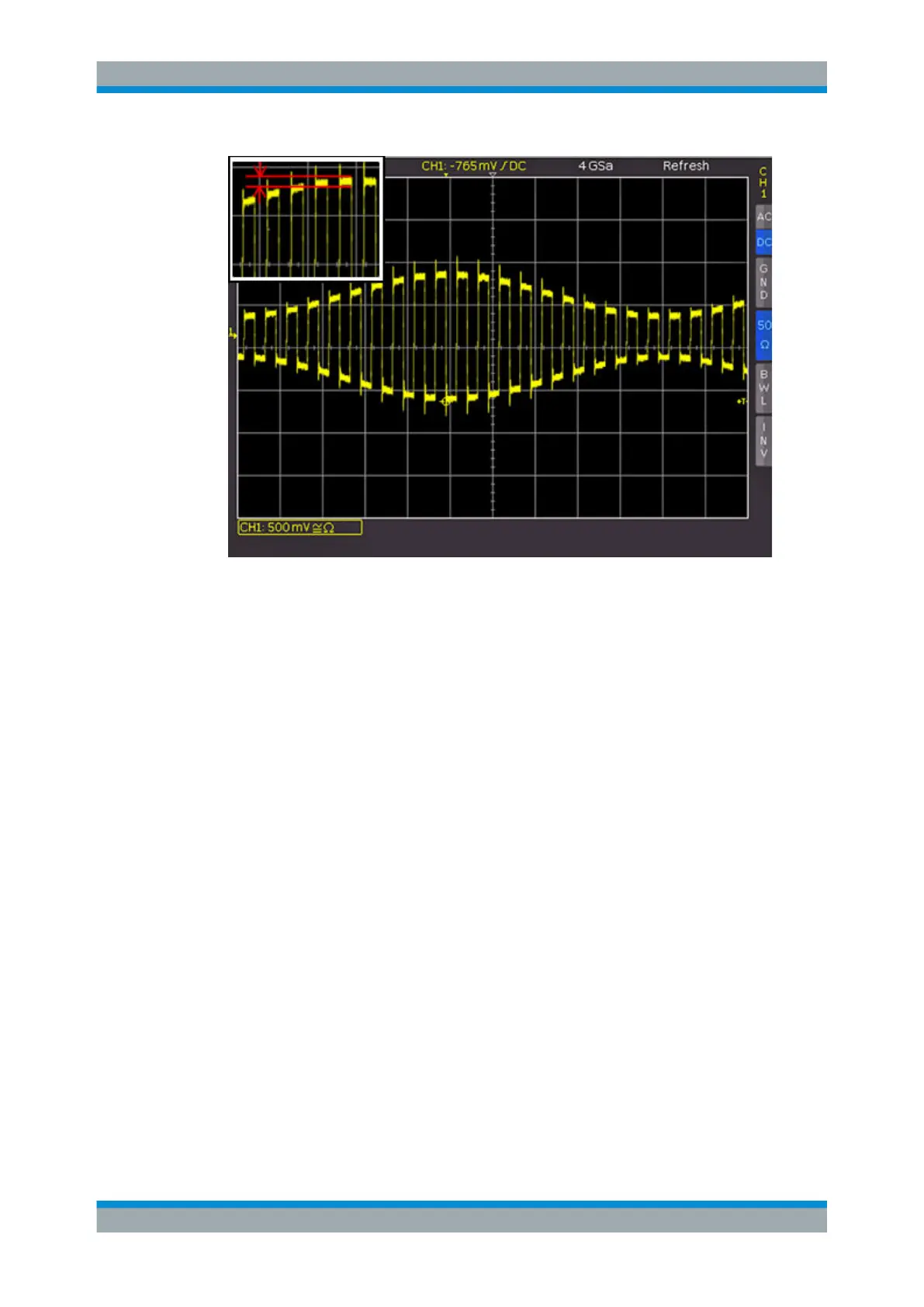Waveform Setup
R&S
®
RTC1000
44User Manual 1335.7352.02 ─ 02
Figure 4-5: Example figure of AM modulated signal with max. sampling rate
AUTOMATIC
"AUTOMATIC" is the default setting and offers the best compromise between maxi-
mum repeat rate and maximum sampling rate (selection of memory depth). Each col-
umn in the signal window displays up to 10 captured data values. How much data is
displayed depends on the displayed time window and the current sampling rate. When
peak detection is activated, each column displays up to 5 pairs of min/max values. The
memory depth is at least twice as much as the storage capacity set for the maximum
repeat rate (limited by the maximum acquisition memory). The displayed sampling rate
corresponds to the current sampling rate divided by the amount of data skipped while
loading from the acquisition memory. If peak detection is activated, the displayed sam-
pling rate corresponds to the current sampling rate.
Acquisition Setup