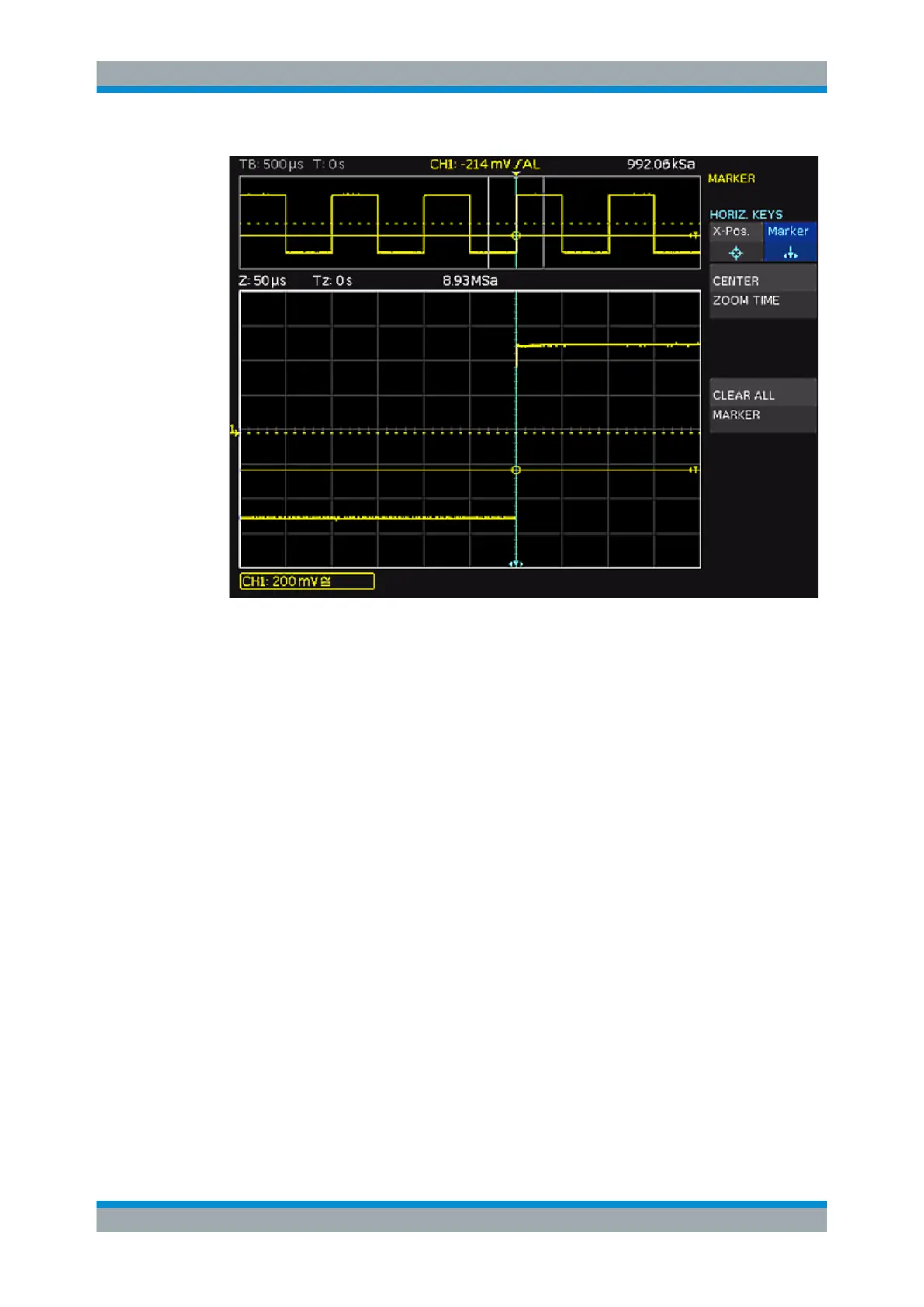Analysis
R&S
®
RTC1000
61User Manual 1335.7352.02 ─ 02
Figure 6-2: Marker in zoom mode
1. To toggle markers, use the ARROW keys. The selected marker is set to the center
of the screen.
Thus, you can quickly compare marked signal sections in zoom mode.
2. To delete a marker, set it to the center of the screen. Press SET/CLR.
The marker menu provides more functions.
Marker Function