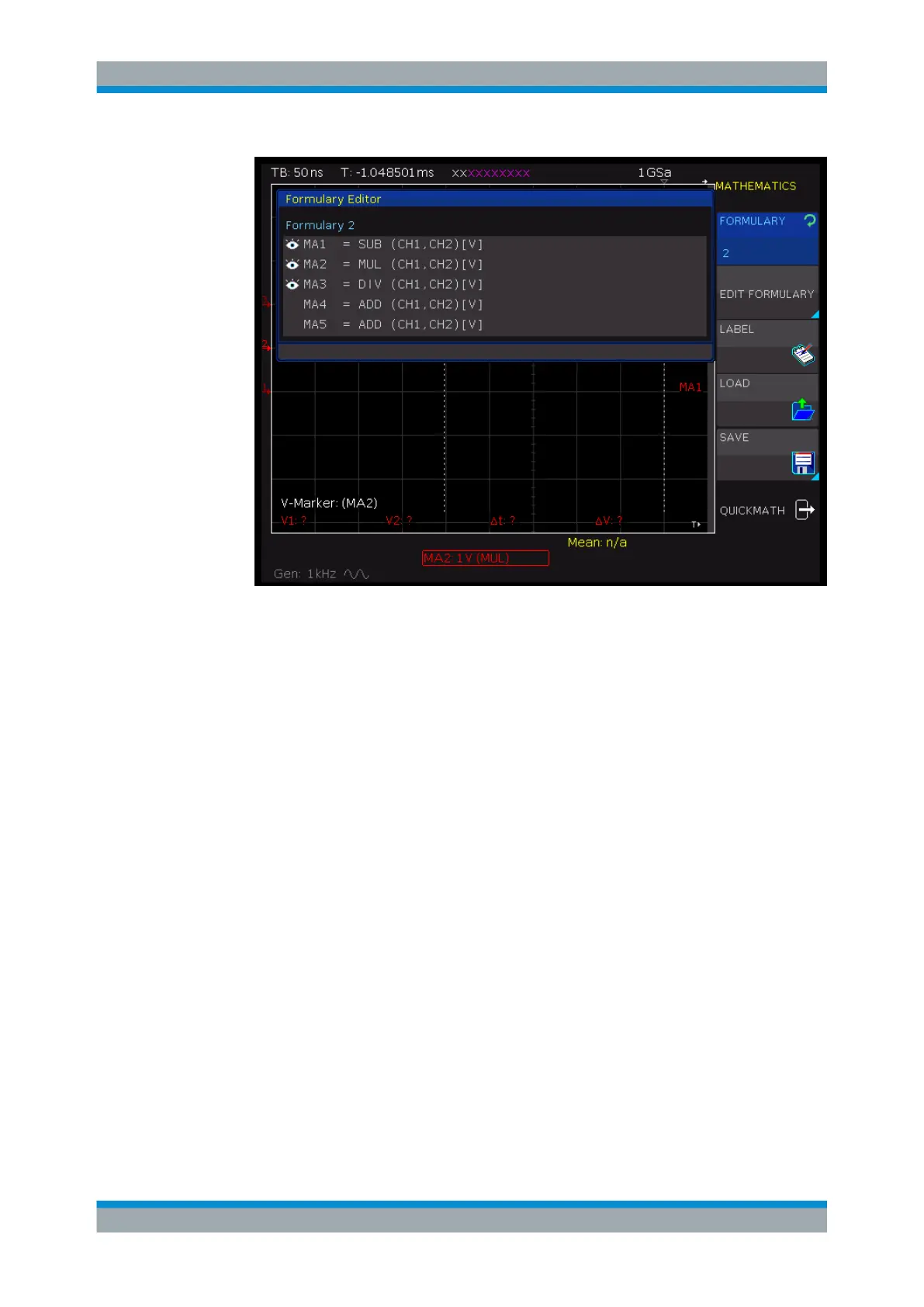Analysis
R&S
®
RTC1000
66User Manual 1335.7352.02 ─ 02
Figure 6-6: Mathematics menu
4. To select a formulary set, turn the Universal knob in the Cursor/Menu section.
5. To open the equation menu, press "EDIT FORMULARY".
6. To select an equation, turn the Universal knob in the Cursor/Menu section.
7. To add an equation:
a) Use the Universal knob to select "new..." in the editor.
b) Press "ADD".
The new equation is added and can be edited.
8. To delete an equation from the formula set, press "DELETE".
6.4.2.2 To Edit Equations
If the equations are created, you define the mathematical calculation and the display
options.
1. In the "EDIT FORMULARY" menu, select the equation.
2. Press the "EDIT" softkey until "Display" is selected.
Mathematics