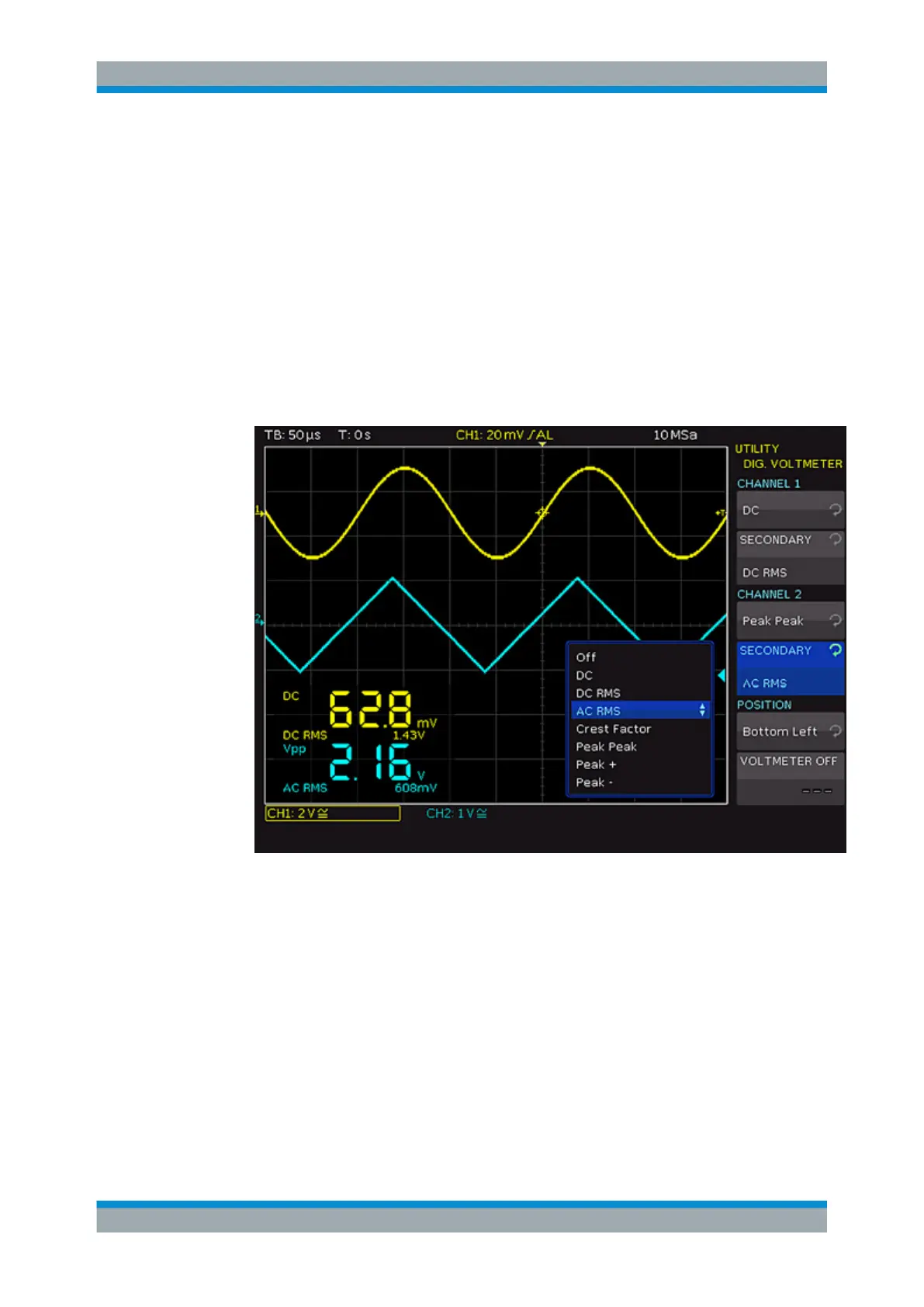Analysis
R&S
®
RTC1000
82User Manual 1335.7352.02 ─ 02
a) Select the primary measurement for channel 1 and channel 2.
b) Press"SECONDARY" for the corresponding channel to select the secondary
measurement.
The following primary and secondary measurements are available:
● OFF: Measurement off
● DC: Mean
● DC RMS: RMS
● AC RMS: Standard deviation
● CREST FACTOR: Crest factor (|X|max/XRMS)
● PEAK PEAK: Maximum - Minimum
● PEAK +: Maximum
● PEAK -: Minimum
Figure 6-17: Digital Voltmeter
The primary measurement is shown in a large font, and the secondary measure-
ment in a small font. All measurements can be configured separately.
4. To define the position of the measurement display, use "POSITION".
Note: When the "XY" mode is active, the display position of the digital voltmeter is
predefined and cannot be modified.
5. To deactivate the digital voltmeter function and to close the menu, press "VOLT-
METER OFF".
Digital Voltmeter