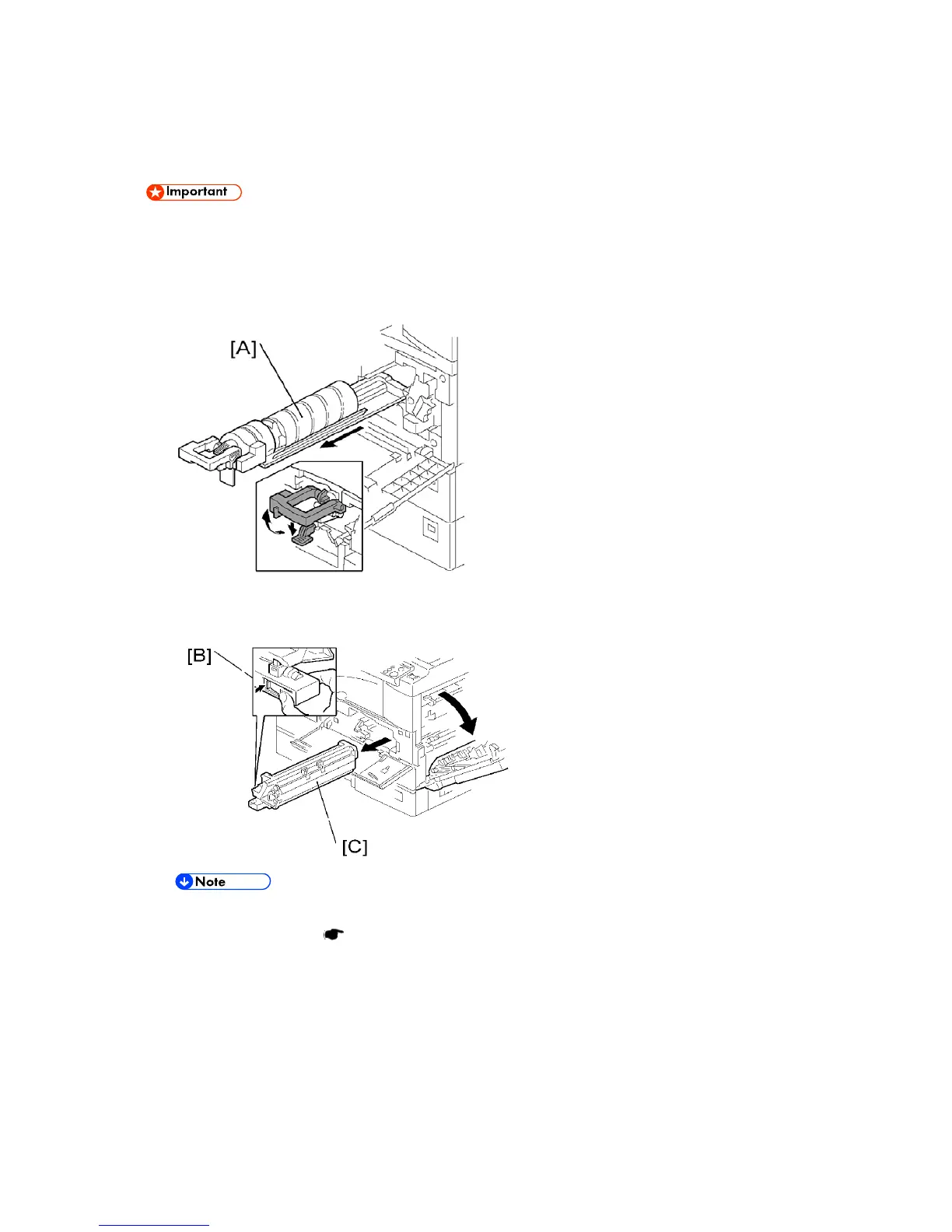PCU Section
D158/D159/D160/D161/D170 4-50 SM
4.7 PCU SECTION
Unplug the machine power cord before starting the following procedures.
4.7.1 PCU
1. Toner bottle with the holder [A]
2. Open the right door.
3. Press the latch [B] and pull out the PCU [C].
Do not touch the OPC drum surface with bare hands.
4. Load new developer (
p.4-55).
5. Do SP2-801-001 (Developer Initialization) to reinitialize the TD sensor when you reassemble.
