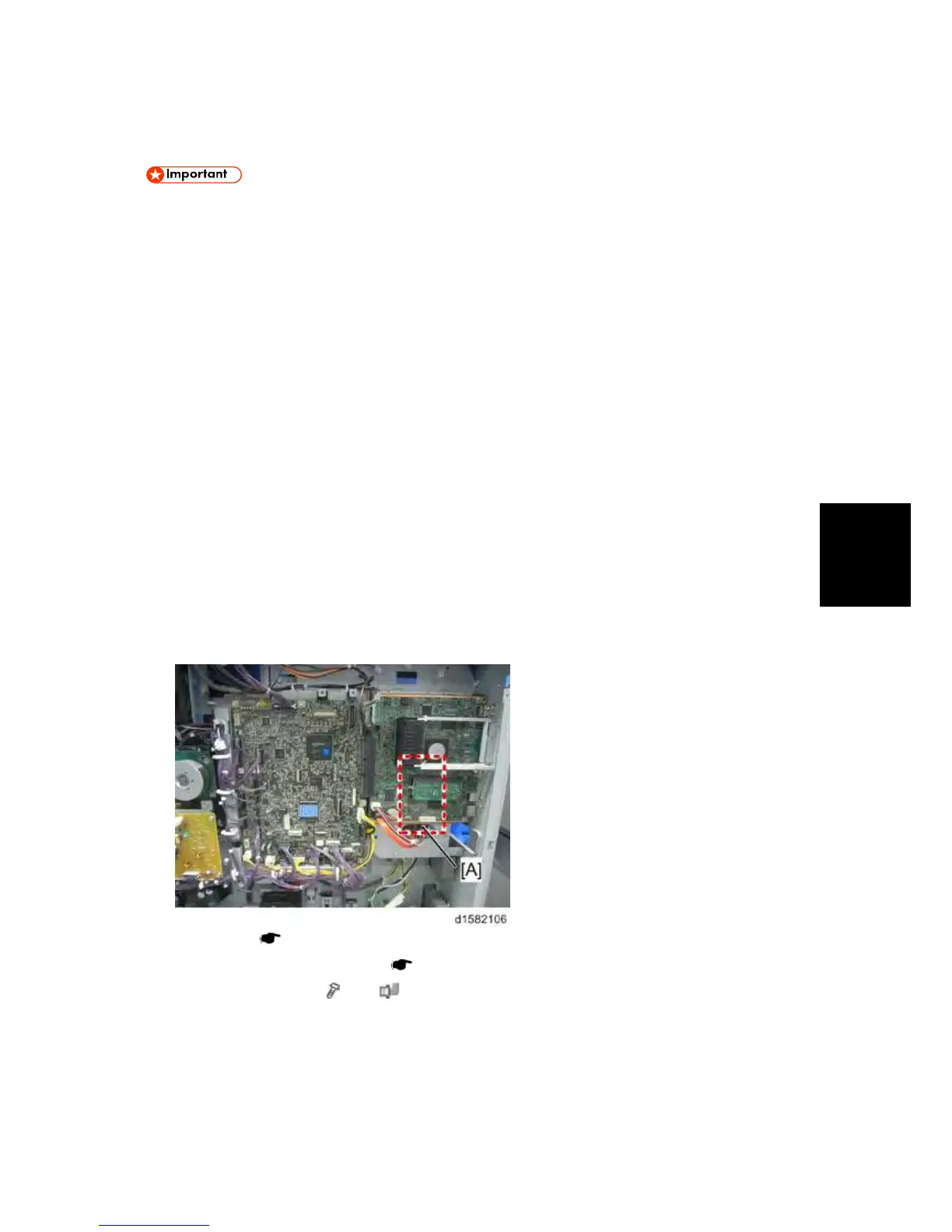and
Adjustment
4.13.2 HDD UNIT (FOR D158/D159)
Unplug the machine power cord before starting the following procedure.
Before Replacing the HDD Unit:
Copy the address book data to an SD card from the HDD with SP5-846-051 if possible.
Disposal of HDD Units:
Never remove an HDD unit from the work site without the consent of the client.
If the customer has any concerns about the security of any information on the HDD, the HDD
must remain with the customer for disposal or safe keeping.
The HDD may contain proprietary or classified (Confidential, Secret) information. Specifically,
the HDD contains document server documents and data stored in temporary files created
automatically during copy job sorting and jam recovery. Such data is stored on the HDD in a
special format so it cannot normally be read but can be recovered with illegal methods.
Replacement:
Explain to the customer that the following information stored on the HDD is lost when the
HDD is replaced: document server documents, fixed stamps, document server address book
The address book and document server documents (if needed) must be input again.
Replacement Procedure
1. The HDD [A] is attached behind the controller board.
2. Rear cover (
p.4-4)
3. Controller board (with bracket) (
p.4-89)
4. Replace the HDD [A] (
x 4, x 2)
