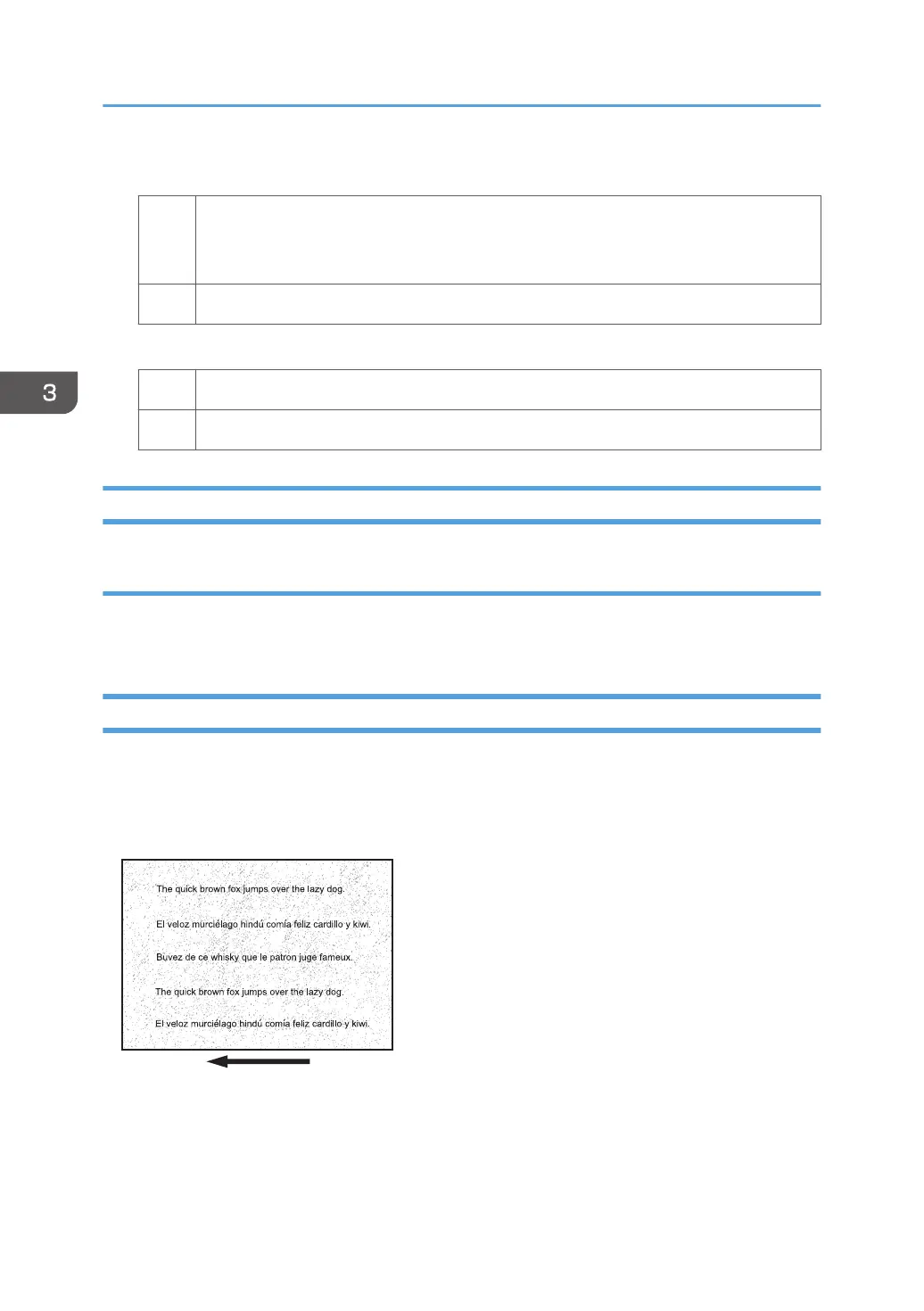2. Print the image on twenty sheets. Do streaks appear on the tenth sheet and later sheets?
Yes Repeat Step 2 and 3. If the problem persists even though the setting has reached its
minimum value, contact your service representative. If the problem is resolved, go to the
next step.
No Go to the next step.
3. Check the toner fusion. Is it satisfactory?
Yes Finished!
No Restore the previous setting and contact your service representative.
Stained Paper Edges
Solution:
1. If the paper edges are stained, carry out the procedure in page 64 "Insufficient Toner
Fusing".
Stained Background
Random "powdered" dots appear, creating a dirty background.
The background may be partially or completely stained.
Completely stained background
3. Troubleshooting Image Quality Problems
26