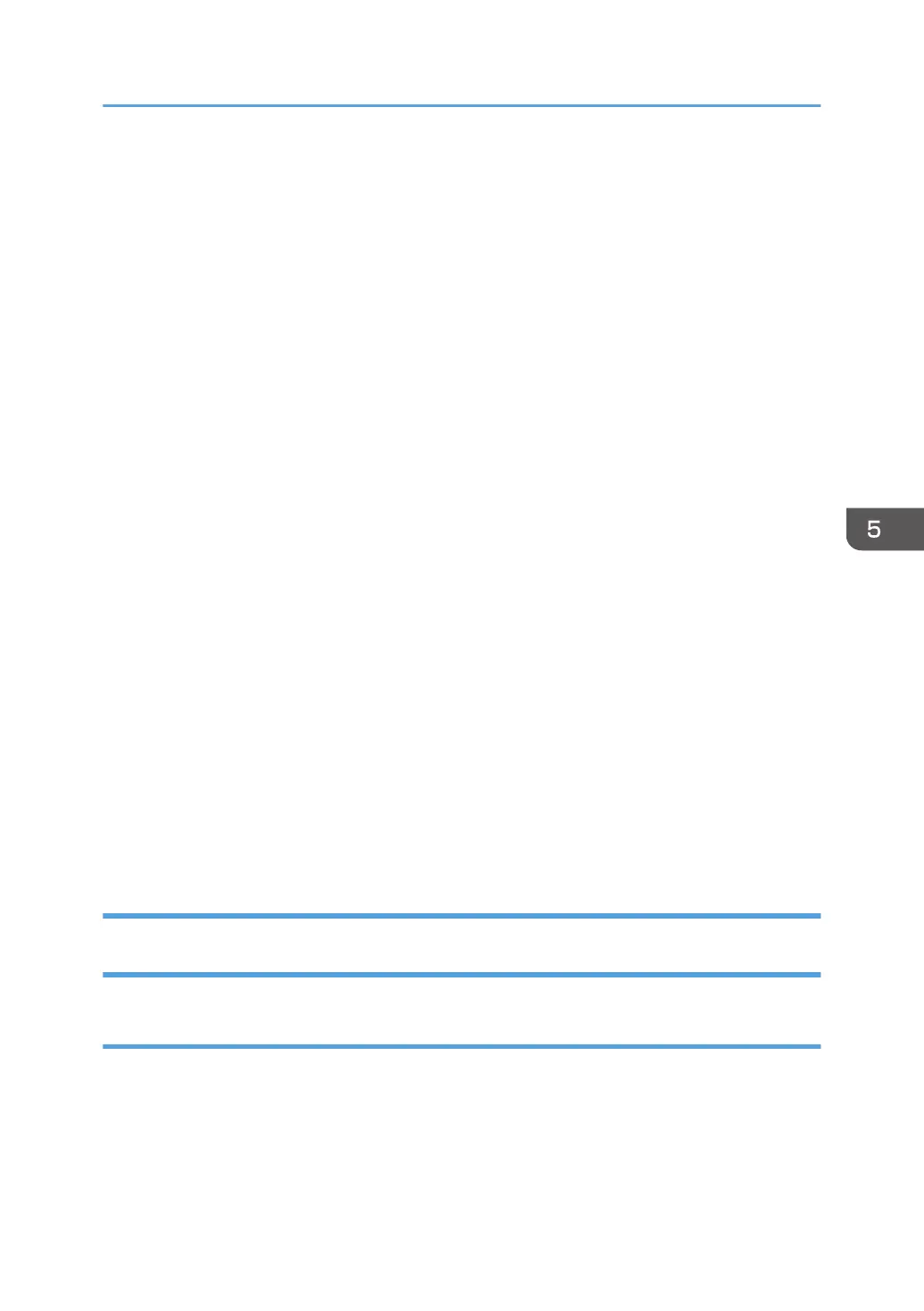<Sheet bending>
There is airflow in the room.
Minimize the airflow. For instance, turn the air conditioner off.
Sheets are curled upward.
Load the sheets the other way up.
Coated paper is being used.
1. In the [Finishing: Finisher] group on the [Adjustment Settings for Skilled
Operators] menu, set [Output Fan Level] to [Increase Air Volume].
Standard paper is being used.
1. In the [Finishing: Finisher] group on the [Adjustment Settings for Skilled
Operators] menu, set [Output Trail Edge Press Setting] to [On].
2. In the [Finishing: Finisher] group on the [Adjustment Settings for Skilled
Operators] menu, set [Output Fan Setting] to [On].
<One sheet pushing out another or sheets becoming crimped>
Sheets are curled downward.
Load the sheets the other way up.
Coated paper is being used.
In the [Finishing: Finisher] group on the [Adjustment Settings for Skilled Operators] menu, set
[Output Fan Level] to [Increase Air Volume].
Standard paper is being used.
1. In the [Finishing: Finisher] group on the [Adjustment Settings for Skilled
Operators] menu, set [Output Trail Edge Press Setting] to [On].
2. In the [Finishing: Finisher] group on the [Adjustment Settings for Skilled
Operators] menu, set [Output Fan Setting] to [On].
Trailing Edge of Stapled Sheets Close to the Paper Exit (Finisher SR5070 /
Booklet Finisher SR5080)
Cause:
If the stapled sheets are curled strongly or become limp after delivery, the trailing edge of the sheets
may be too close to the paper exit when the paper is stacked.
If this happens, stapled sheets, when delivered, may push the previously delivered sheet, resulting in
paper bending or misfeeding.
This may occur if:
Finisher
91
