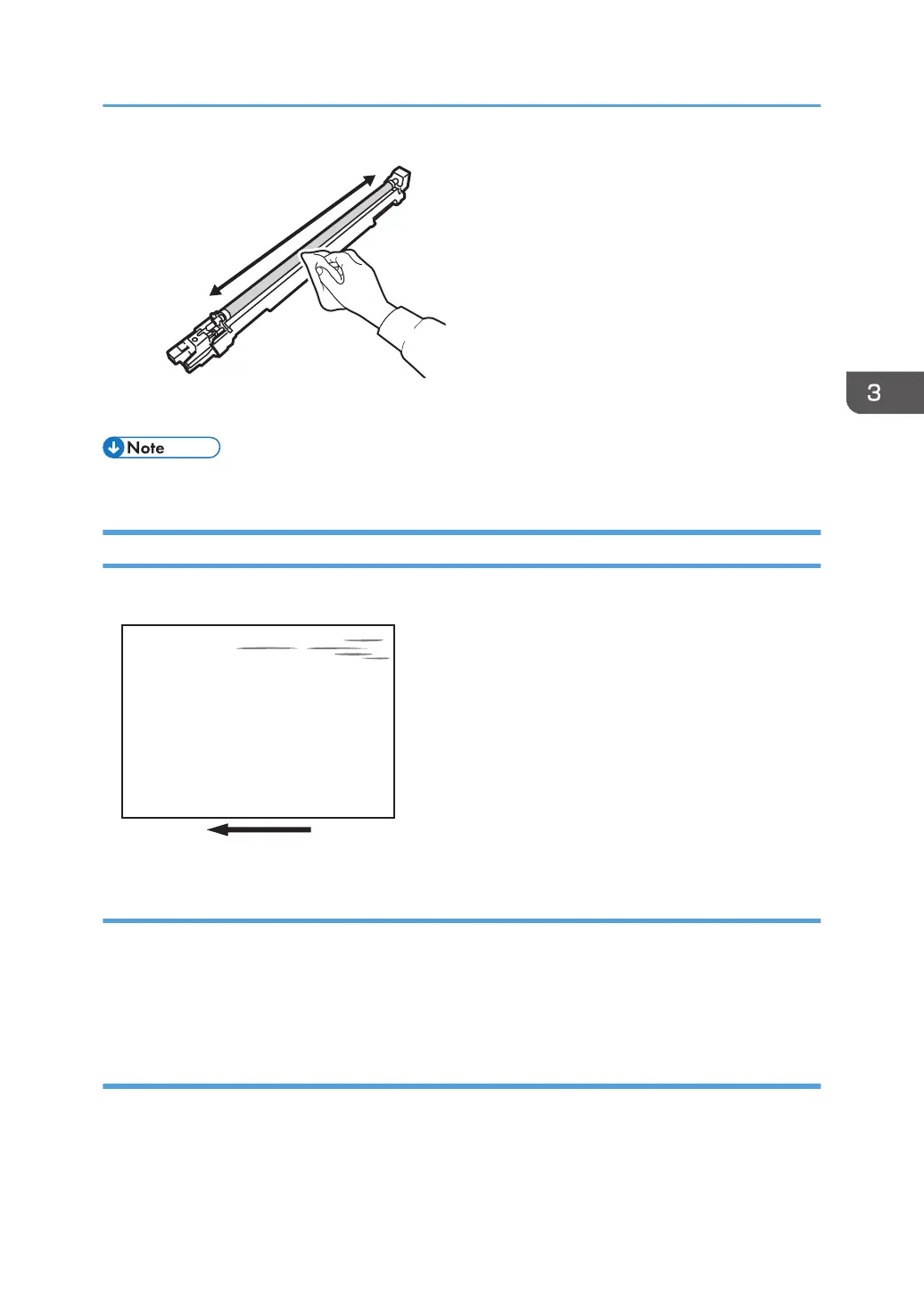5. If the problem persists, contact your service representative.
• For details about replacing the charge roller, see Replacement Guide.
Colored Streaks (1)
Colored streaks parallel to the paper feed direction appear.
Cause:
• The charge roller is stained.
• The cleaning unit for PCU has worn out.
• The drum surface is scratched.
Solution:
1. To identify the affected color, print three full-page, solid-fill A3 or DLT sheets for each of
white and black, and three full-page, halftone A3 or DLT sheets for each of cyan,
magenta, and yellow.
Color Toner Spotting/Staining
19