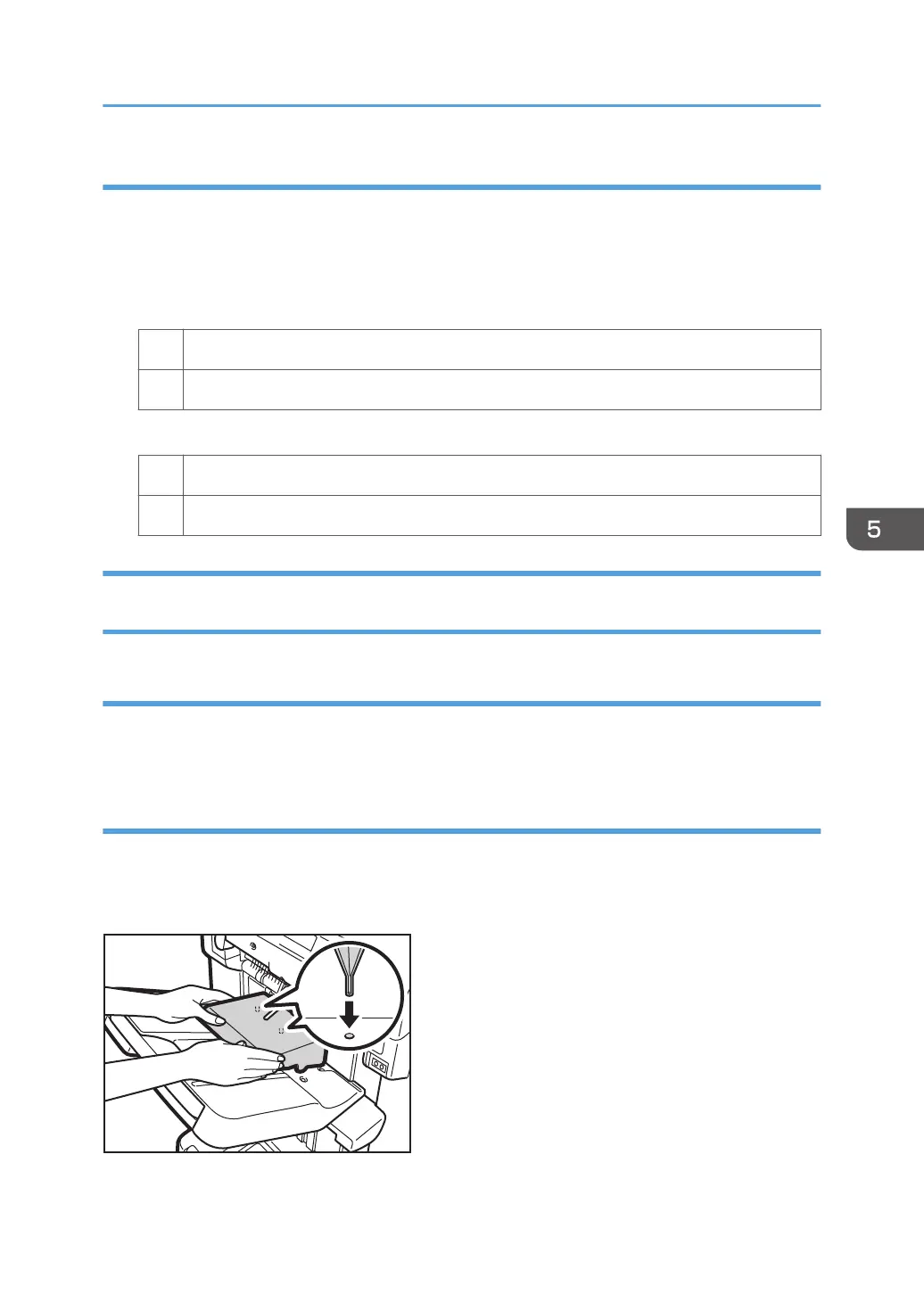Solution:
If the jam code J471 appears, carry out the following sequence of procedures.
1. In the [Finishing: Finisher] group on the [Adjustment Settings for Skilled Operators] menu,
set [Z-fold Skew Correction] to [On].
2. Print the image. Has the problem been resolved?
Yes Finished!
No Set [Correct Z-fold Skew] to "-6.0".
3. Print the image. Has the problem been resolved?
Yes Finished!
No Contact your service representative.
Jam code J468 appears when envelopes are delivered (Finisher SR5070 /
Booklet Finisher SR5080)
Cause:
When 120 to 130 large-size envelopes with flaps at the trailing edges are delivered to the finisher shift
tray, a jam may occur because a flap may be caught with the paper delivery rollers.
Solution:
Attach the Z-fold support tray to the finisher shift tray.
Attach the Z-fold support tray by inserting the two protrusions on its underside into the holes on the
finisher shift tray.
Finisher
95
