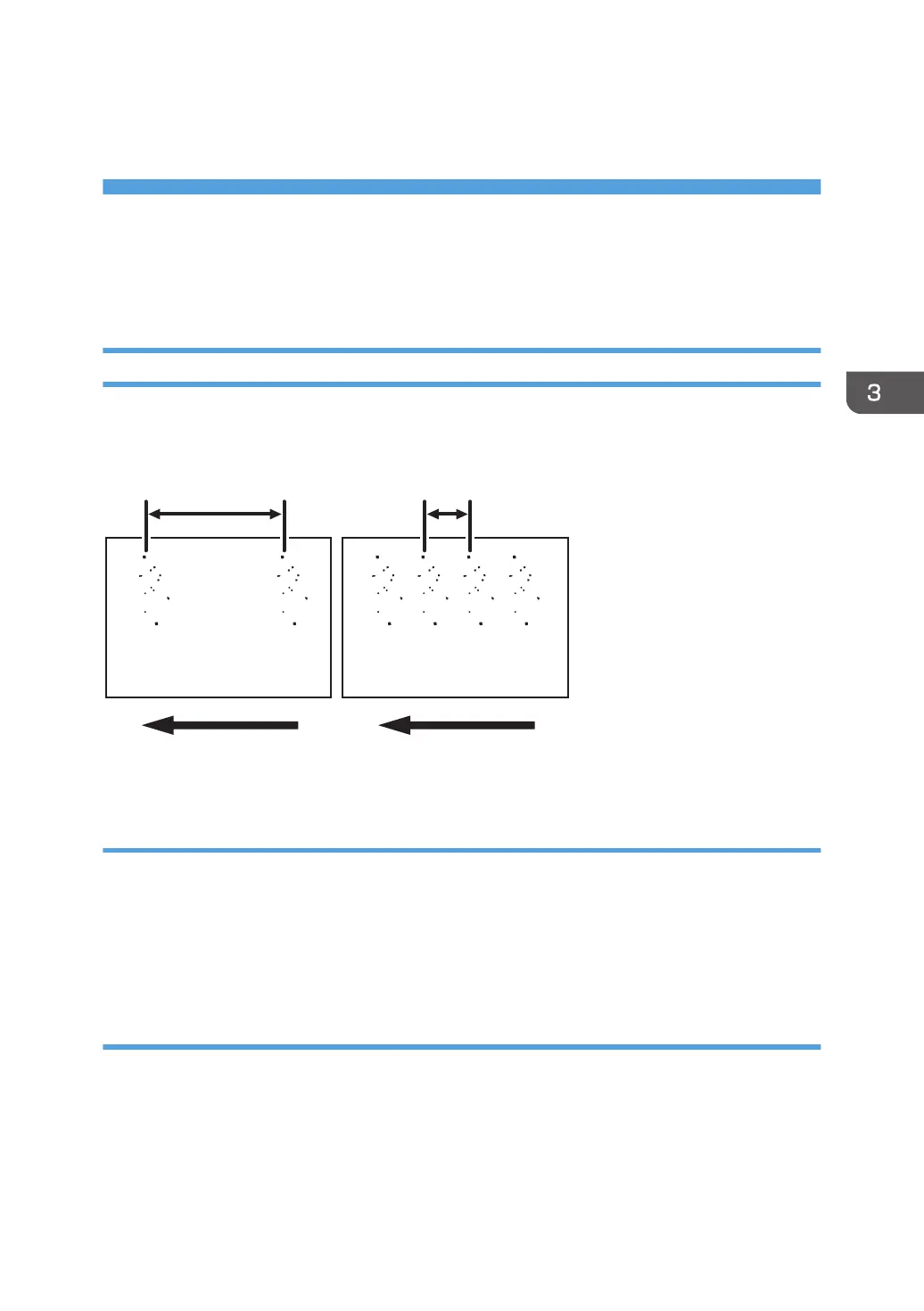3. Troubleshooting Image Quality
Problems
Color Toner Spotting/Staining
Colored Spots
Colored spots appear at 189 mm or 40 mm (7.5 inches or 1.6 inches) intervals.
CEZ539
189 mm (7.5 in.) 40 mm (1.6 in.)
Cause:
(a) Colored spots appear at 189 mm (7.5 inches) intervals
The drum is scratched or stained.
(b) Colored spots appear at 40 mm (1.6 inches) intervals
The charge roller is scratched or stained.
Solution:
The solution depends on the interval at which the colored spots appear. If they appear every 189 mm
(7.5 inches), follow Procedure (a) on the following page; if they appear every 40 mm (1.6 inches),
Procedure (b) on the following page.
17
