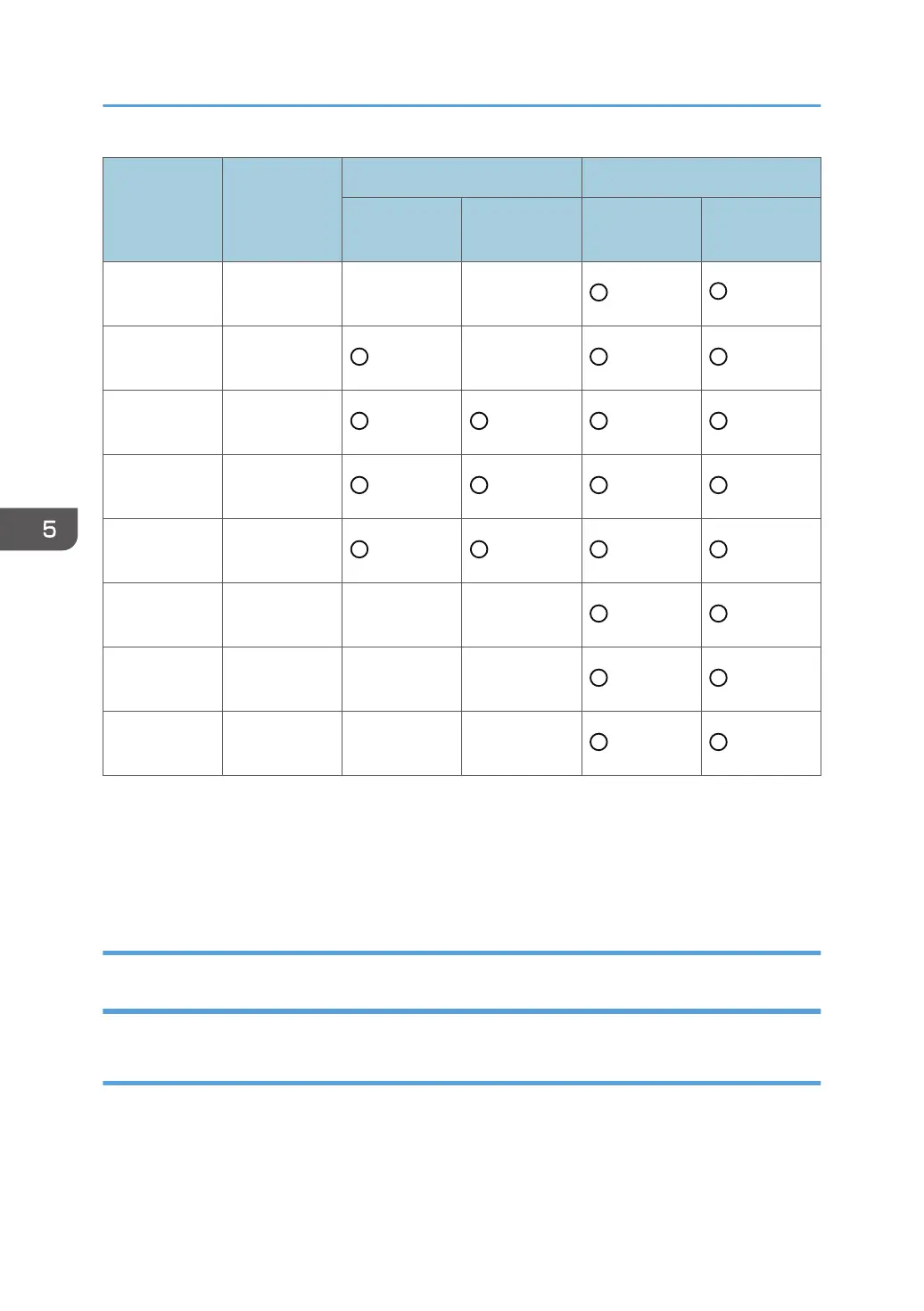Paper weight
(g/m
2
)
Finisher upper tray Finisher shift tray
Plain paper
Coated
paper
*3
Plain paper Coated paper
Paper Weight
2
66.0 - 80.9
*1 *1 *2
Paper Weight
3
81 .0- 100.9
*1
Paper Weight
4
101.0 - 127.4
Paper Weight
5
127.5 –
150.0
Paper Weight
6
150.1 –
216.0
Paper Weight
7
216.1 –
256.0
- -
Paper Weight
8
256.1 –
300.0
- -
Paper Weight
9
300.1 –
360.0
- -
*1
Paper deflection may occur. In such case, output paper to the finisher shift tray.
*2
When using paper larger than A3 size, use the thin paper support tray.
*3
Paper extrusion may occur. In such case, output paper to the finisher shift tray.
*4
Do not use this weight in the direction perpendicular to the feeding direction.
Delivered Sheets Are Not Stacked Properly (Finisher SR5070 / Booklet
Finisher SR5080)
Solution:
Depending on the cause of the problem, do one of the following:
5. Post-Processing Option Troubleshooting
88
