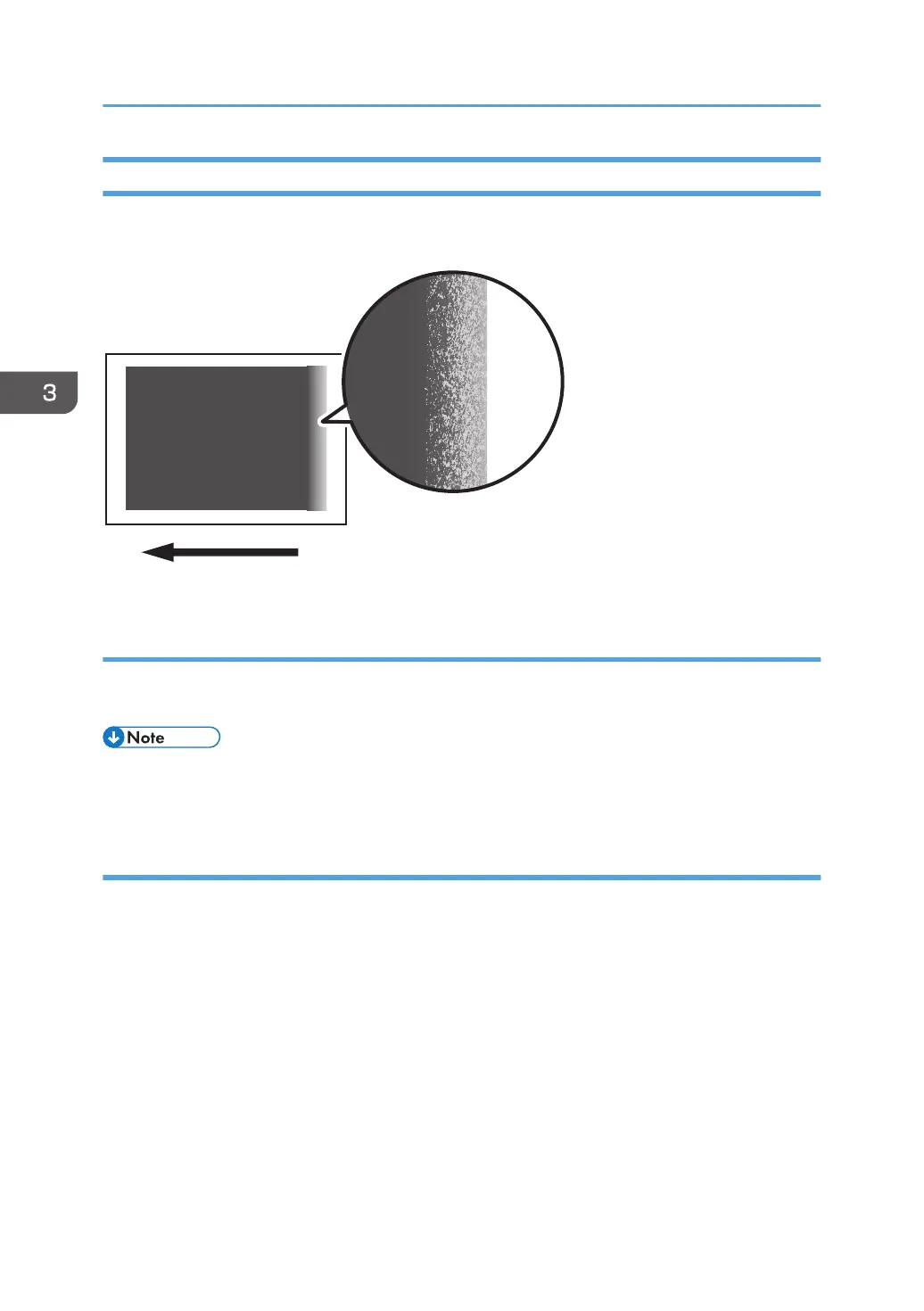Fainter Trailing Edge
The trailing edge is fainter.
Cause:
This may occur because of insufficient or excessive paper transfer current when using paper weighing
approximately 160 g/m
2
(60 lb. Cover) or heavier at low temperature.
• To adjust the following settings, pre-register the type of paper in use as a custom paper. For details
about registering custom papers, see "Registering a Custom Paper", Paper Settings Reference.
Solution:
1. Measure in millimeters how far the fainter area extends from the trailing edge.
2. Configure the following settings in [Advanced Settings] for the custom paper in use.
<Printing in black and white>
In [Paper Transfer Current: LE Length: BW], enter the value you measured in Step 1 plus an
additional 10 mm.
<Printing in full color>
In [Paper Transfer Current: LE Length: FC], enter the value you measured in Step 1 plus an
additional 10 mm.
3. Troubleshooting Image Quality Problems
48