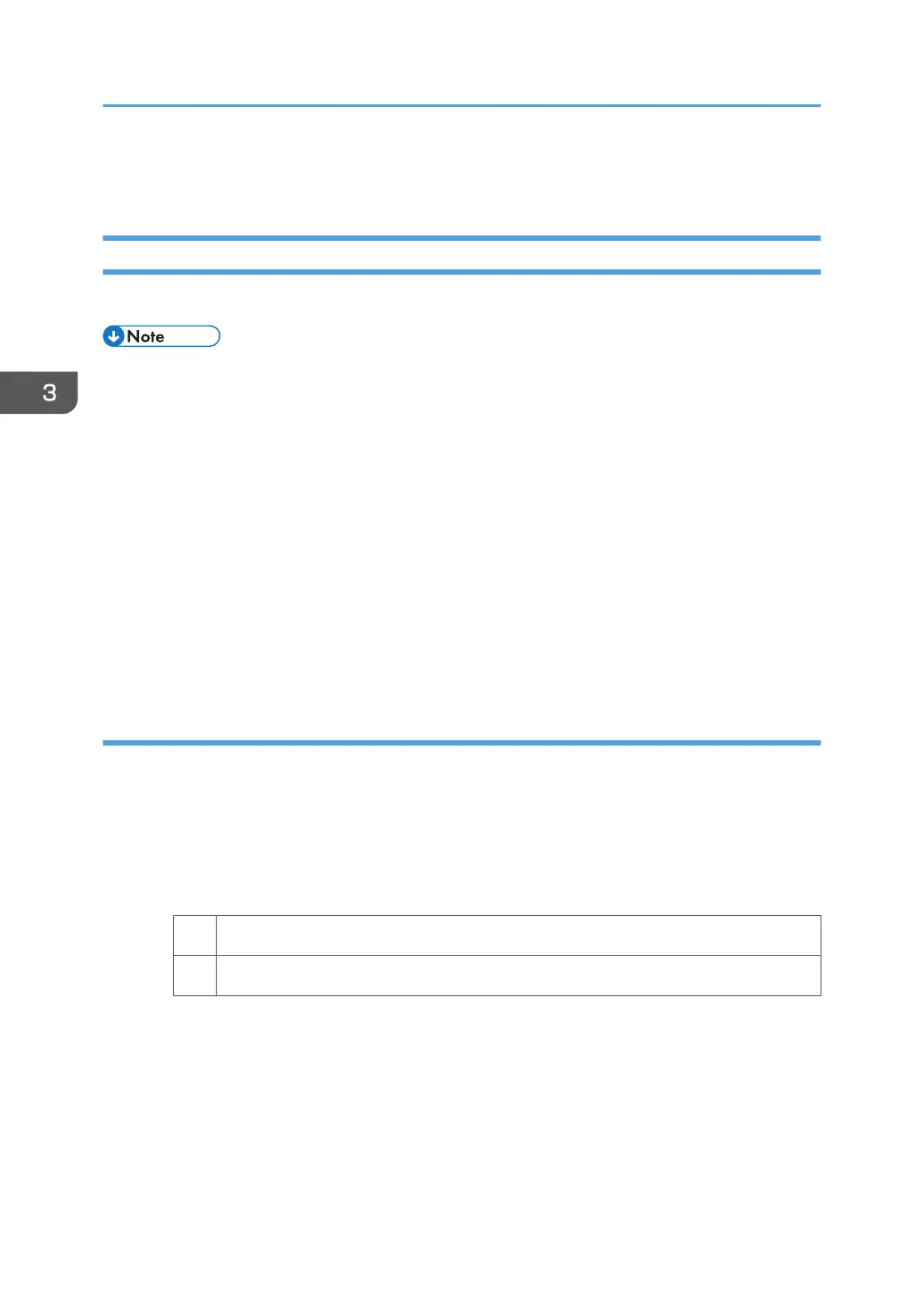Fusing Problems
Insufficient Toner Fusing
This section explains how to resolve the problem of insufficient toner fusing on printed copies.
• To adjust the following settings, pre-register the type of paper in use as a custom paper. For details
about registering custom papers, see "Registering a Custom Paper", Paper Settings Reference.
• Changing the fusing temperature or changing the process speed may produce one or more of the
following side effects:
• Paper curling
• Paper misfeeding
• Blisters
• Glossy lines
• Change of gloss
• If one or more of the above side effects occurs, adjust the fusing temperature and process speed by
decreasing the fusing temperature and increasing the process speed.
Solution:
Carry out the following sequence of procedures. Terminate the sequence as soon as the problem is
resolved.
Procedure 1: Changing the fusing temperature
1. Increase the temperature by 5 °C in [Fusing Temp] in [Advanced Settings].
2. Print the image and check toner fusion. Is the problem resolved?
Yes Finished!
No Increase the temperature an additional 5 °C.
3. Repeat Step 2.
If the problem persists even if you increase the temperature to 180 °C, perform Procedure 2,
"Image processing 1".
Procedure 2: Image processing 1
Do the following on the Command WorkStation (CWS).
1. Select "Properties..." for the image.
3. Troubleshooting Image Quality Problems
64