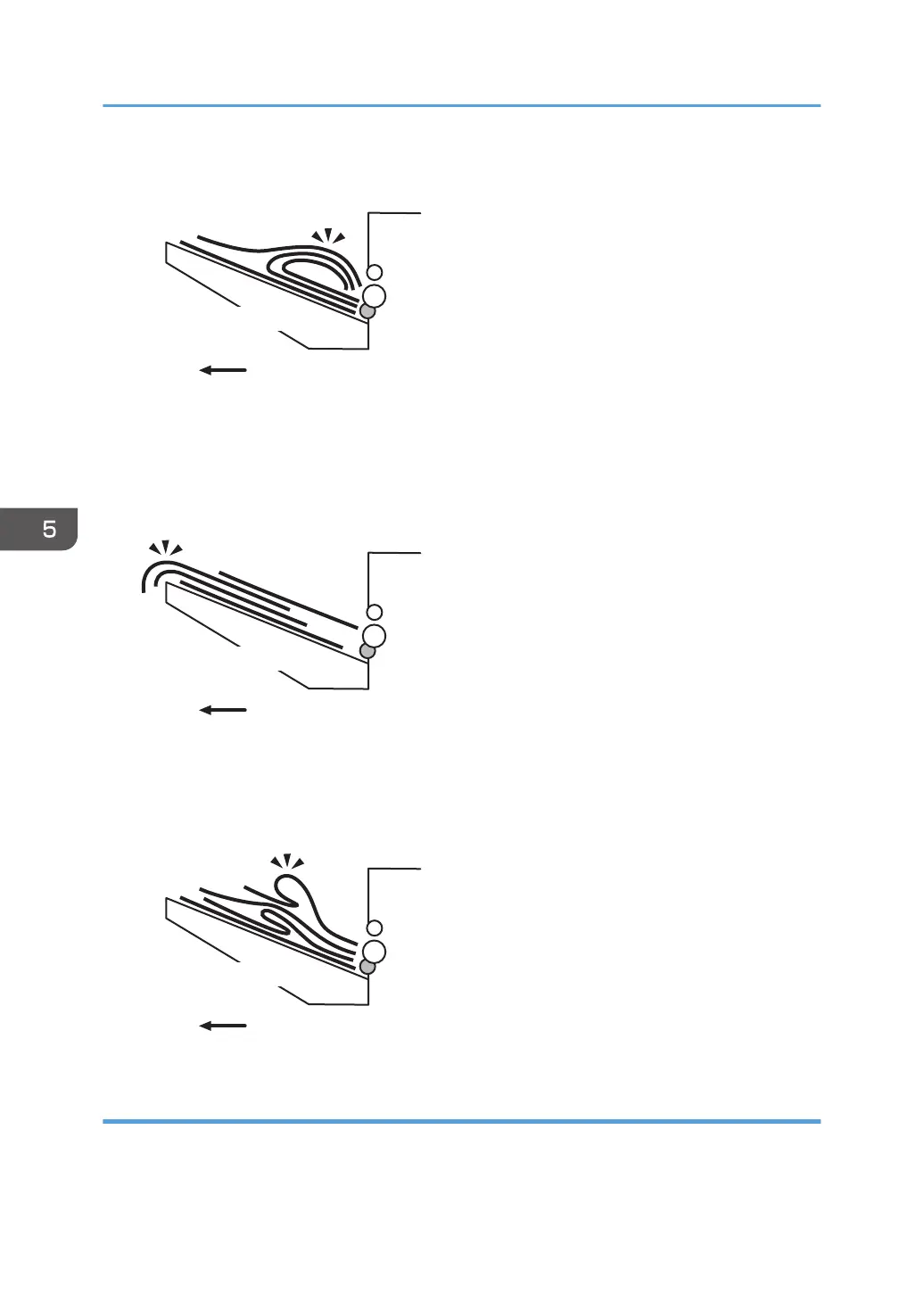Output tray
Paper exit
Paper feed direction
CEZ594
One sheet pushing out another
Because of high paper friction, the delivered sheet may get stuck and push out other sheets of
paper.
Output tray
Paper exit
Paper feed direction
CEZ595
Paper deflection
Because of high paper friction, the delivered sheet may arch up and become crimped.
Output tray
Paper exit
Paper feed direction
CEZ596
Solution:
Depending on the cause of the problem, do one of the following:
5. Post-Processing Option Troubleshooting
90
