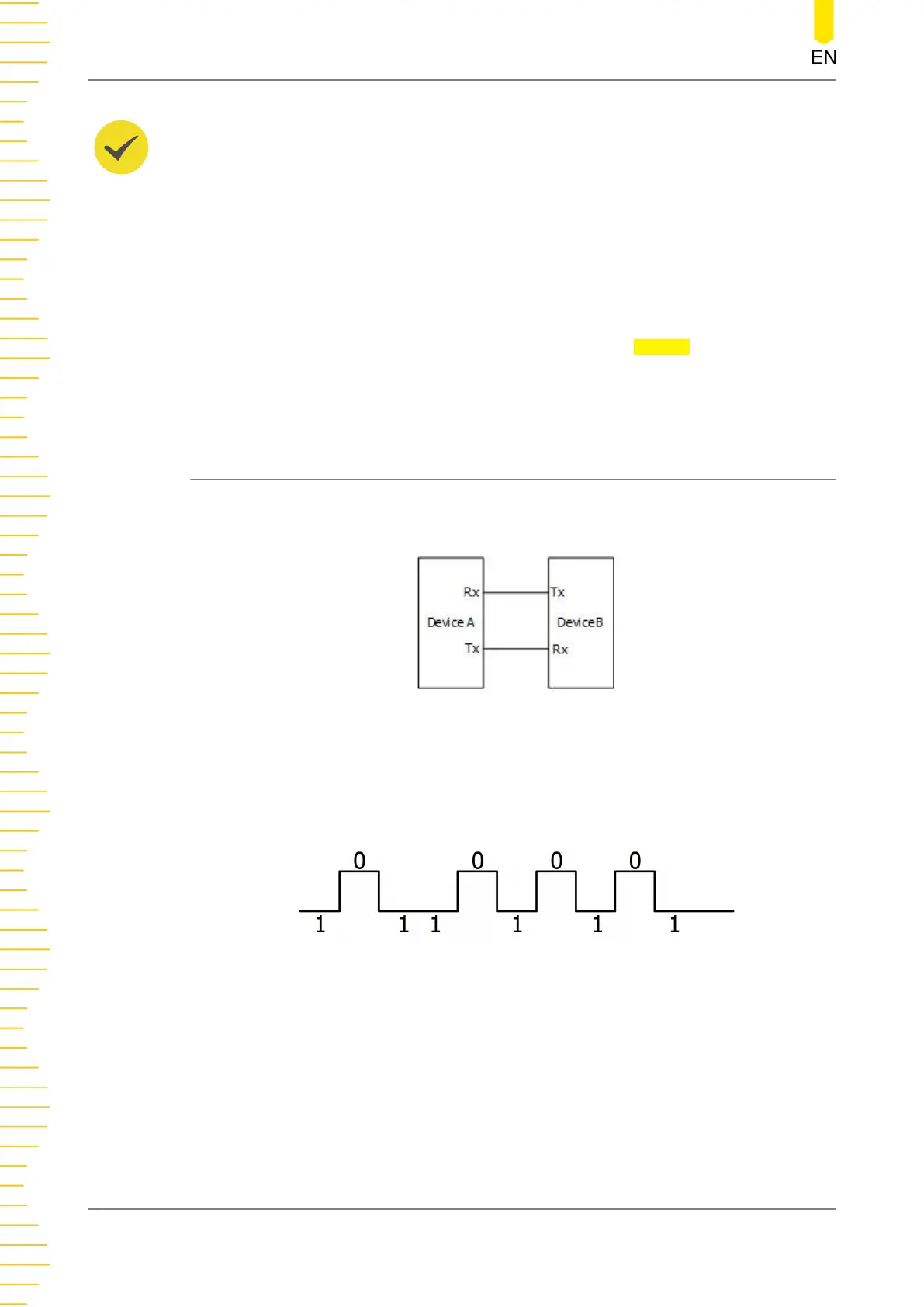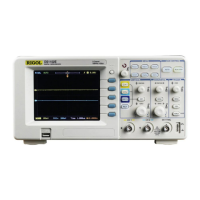TIP
• When you adjust the horizontal time base, the waveform displayed on the screen will also
change, and the total number of lines containing the decoding information in the event
table will also be changed.
• The displayed decoded data information in the bus is related to the value of the
horizontal time base. Reducing the horizontal time base can help you view the detailed
information.
Set the Event Table Format
In the Decode menu, click or tap the drop-down button of
Format to select the
display format of "Data" in the event table. The available options include "Hex",
"Dec", "Bin", or "ASCII".
14.2 RS232 Decoding
RS232 serial bus consists of the transmitting data line (TX) and the receiving data line
(RX).
Figure 14.4 Schematic Diagram of RS232 Serial Bus
The industry standard of RS232 uses "Negative Logic", i.e. high level is logic "0" and
low level is logic "1".
Figure 14.5 Schematic Diagram of Negative Logic
In RS232, baud rate is used to represent the transmission rate (namely bits per
second) of the data. You need to set the start bit, data bits, check bit (optional), and
stop bits for each frame of data.
Protocol Decoding
HDO1000 User Guide
176
Copyright ©RIGOL TECHNOLOGIES CO., LTD. All rights reserved.
