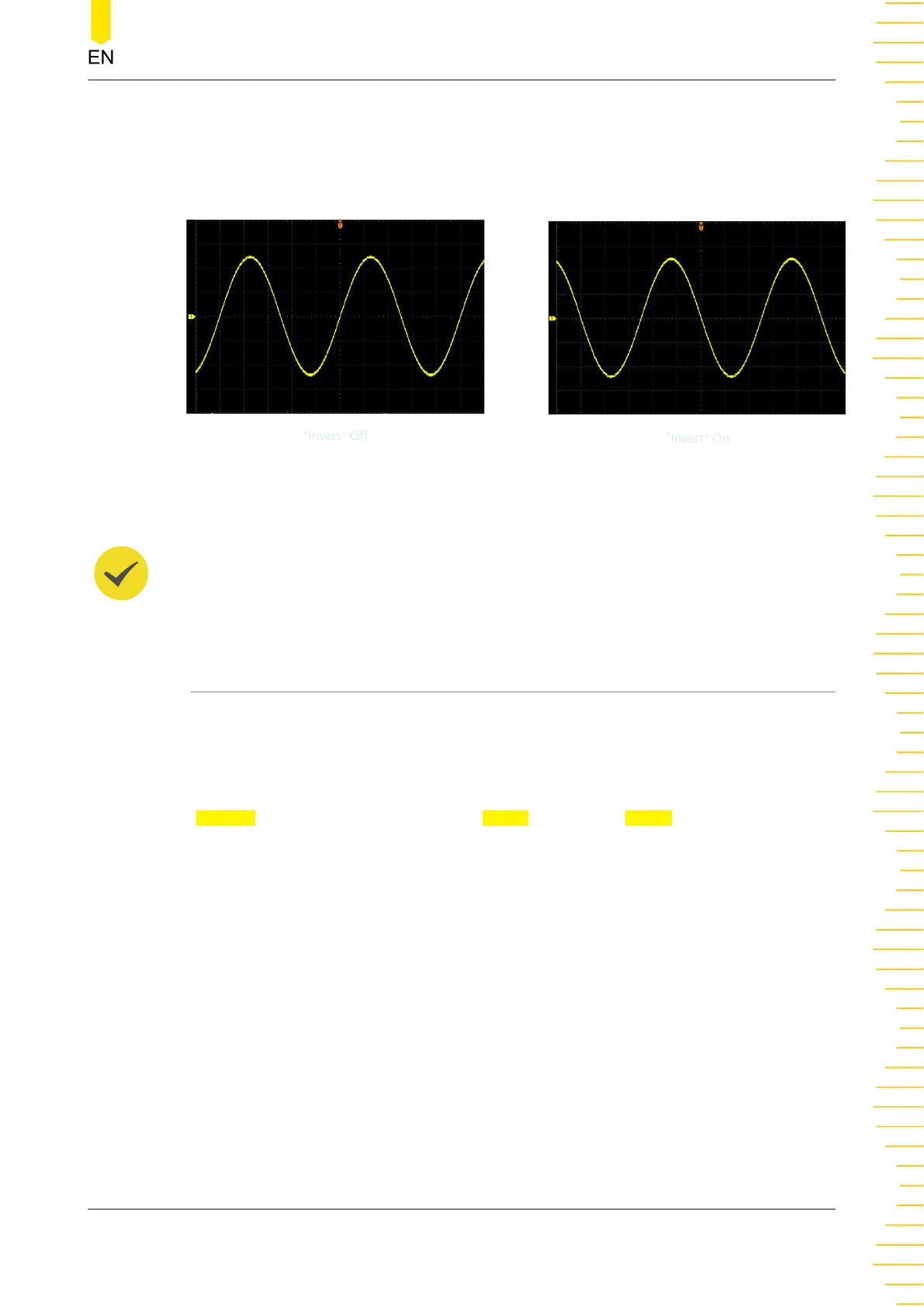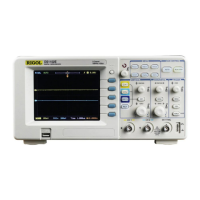When the Invert function is disabled, the waveform is displayed normally; when
enabled, the voltage values of the displayed waveform are inverted, as shown in the
figure below. Inverting a waveform also changes the result of math function,
waveform measurement, etc.
"Invert" On
"Invert" On
"Invert" Off
"Invert" Off
Figure 5.2 Waveform Invert On/Off
TIP
When the Invert function is turned on, the trigger (e.g. Edge trigger, Pulse trigger, or Slope
trigger) edge or polarity will be changed.
5.8 To Set Probe
The analog channel of this oscilloscope supports passive probes. For detailed
technical information of the probes, please refer to the corresponding Probe User
Guide.
Click or tap the channel status label at the bottom of the screen. Then the menu
Vertical is displayed. Then click or tap Probe to enter the Probe setting menu, as
shown in the figure below.
Vertical System
Copyright ©RIGOL TECHNOLOGIES CO., LTD. All rights reserved.
HDO1000 User Guide
45
