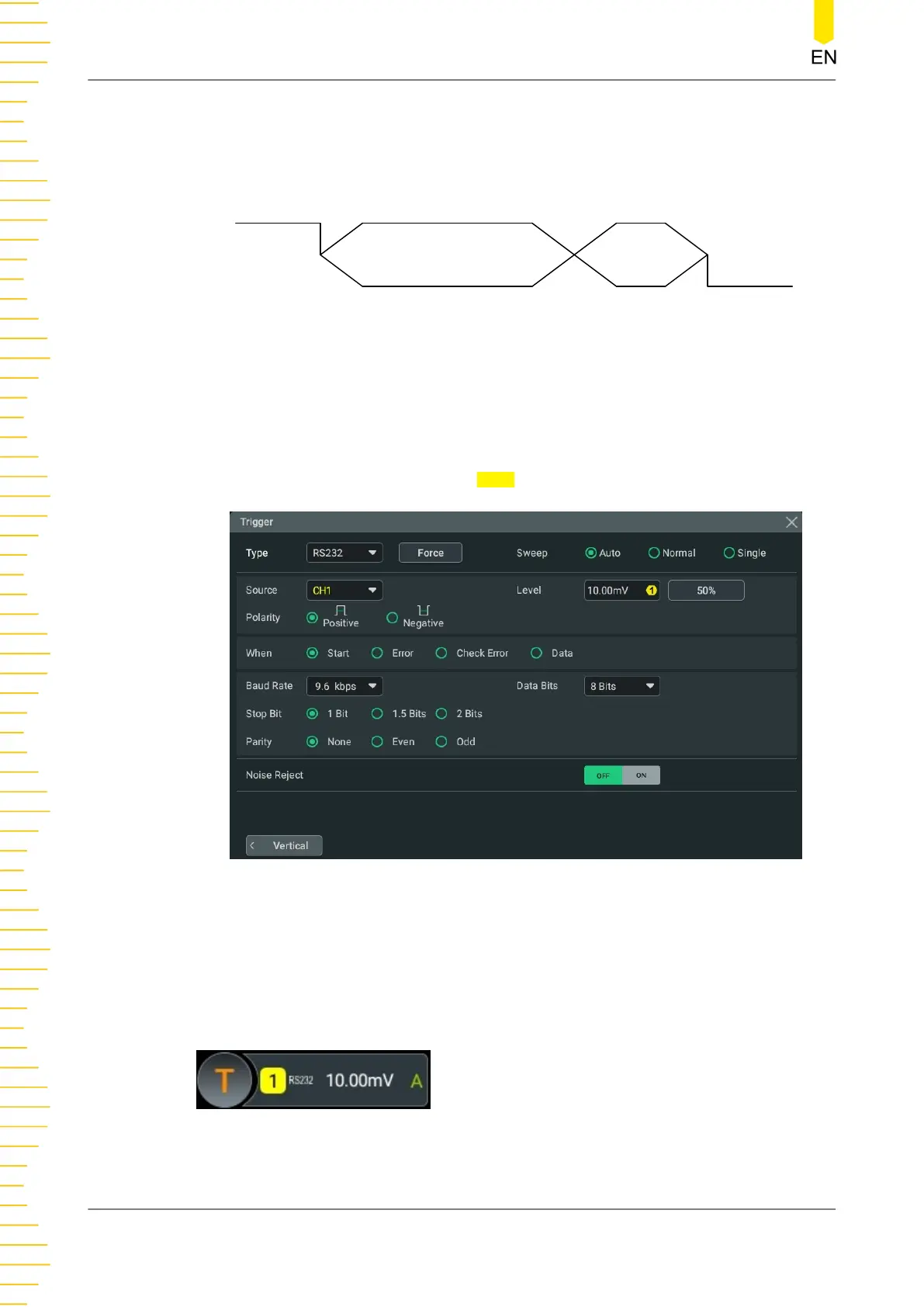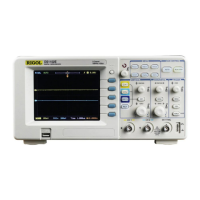bits. Its format is as shown in the figure below. This series oscilloscope triggers when
detecting the start frame, error frame, check error, or the specified data of the RS232
signal.
Stop BitCheck BitData BitStart Bit
1 bit 5~8 bits 1 bit 1~2 bits
Figure 8.24 Schematic Diagram of RS232 Protocol
Trigger Type
Click or tap the drop-down button of Type to select "RS232".
Figure 8.25 RS232 Trigger Setting Menu
After a trigger type is selected, the current trigger setting information (including
trigger type, trigger source, and trigger level) is displayed in the trigger information
label at the top of the screen, as shown in the figure below. The information will
change based on the trigger settings.
Triggering the Oscilloscope
HDO1000 User Guide
98
Copyright ©RIGOL TECHNOLOGIES CO., LTD. All rights reserved.
