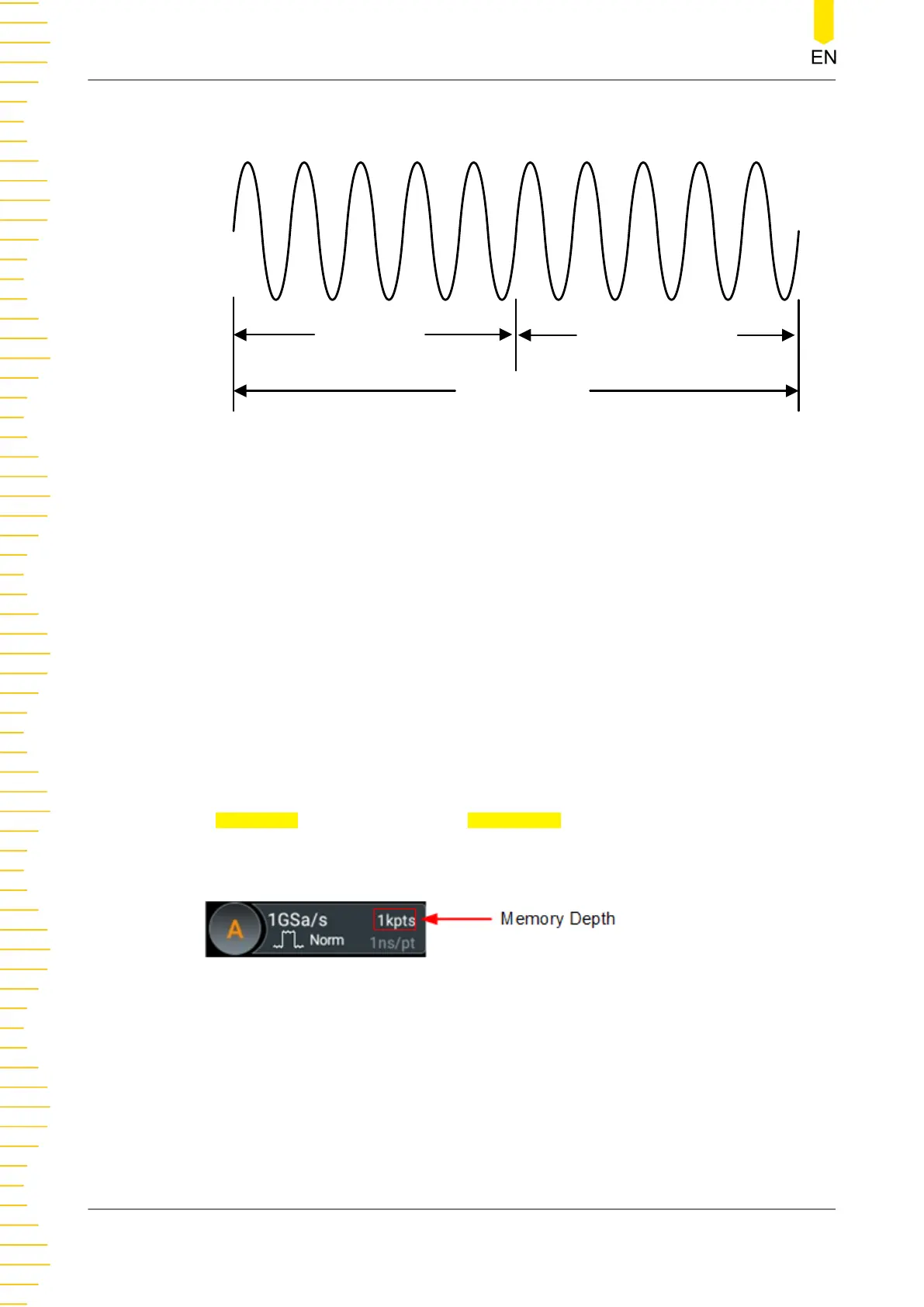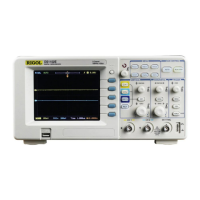Pre-Sample Delayed Sample
Memory Depth
Trigger Point
T
Figure 7.3 Memory Depth
The following equation shows the relations among memory depth, sample rate, and
horizontal time base:
MDepth = SRate x TSCale x HDivs
•
Mdepth
indicates the memory depth. The unit is pts.
•
SRate
indicates the sample rate. The unit is Sa/s.
•
TSCale
indicates the horizontal time base. The unit is s/div.
•
HDivs
indicates the number of grids in the horizontal direction. The unit is div.
Therefore, under the same horizontal time base, a higher memory depth can ensure a
higher sample rate.
In
Horizontal menu, click or tap the Mem Depth drop-down button to select the
memory depth. The default setting is "10k". The selected memory depth value is
displayed in the acquisition label ("A" icon) at the top of the screen.
• When only one of the channels is enabled, the memory depths available include
Auto, 1 kpts, 10 kpts, 100 kpts, 1 Mpts, 10 Mpts, 25 Mpts, 50 Mpts, and 100 Mpts
(optional).
• When two of the channels are enabled, the memory depths available include
Auto, 1 kpts, 10 kpts, 100 kpts, 1 Mpts, 10 Mpts, 25 Mpts, and 50 Mpts
(optional).
Acquisition System
HDO1000 User Guide
60
Copyright ©RIGOL TECHNOLOGIES CO., LTD. All rights reserved.
