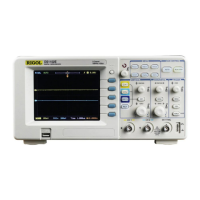Source Selection
Click or tap Source drop-down button to select CH1-CH4, AC Line, or EXT. For details,
refer to
Trigger Source
. The selected trigger source is indicated in the trigger
information label at the top of the screen.
Only when you select the channel that has signal inputs as the trigger source, can you
obtain a stable trigger.
Edge Type
In the Slope item, select which edge of the input signal will trigger the oscilloscope.
The selected slope will be indicated in the trigger information label.
• Rising: triggers on the rising edge of the input signal when the voltage level
meets the specified trigger level.
• Falling: triggers on the falling edge of the input signal when the voltage level
meets the specified trigger level.
• Either: triggers on the rising or falling edge of the input signal when the voltage
level meets the preset trigger level.
Trigger Mode
In
Sweep, select Auto, Normal, or Single as the trigger mode. For details, refer to
Trigger Mode
.
Trigger Parameter Setting
You can refer to
Trigger Coupling
,
Trigger Holdoff
, and
Noise Rejection
to set the
trigger coupling, trigger holdoff, and noise rejection under this trigger type.
Trigger Level
Click or tap the
Level input field to set the trigger level with the pop-up numeric
keypad. You can also use the front-panel trigger level knob or the corresponding
multipurpose knob to set the trigger level. For details, refer to descriptions in
Trigger
Level
. The current trigger level is displayed in the trigger information label at the top
of the screen.
8.7.2 Pulse Width Trigger
Pulse width triggering sets the oscilloscope to trigger on the positive or negative
pulse of a specified width. In this mode, the oscilloscope will trigger when the pulse
width of the input signal satisfies the specified pulse width condition.
Triggering the Oscilloscope
HDO1000 User Guide
70
Copyright ©RIGOL TECHNOLOGIES CO., LTD. All rights reserved.

