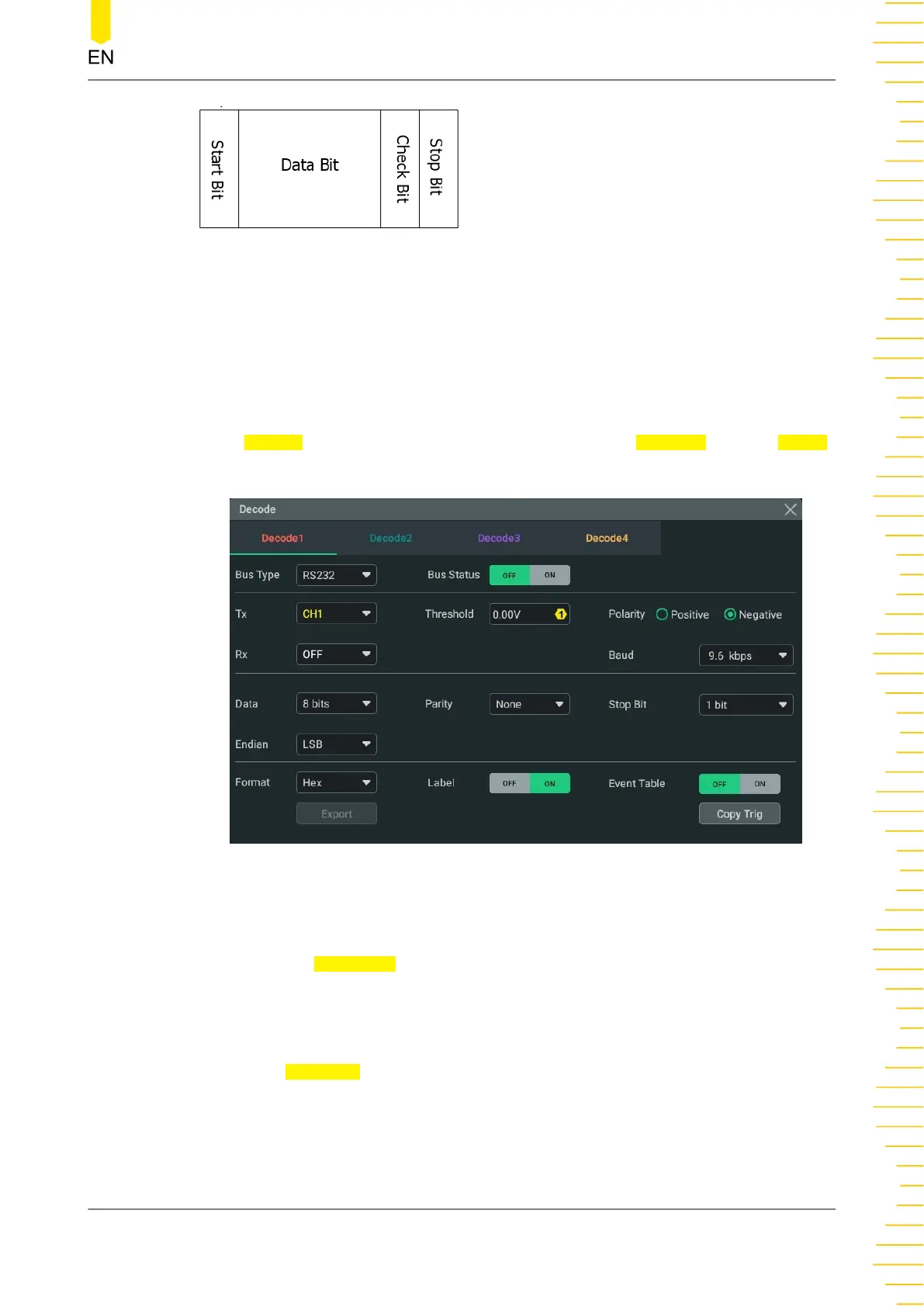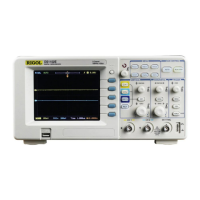• Start Bit: indicates when to output data.
• Data Bit: indicates the number of data bits actually contained in each frame of
data.
• Check Bit: used to check whether the data are properly transmitted.
• Stop Bit: indicates when to stop outputting data.
In the
Decode menu, click or tap the drop-down button of Bus Type to select RS232,
then configure the parameters for RS232 decoding.
Figure 14.6 RS232 Decoding Menu
Bus Status
Click or tap the Bus Status on/off switch to enable or disable the bus decoding.
Quickly apply trigger settings to decoding
Copy trig indicates applying the trigger settings to the specified decoding setting.
Click or tap
Copy Trig to apply the trigger settings to the specified decoding setting.
Protocol Decoding
Copyright ©RIGOL TECHNOLOGIES CO., LTD. All rights reserved.
HDO1000 User Guide
177
