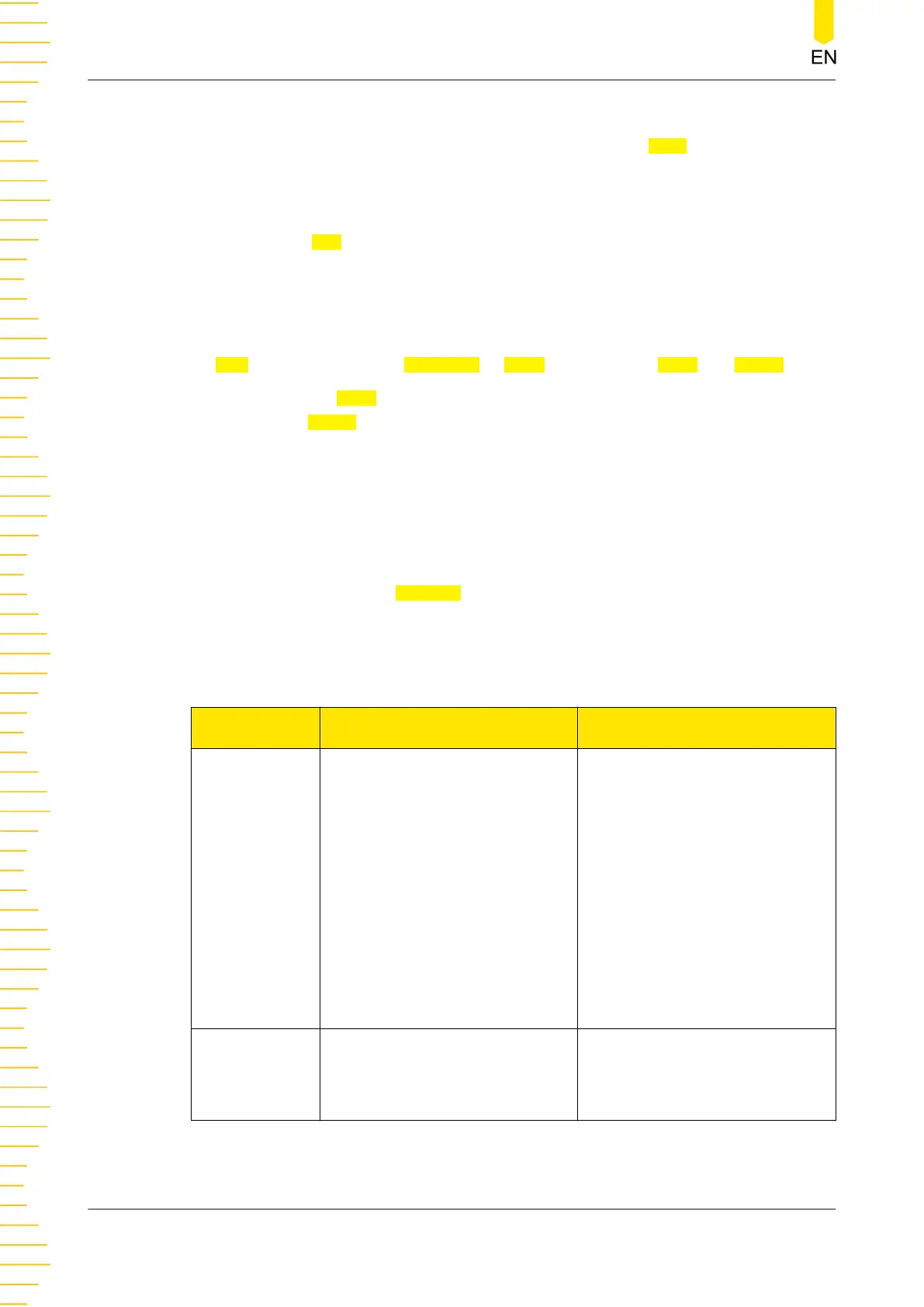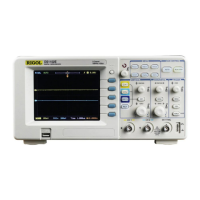• Start-End (start frequency to stop frequency): Start frequency specifies the
frequency at the left side of the display. Click or tap the Start input field to set
the start frequency with the pop-up numeric keypad or use the corresponding
multipurpose knob to set the value. Its range is from 0 Hz to (stop frequency-10
Hz). Stop frequency specifies the frequency at the right side of the display. Click
or tap the
End input field to set the stop frequency with the pop-up numeric
keypad or use the corresponding multipurpose knob to set the value. Its range is
from (start frequency+10 Hz) to 1 GHz. By default, it is 10 MHz.
Vertical Scale/Offset
In
Unit item, you can select dBm/dBV or Vrms as the unit for Scale and Offset.
For how to set the
Scale, refer to the descriptions in
Scale
"Arithmetic Operation". For
how to set the Offset, refer to the descriptions in
Offset
in "Arithmetic Operation".
Window Function
Spectral leakage can be considerably minimized when a window function is used. The
oscilloscope provides 6 FFT window functions which have different characteristics and
are applicable to measure different waveforms, as shown in the table below. You need
to select the window function according to the characteristics of the waveform to be
measured. Click or tap the
Window drop-down button to select the desired window
function.
Table 9.1 Window Function
Window
Function
Characteristics
Waveforms Applicable to the
Window Function
Rectangular
Best frequency resolution
Poorest amplitude resolution
Similar to the situation when no
window is applied.
Transient or short pulse, the
signal levels before and after the
multiplication are basically the
same
Sine waveforms with the same
amplitudes and rather similar
frequencies
Wide band random noise with
relatively slow change of
waveform spectrum
Blackman-
Harris
Best amplitude resolution
Poorest frequency resolution
Single frequency signal,
searching for higher order
harmonics
Math Operation
HDO1000 User Guide
124
Copyright ©RIGOL TECHNOLOGIES CO., LTD. All rights reserved.
