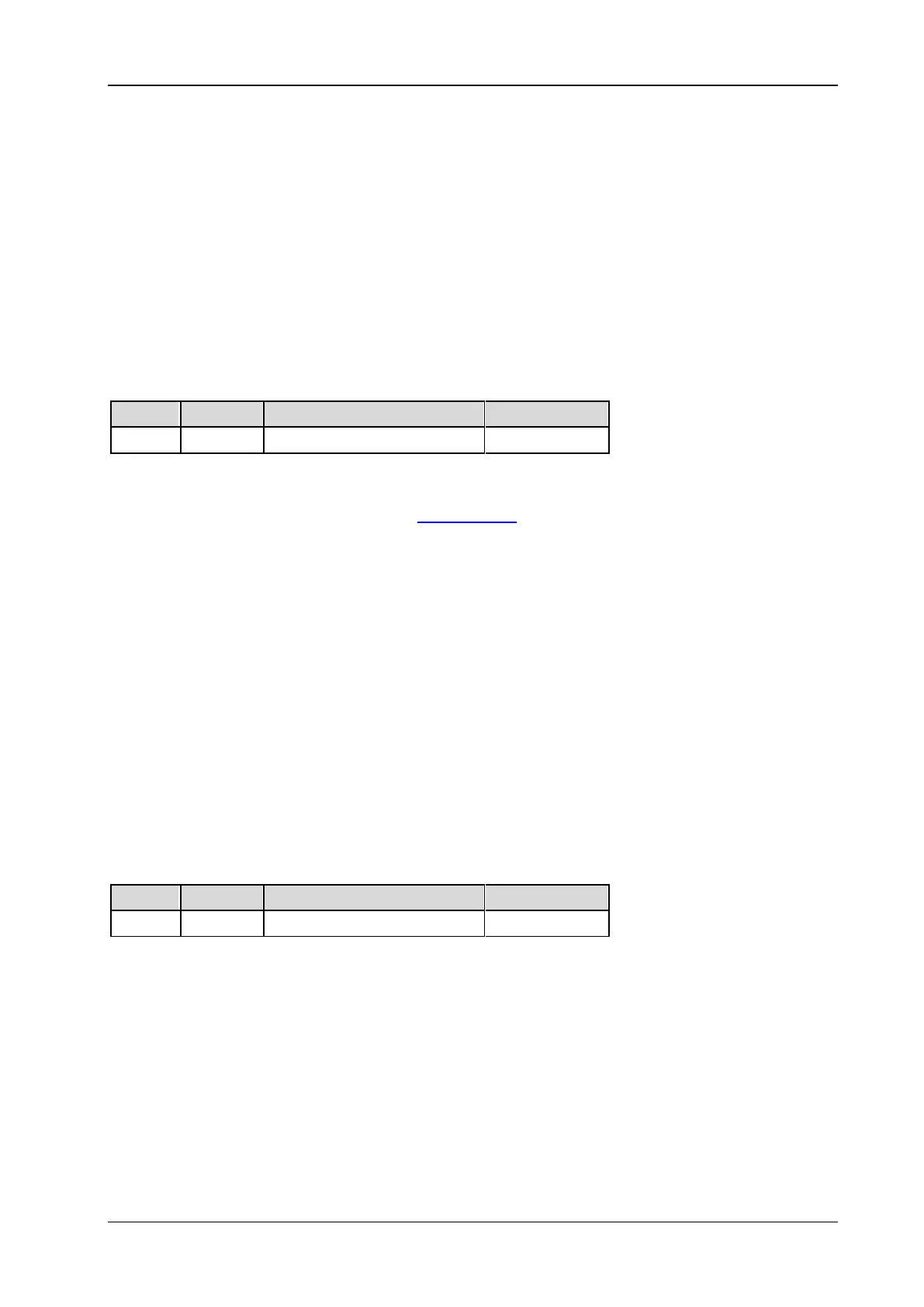2 Command System RIGOL
MSO2000A/DS2000A Programming Guide
:MASK:MDISplay
Syntax
:MASK:MDISplay <bool>
:MASK:MDISplay?
Description
When the pass/fail test is enabled, enable or disable the message display; or query the current status of
the message display.
Parameter
Name Type Range Default
<bool> Bool {{0|OFF}|{1|ON}} 0|OFF
Explanation
To enable the message display, first use the
:MASK:ENABle command to enable the pass/fail test.
Return Format
The query returns 0 or 1.
:MASK:SOOutput
Syntax
:MASK:SOOutput <bool>
:MASK:SOOutput?
Description
Enable or disable the “Stop On Fail” function; or query the current status of the “Stop On Fail” function.
Parameter
Name Type Range Default
<bool> Bool {{0|OFF}|{1|ON}} 0|OFF
Explanation
ON: when failed waveform is detected, the oscilloscope stops the test and enters the “STOP” state.
At this point, the results of the last statistic are displayed on the screen (if display is enabled) and
only a single pulse is output from the [Trigger Out] (if enabled) at the rear panel.
OFF: the oscilloscope continues with the test even when failed waveform is detected. The test results
on the screen will update continuously and a pulse is output from [Trigger Out] at the rear panel
each time a failed waveform is detected.
Return Format
The query returns 0 or 1.