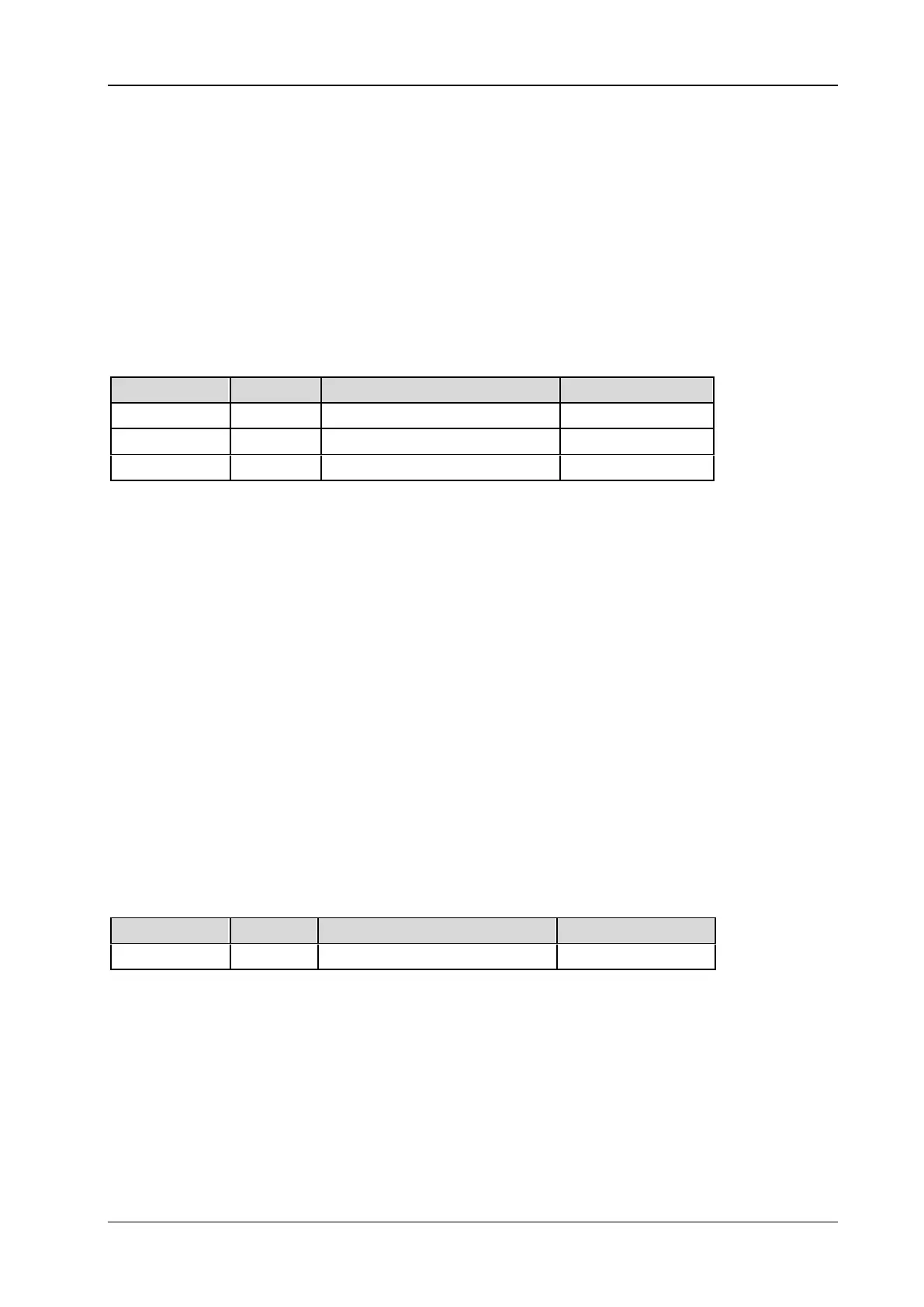2 Command System RIGOL
MSO2000A/DS2000A Programming Guide
:SYSTem:TIME
Syntax
:SYSTem:TIME <hours>,<minutes>,<seconds>
:SYSTem:TIME?
Description
Set or query the system time.
Parameter
Name Type Range Default
<hours> Integer 0 to 23 --
<minutes> Integer 0 to 59 --
<seconds> Integer 0 to 59 --
Return Format
The query returns the current time in string.
Note: There is a certain delay between the return time and the set time because of the command
response time and other consideration.
:SYSTem:UDEVice
Syntax
:SYSTem:UDEVice <udv>
:SYSTem:UDEVice?
Description
Set or query the type of the device connected to the USB Device interface.
Parameter
Name Type Range Default
<udv> Discrete {COMPuter|PICTbridge} COMPuter
Explanation
The oscilloscope can communicate with a PC or PictBridge printer via the USB Device interface at the rear
panel.
Return Format
The query returns COMP.
When PICTbridge is selected, the PC cannot communicate with the instrument; therefore, the query
command cannot be used.
