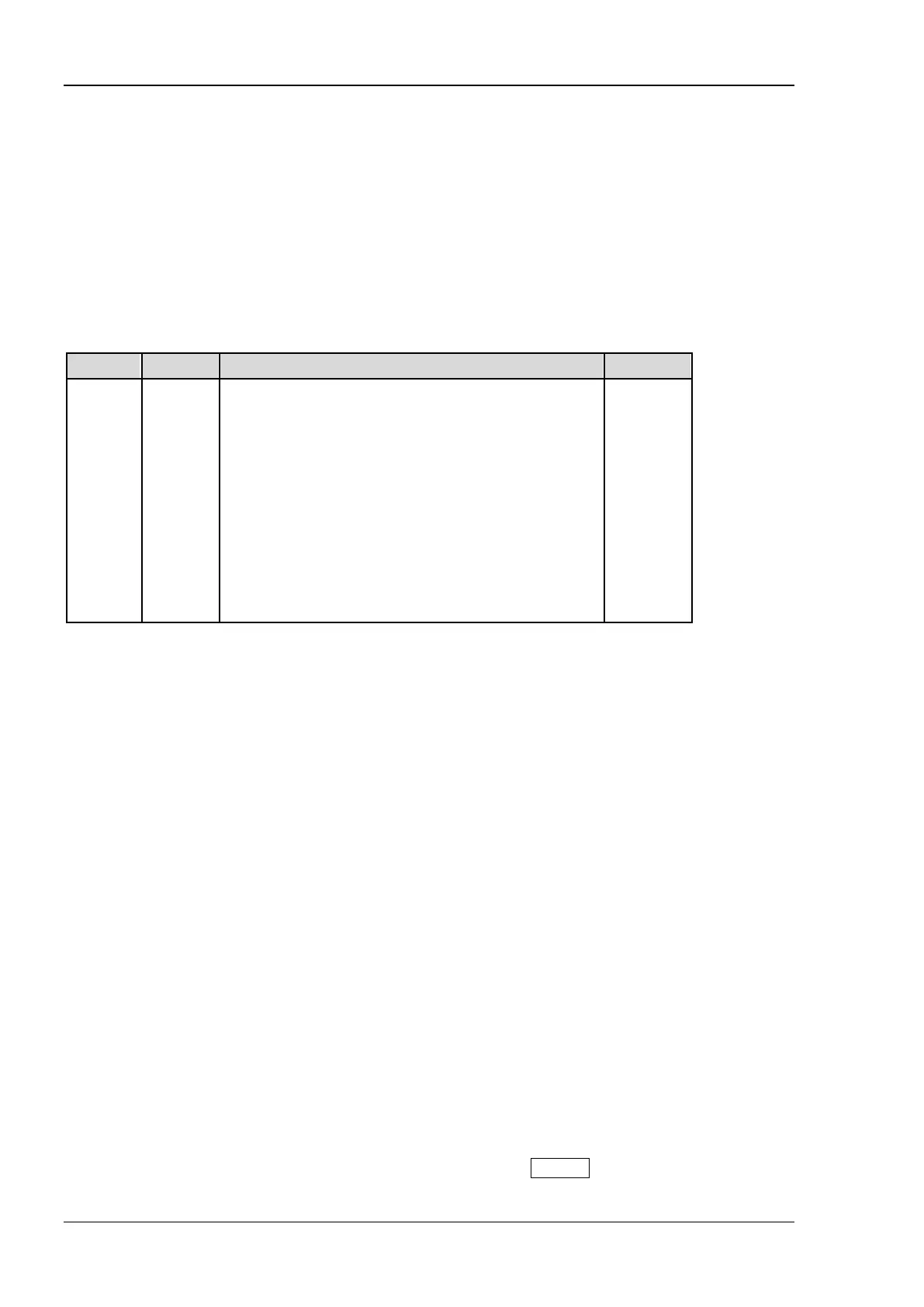RIGOL 2 Command System
2-244 MSO2000A/DS2000A Programming Guide
:SYSTem:KEY:PRESs
Syntax
:SYSTem:KEY:PRESs <key>
Description
Press the specified key at the front panel of the oscilloscope.
Parameter
Name Type Range Default
<key> Discrete
{CH1|CH2|MATH|REF|LA|DECode1|DECode2|AOFF|
MOFF|F1|F2|F3|F4|F5|F6|F7|QPRevious|QNEXt|
VPOSition|VPOSition1|VPOSition2|VSCale|VSCale1|
VSCale2|HSCale|HPOSition|HMENu|KFUNction|
TLEVel|TMENu|TFORce|TMODe|CLEar|AUTO|RSTop|
SINGle|QPRInt|MEASure|ACQuire|STORage|
CURSor|DISPlay|UTILity|HELP|SRECord|ERECord|
PPAuse|FFP10|FFP20|FFP30|FFP40|FFP50|
FFP60|FFP70|FFN5|FFN10|FFN20|FFN30|FFN40|
FFN50|FFN60|FFN70|SOURce}
--
Explanation
The ranges of <key> correspond to the keys at the front panel of the oscilloscope. The definitions are as
follows.
CH1|CH2|MATH|REF|LA|DECode1|DECode2|CLEar|AUTO|SINGle|MEASure|ACQuire|STORage|CUR
Sor|DISPlay|UTILity|HELP|SOURce: press the corresponding key at the front panel.
AOFF: turn off the analog channels and MATH channel.
MOFF|HMENu: hide or recover the display of the menu at the right of the screen.
F1|F2|F3|F4|F5|F6|F7: press the 7 menu softkeys at the right of the screen.
QPRevious|QNEXt: open the previous page or next page of the menu at the left of the screen.
VPOSition|VPOSition1: press down the CH1 vertical position knob; namely set the vertical position of
CH1 to 0.
VPOSition2: press down the CH2 vertical position knob; namely set the vertical position of CH2 to 0.
VSCale|VSCale1: press down the CH1 vertical scale knob; namely switch between the coarse and
fine adjustment of the CH1 vertical scale.
VSCale2: press down the CH2 vertical scale knob; namely switch between the coarse and fine
adjustment of the CH2 vertical scale.
HSCale: press down the horizontal time base adjustment knob; namely turn on or off the sweep
delay.
HPOSition: press down the horizontal position adjustment knob; namely set the horizontal position to
0.
KFUNction: press down the multifunction knob to set the waveform brightness to 50% (only valid
when the menu at the right side of the screen is hidden or the Display menu is opened).
