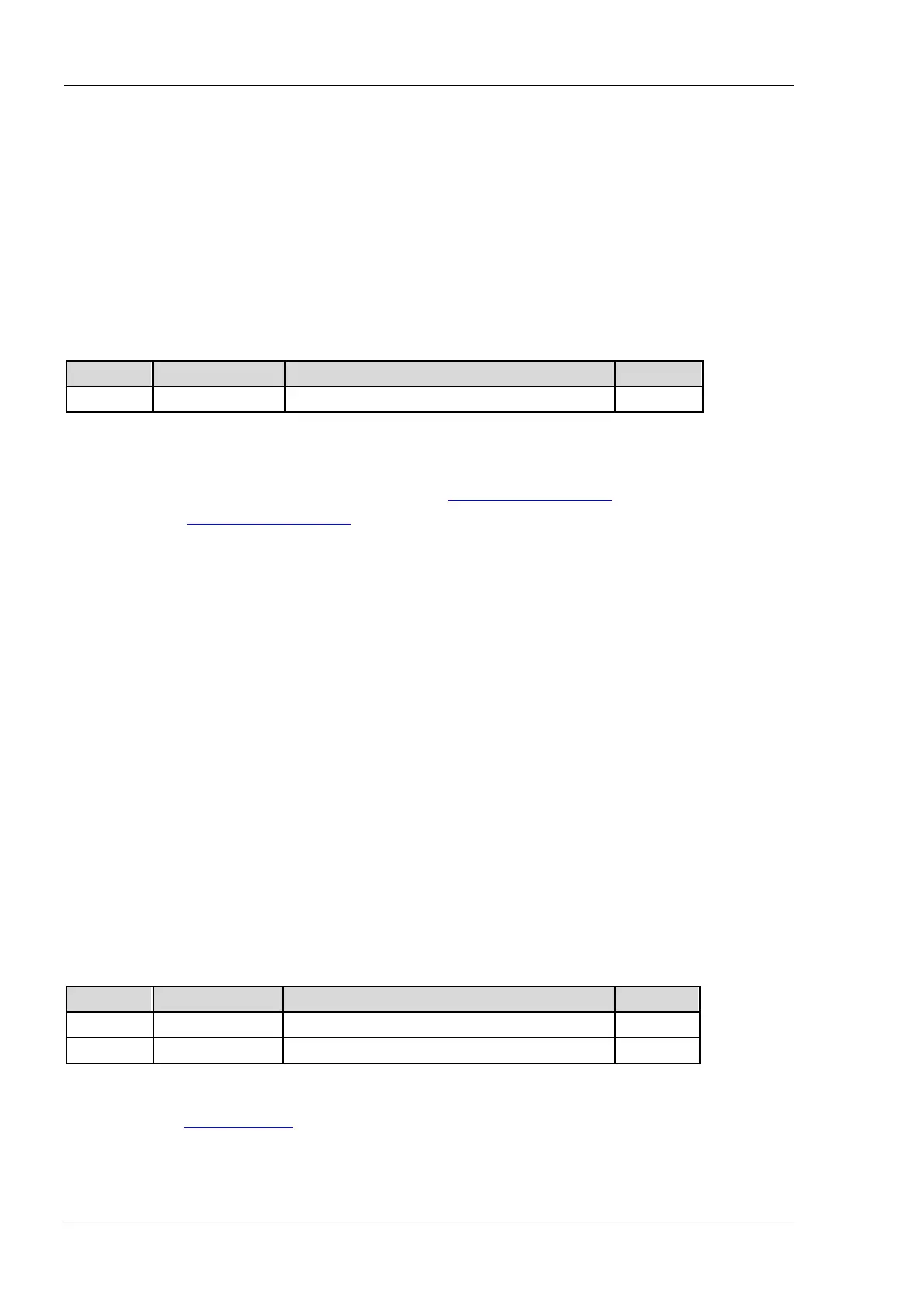RIGOL 2 Command System
2-144 MSO2000A/DS2000A Programming Guide
:MEASure:AREA
Syntax
:MEASure:AREA <area>
:MEASure:AREA?
Description
Set or query the measurement range.
Parameter
Name Type Range Default
<area> Discrete {SCReen|CREGion} SCReen
Explanation
SCReen: waveforms within the screen region.
CREGion: region specified by cursor A (refer to the
:MEASure:CREGion:CAX command) and cursor B
(refer to the
:MEASure:CREGion:CBX command).
Return Format
The query returns SCR or CREG.
:MEASure:CREGion:CAX
:MEASure:CREGion:CBX
Syntax
:MEASure:CREGion:CAX <cax>
:MEASure:CREGion:CAX?
:MEASure:CREGion:CBX <cbx>
:MEASure:CREGion:CBX?
Description
When the measurement range is set to cursor region, use this command to set the position of cursor A or
B.
Parameter
Name Type Range Default
<cax> Integer 0 to (the current position of cursor B - 6) 300
<cbx> Integer (The current position of cursor A + 6) to 697 400
Explanation
You can use the
:MEASure:AREA command to set the measurement range to cursor region.
Return Format
The query returns an integer.
