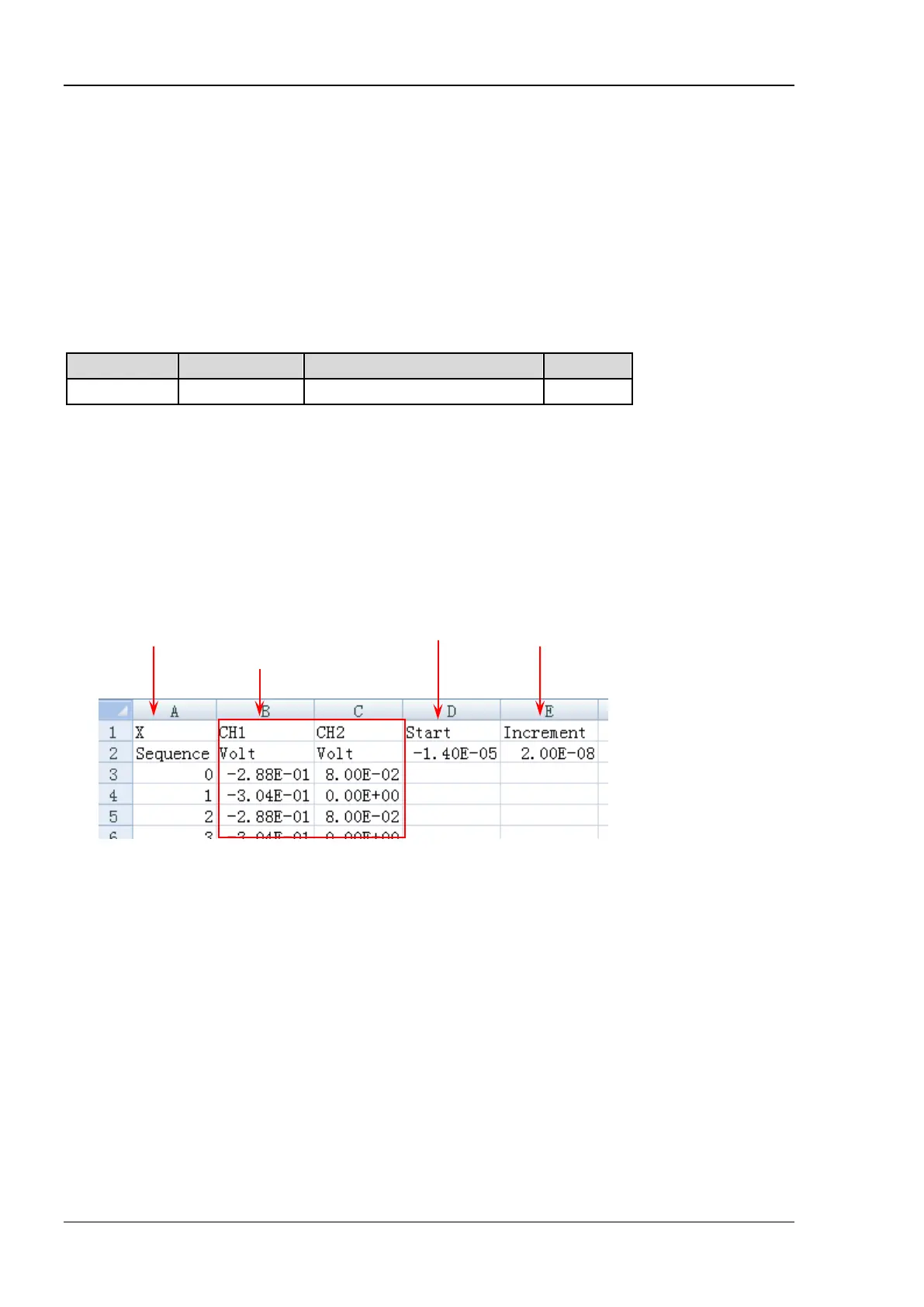RIGOL 2 Command System
2-214 MSO2000A/DS2000A Programming Guide
:SAVE:CSV[:STARt]
Syntax
:SAVE:CSV[:STARt] <file_spec>
Description
Save the waveform data on the screen into the external memory in “*.csv” format.
Parameter
Name Type Range Default
<file_spec> ASCII string Refer to the Explanation --
Explanation
<file_spec> includes the file storage directory and the filename with suffix. Its length cannot
exceeds 64 characters. Wherein, the storage directory can only be D:\. If the specified directory
already contains a file with the same filename, the original file will be overwritten.
The “*.csv” file stored includes the current horizontal time base, start point time and volatge value
corresponding to each point of the channel turned on as shown in the figure below. You can open
and edit the file via Excel.
Number of the point Start point time Horizontal time base
Volatge value corresponding to each point
Example
:SAVE:CSV D:\123.csv /*Store the waveform data on the screen into the external memory with the
filename 123.csv*/
