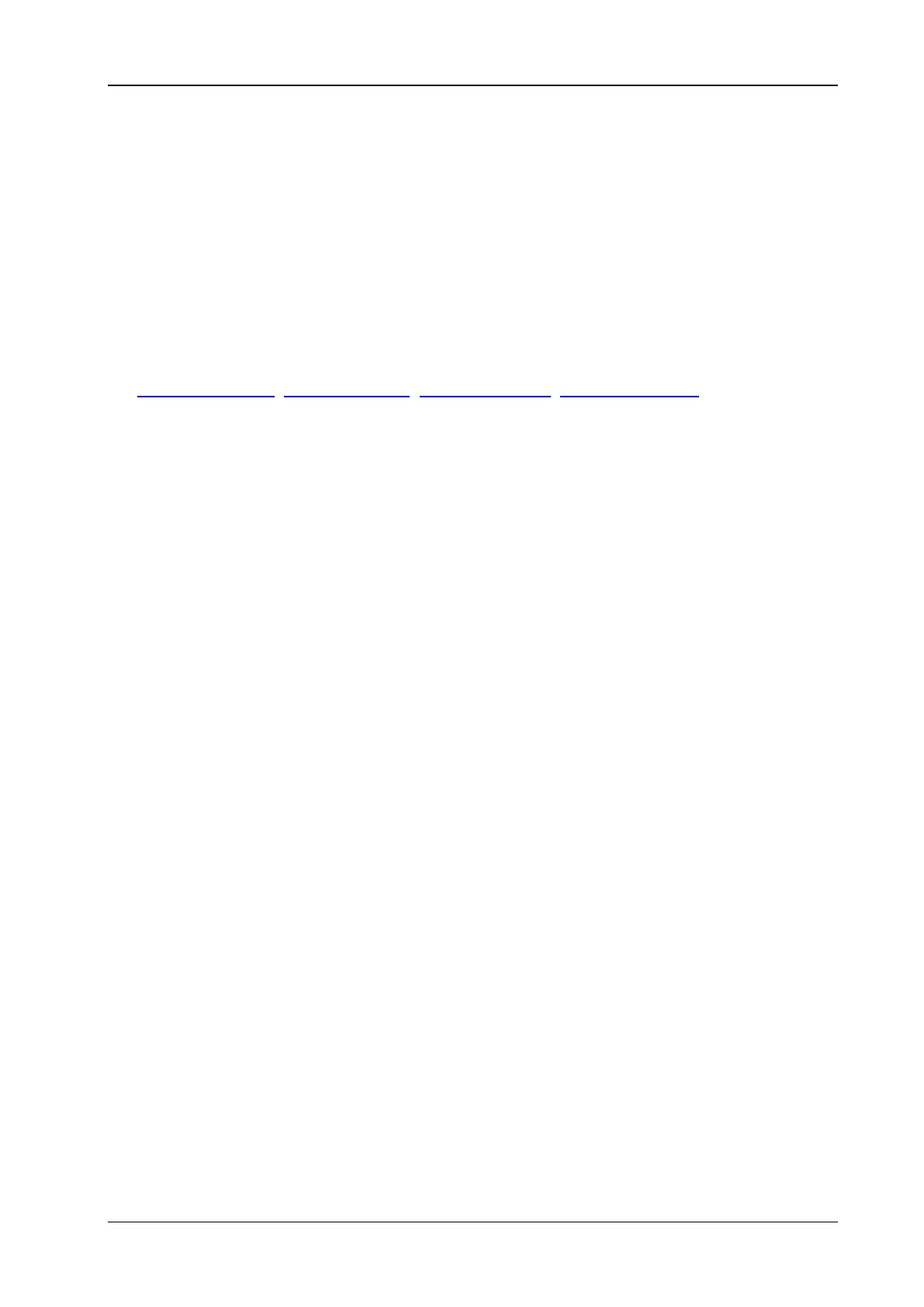2 Command System RIGOL
MSO2000A/DS2000A Programming Guide
:WAVeform:DATA?
Syntax
:WAVeform:DATA?
Description
Read the waveform data.
Explanation
This command is affected by
the
:WAVeform:FORMat, :WAVeform:MODE, :WAVeform:POINts, :WAVeform:SOURce and related
commands.
Procedures of the screen waveform data reading:
S1. :WAV:SOUR CHAN1 Set the channel source to be read
S2. :WAV:MODE NORM Set the waveform mode to NORM
S3. :WAV:DATA? Obtain data from the buffer
Procedures of the internal memory waveform data reading:
S1. :STOP The internal memory waveform data can
only be read in the stop state
S2. :WAV:SOUR CHAN1 Set the channel source to be read
S3. :WAV:MODE RAW Set the waveform mode to RAW.
Note: When the channel source of
waveform reading is MATH, the query can
only return the screen data and this mode
is not available.
S4. :WAV:RES Reset the waveform reading
S5. :WAV:BEG Start the waveform reading
S6. :WAV:STAT?
1) IDLE
:WAV:DATA?
:WAV: END
2) READ
:WAV:DATA?
Repeat S6
Get the state
Waveform reading thread finishes
Get the data in the buffer
Waveform reading finishes
Waveform reading thread is running
Get the data in the buffer
Continue to read waveform data
See the example below.
visa32.viPrintf(viSession, ":STOP\n");
visa32.viPrintf(viSession, ":WAV:MODE RAW\n");
visa32.viPrintf(viSession, ":WAV:SOURce %s\n", strChan );
visa32.viPrintf(viSession, ":WAV:RESet\n");
visa32.viPrintf(viSession, ":WAV:BEGin\n");
