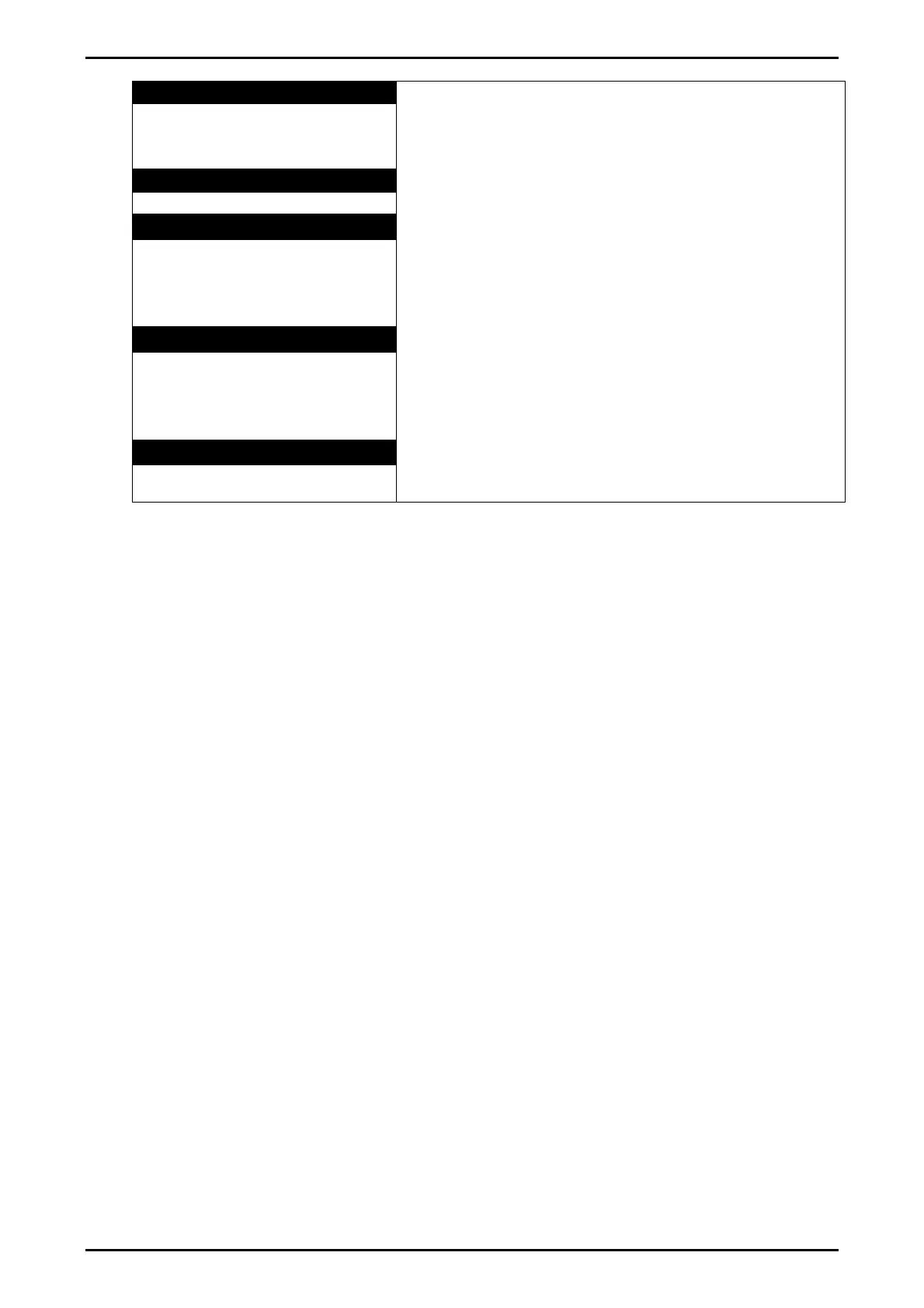Reference Manual Rev 1.13
004R-646-113 Page 79
PLS.NUM Values <NUM> DLY.ON: Delay for logic setpoints before setpoint
becomes active.
HLD.OFF: Delay for logic setpoints before setpoint
becomes inactive.
NAME: Give the setpoint a name, this will be shown
when editing targets for OVER or UNDER type
setpoints.
REG: If source of REG is selected then you can set
the register number here
1 to 20 Default 1
(****)
NB: Only for PULSE
TIMING setpoint.
RST.LGC Values <OPT>
HIGH
(Default)
, LOW
DLY.ON Values <NUM>
0.00 to 10.00s Default 0s
(***)
NB: Only for LGC.AND,
LGC.OR and LGC.XOR
setpoints.
HLD.OFF Values <NUM>
0.00 to 10.00s Default 0s
(***)
NB: Only for LGC.AND,
LGC.OR and LGC.XOR
setpoints.
NAME Values <STR>
6 character String