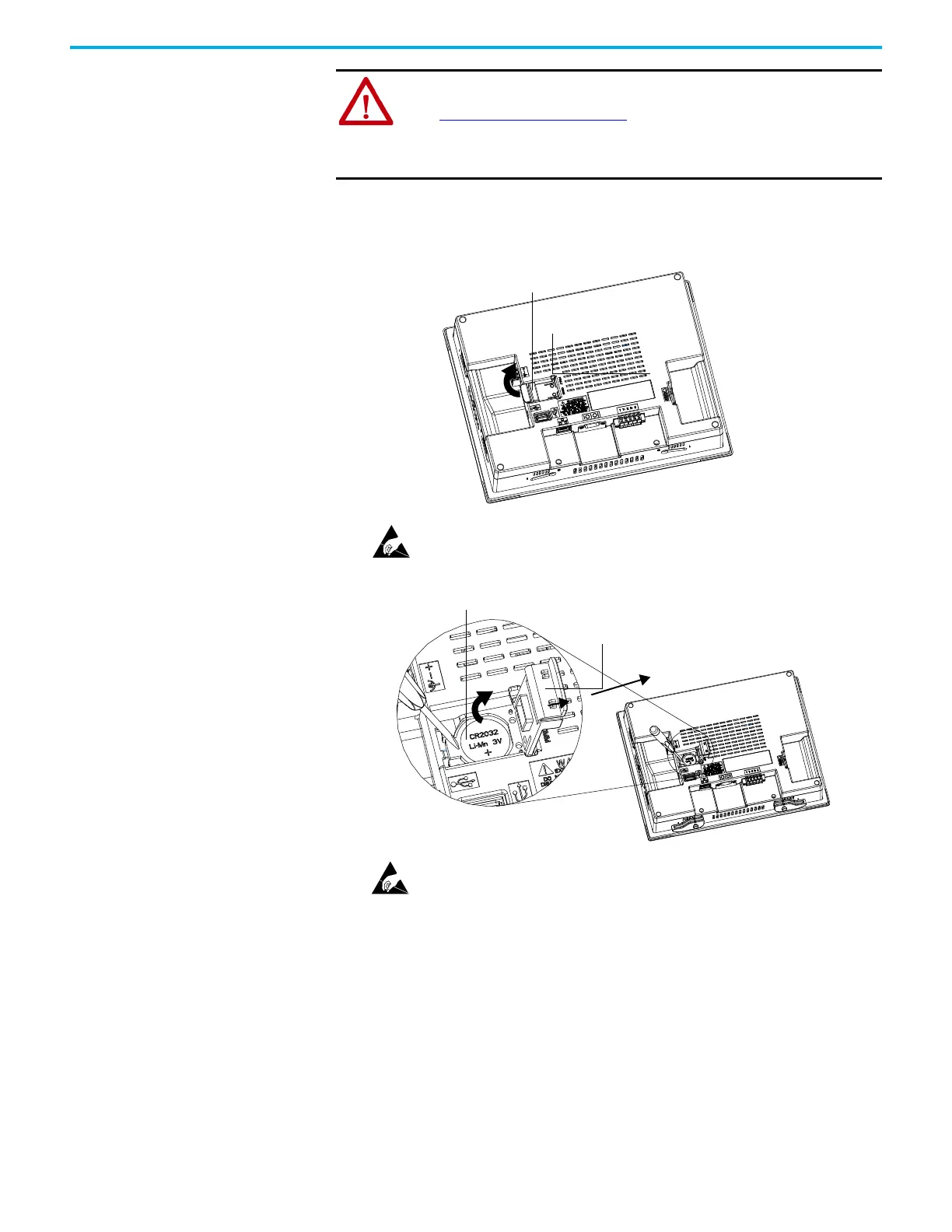Rockwell Automation Publication 2711R-UM001I-EN-E - February 2023 129
Appendix B Install and Replace Components
The battery is on the back of the terminals. No special tools are required to
remove the battery cover, but a flat-tip screwdriver may be required to remove
the battery.
ATTENTION: Battery contains Perchlorate Material – Special handling may
apply.
See https://dtsc.ca.gov/perchlorate/
.
This perchlorate warning only applies to primary Lithium Manganese Dioxide
(LiMnO2) cells or batteries, and products containing these cells or batteries,
sold or distributed in California, USA.
Battery cover
This equipment is sensitive to electrostatic discharge (ESD). Follow
ESD prevention guidelines when handling this equipment.
Battery cover
Battery
This equipment is sensitive to electrostatic discharge (ESD). Follow
ESD prevention guidelines when handling this equipment.
