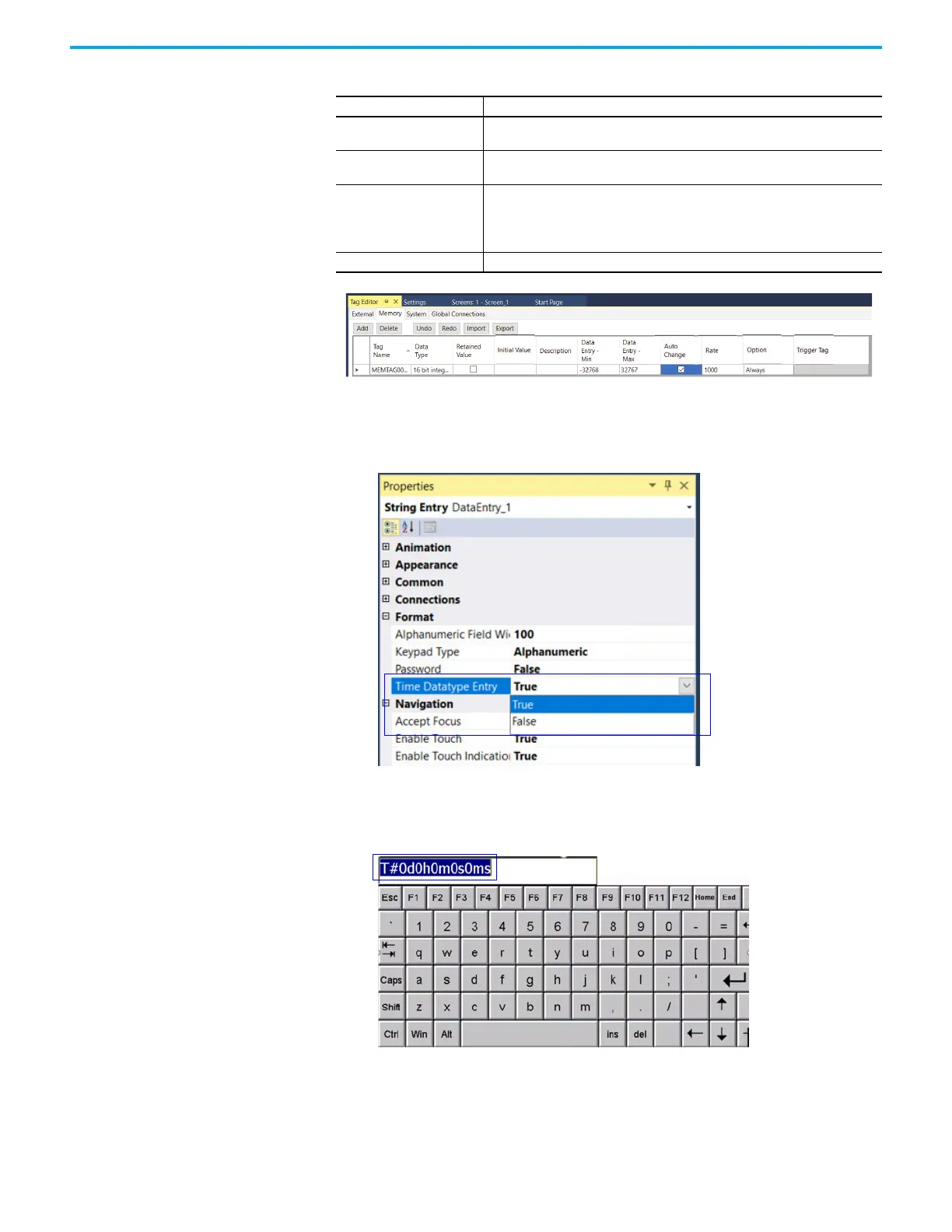74 Rockwell Automation Publication 2711R-UM001I-EN-E - February 2023
Chapter 3 DesignStation in Connected Components Workbench Software
Time Entry Data Type
Support
Connected Components Workbench software version 13 or later adds support
for the Time data type for Micro800 controllers.
From the Object Properties, click Format, set the attribute Time Datatype
Entry to True. When changing the time in the application, the value is
displayed in the onscreen keyboard.
Auto Change
Select to enable automatic update of value based on the rate of change
configured.
Rate
Defines the rate if change for automatic updates, in milliseconds.
Min value is 1000 ms.
Option
Trigger type for the Memory tag:
•Always
• Trigger Start
• Trigger Start and Stop
Trigger Tag
A
ssign a tag to trigger this Memory tag.
Memory Tags Parameters (Continued)
Parameter Value
