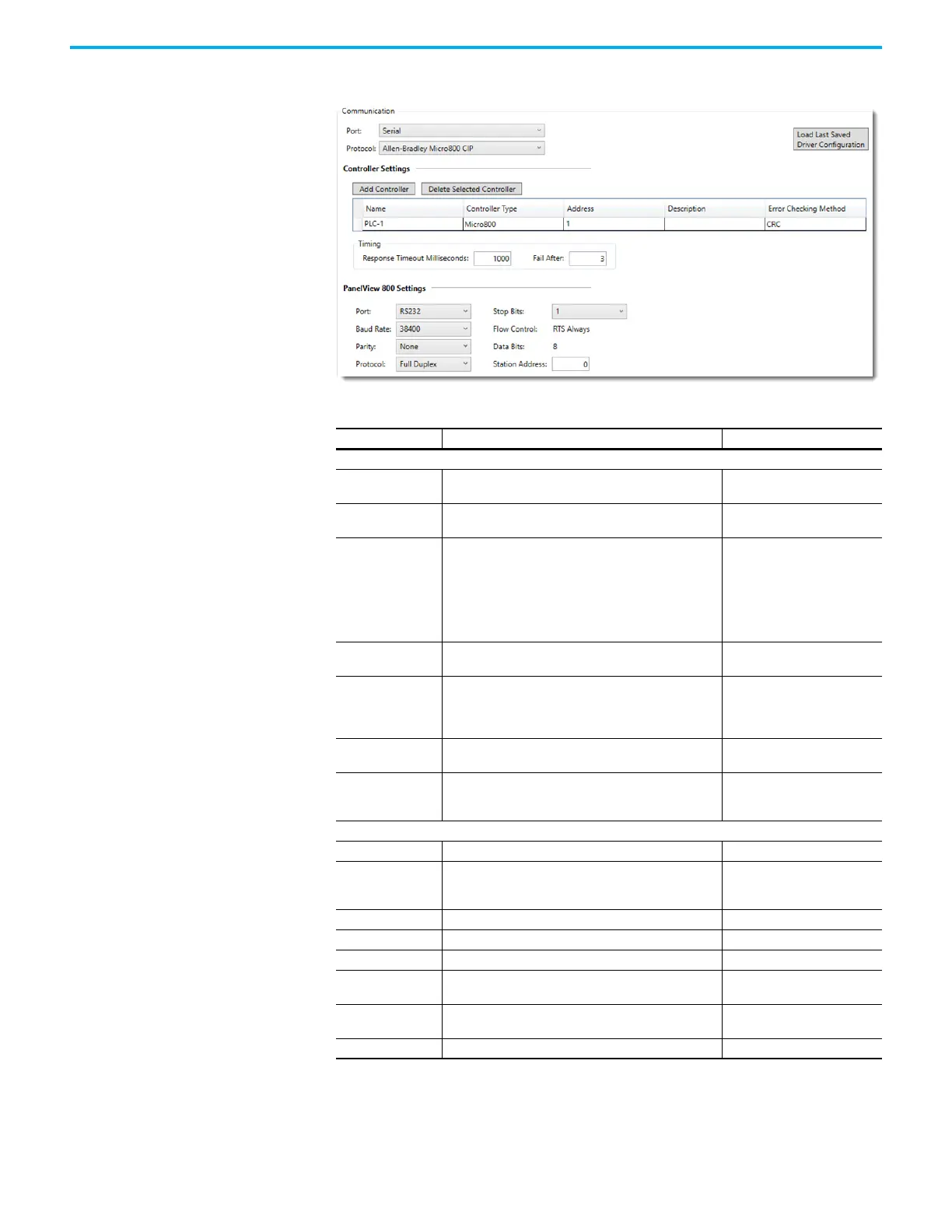Rockwell Automation Publication 2711R-UM001I-EN-E - February 2023 77
Chapter 3 DesignStation in Connected Components Workbench Software
Allen-Bradley Micro800 CIP Serial Communication
Allen-Bradley Micro800 CIP Serial Communication Parameters
Parameter Description Value
Controller Settings
Name Enter a unique name for the controller.
Any valid character
(a…z, A…Z, and 1…9)
Controller Type The type of controller to connect to.
Micro800
(cannot be changed)
Address
Specify the driver-specific station or node of the device.
The type of ID depends on the communication driver that
is used. For many communication drivers, the ID is a
numeric value. Drivers that support a Numeric ID provide
the option to enter a numeric value whose format can be
changed to suit the needs of the application, or the
characteristics of the selected communications driver.
Any numeric value
Description Enter an optional description for the controller.
Any valid character
(a…z, A…Z, and 1…9)
Error Checking
Method
Specify the method of error checking to use, Block Check
Character (BCC) or 16-bit Cyclic Redundancy Check (CRC).
Choose the checksum method that is expected by the
device or the device does not respond.
•BCC
•CRC (Default)
Response Timeout
Milliseconds
Specify how long the terminal waits for the controller to
respond to a communication request.
100…30000
Fail After
Specify the number of times the terminal repeats the
communication request before the request is considered
a failed attempt, and the controller is in error.
1…10
PanelView 800 Settings
Port Select the port on the terminal to use. RS232, RS422/485 (Half Duplex)
Baud Rate Select the maximum communication rate.
300, 600, 1200, 2400, 4800,
9600, 14400, 19200, 38400,
57600, 115200
Parity Specify the type of parity for the data. None, Odd, Even
Protocol Select the type of serial protocol. Full Duplex, Half Duplex Master
Stop Bits Specify the number of stop bits per data word. 1…2
Flow Control
This option asserts the RTSline when the communication
port is opened and remains on.
RTS Always
(cannot be changed)
Data Bits The number of data bits per data word.
8
(cannot be changed)
Station Address Specify the node address of the terminal on the network. 0…255
