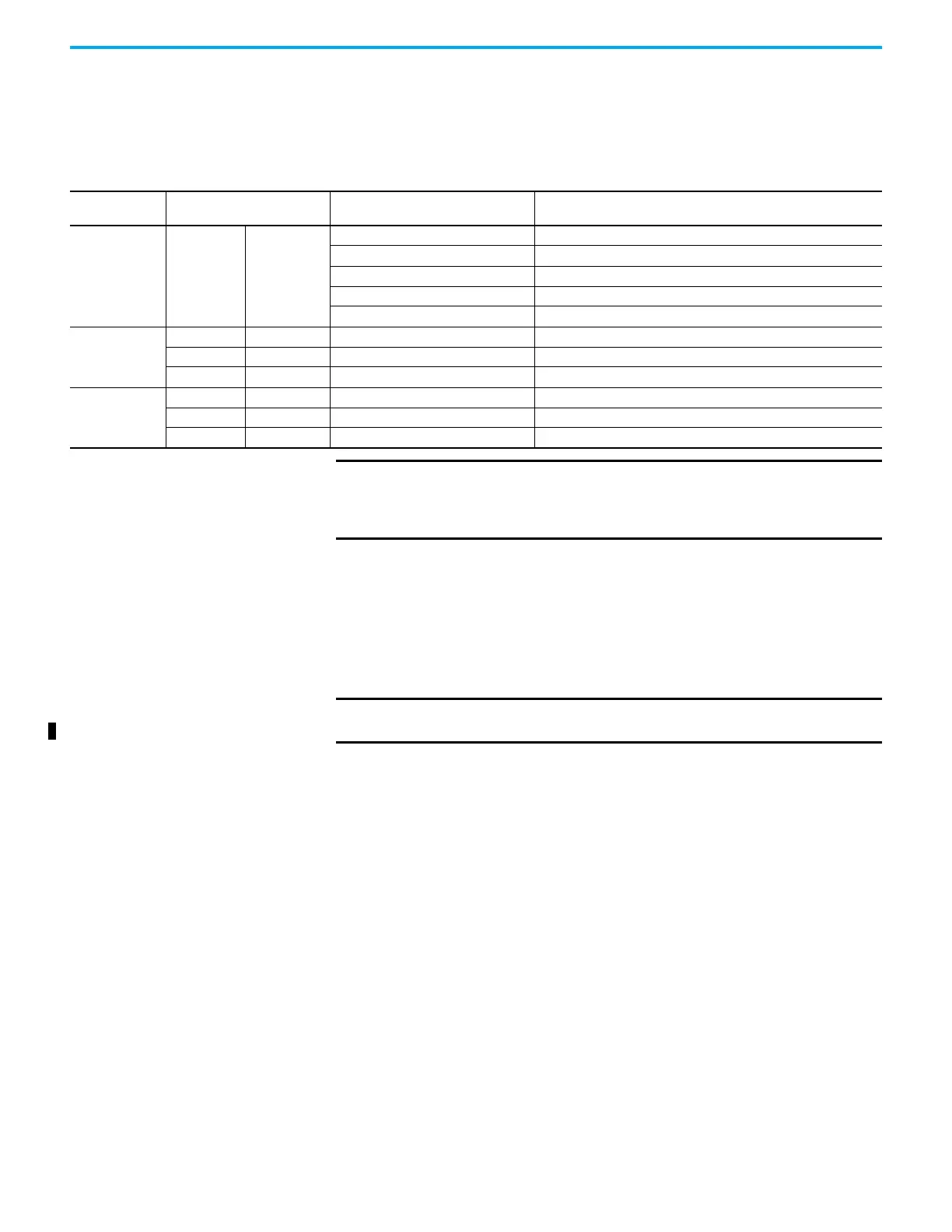58 Rockwell Automation Publication 2711R-UM001I-EN-E - February 2023
Chapter 3 DesignStation in Connected Components Workbench Software
Recommended FTP Clients and Settings
These are the recommended FTP clients that you can use to connect to
PanelView 800 terminals.
Configure Email Settings You can configure the PanelView 800 terminal to automatically send an email
when an alarm is triggered, and also manually by using an email button in the
application. The email can be sent to one or more recipients and you can also
choose to send attachments such as a screen capture of the current screen or
the datalog file of the application.
Configure the Email settings
Follow these steps to configure the email settings.
1. In the Connected Components Workbench software, click on the
Settings tab for your PanelView 800 terminal.
Recommended FTP Clients and Settings
Device OS Version FTP Client
Recommended
Settings
PC Windows 7
FileZilla Default
Cyberduck Change Transfer Files option to “Open single connection”.
Internet Explorer 11 Default
Firefox (with FireFTP plug-in) Default
Windows File Explorer Default
Tablet
Windows 8.1 FileZilla Free Default
Android 6.0 AndFTP Default
iOS 9.1 FTP Sprite Default
Smartphone
Windows 8.1 FTPme Default
Android 5.1/6 AndFTP Default
iOS 9 FTP Sprite Default
IMPORTANT Only the user name “anonymous” is supported. If you try to connect to
the terminal with another user name, you may receive the following
error:
“Critical error: Could not connect to server.”
IMPORTANT The Email feature is not available for CompactLogix 5370 and
CompactLogix 5380 controllers.
