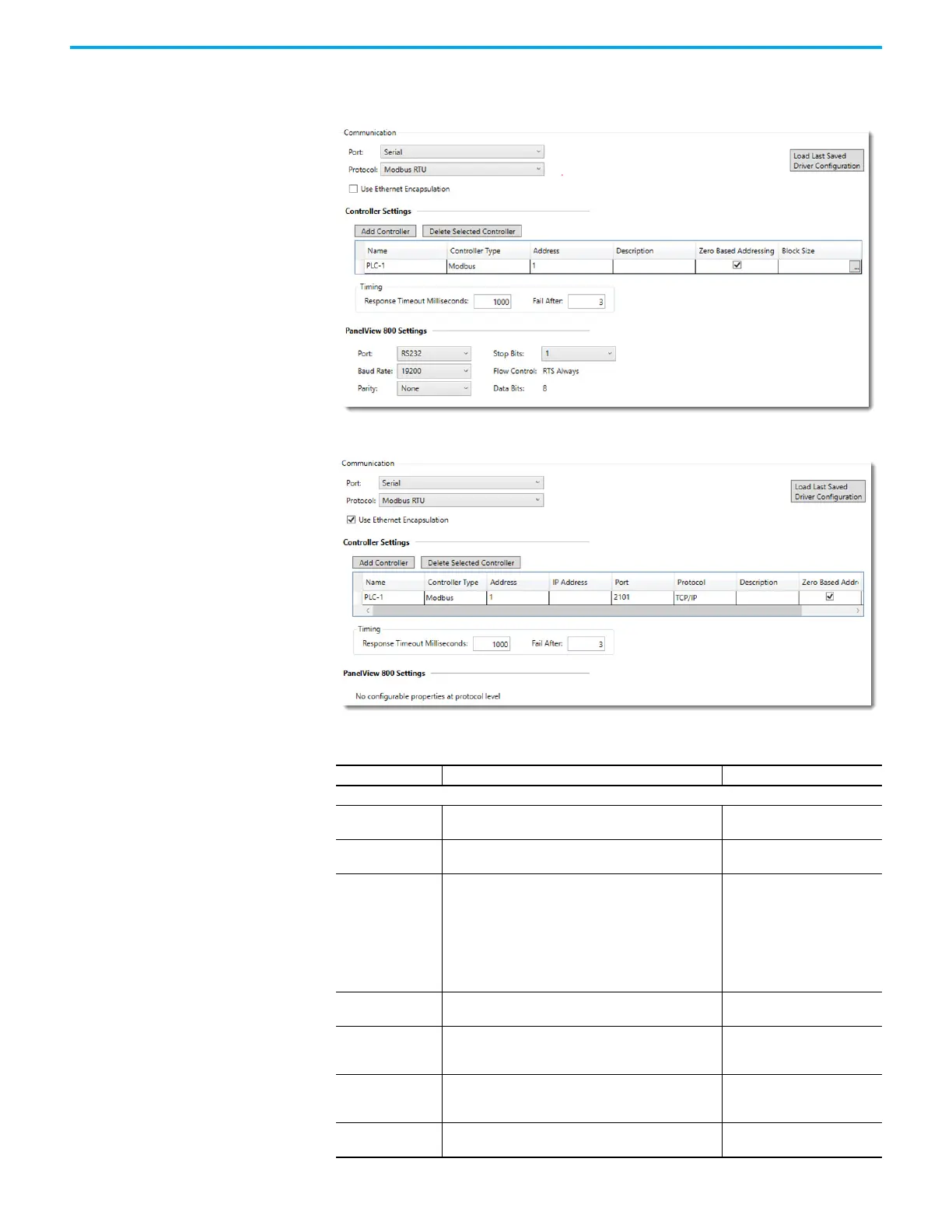82 Rockwell Automation Publication 2711R-UM001I-EN-E - February 2023
Chapter 3 DesignStation in Connected Components Workbench Software
Modbus RTU Communication
Modbus RTU Communication Parameters
Parameter Description Value
Controller Settings
Name Enter a unique name for the controller.
Any valid character
(a…z, A…Z, and 1…9)
Controller Type The type of controller to connect to.
Any controller that supports the
Modbus protocol
Address
Specify the driver-specific station or node of the device.
The type of ID depends on the communication driver that
is used.
For many communication drivers, the ID is a numeric
value. Drivers that support a Numeric ID provide the
option to enter a numeric value whose format can be
changed to suit the needs of the application, or the
characteristics of the selected communications driver.
Any numeric value
Description An optional description for the controller.
Any valid character
(a…z, A…Z, and 1…9)
IP Address
Enter the unique IP address of the controller on the
Ethernet network.
Only applicable when Ethernet Encapsulation is enabled.
xxx.xxx.xxx.xxx
Where x is a number from 0…9
Port
Specify the port number that the remote device is
configured to use.
Only applicable when Ethernet Encapsulation is enabled.
0…65535
Default is 2101
Protocol
The type of Ethernet protocol.
Only applicable when Ethernet Encapsulation is enabled.
TCP/IP
(cannot be changed)
Ethernet Encapsulation enabled
Ethernet Encapsulation not enabled
