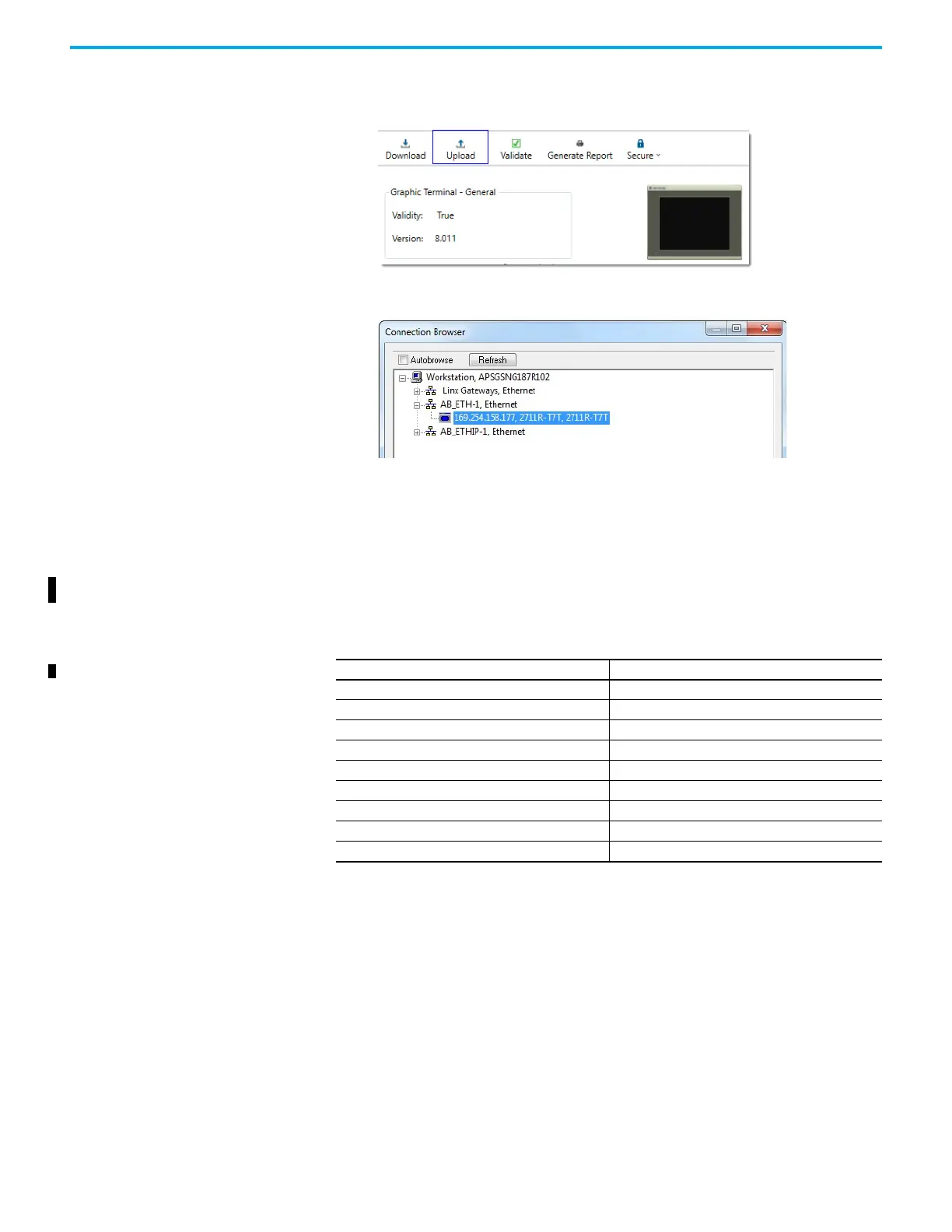Rockwell Automation Publication 2711R-UM001I-EN-E - February 2023 141
Appendix D Using PanelView 800 Terminals with CompactLogix 5370 and CompactLogix 5380 Controllers
Upload the Application To upload the application to the terminal, do the following.
1. Click the Upload icon in the Settings tab of the terminal.
The Connection Browser dialog box appears.
2. Select the terminal that you want to upload the application from, then
click OK.
CompactLogix 5370 and
CompactLogix 5380
Controller Addressing
The atomic data types supported in CompactLogix 5370 and
CompactLogix 5380 controllers by PanelView 800 terminals are shown in the
following table.
Although some of the predefined types are structures, they are ultimately
based on these atomic data types. Thus, all non-structure (atomic) members of
a structure are accessible.
For example, a TIMER cannot be assigned as a PanelView 800 tag but an
atomic member of the TIMER can be assigned to the tag (for example,
TIMER.EN, TIMER.ACC, and so forth).
If a structure member is a structure itself, both structures would have to be
expanded to access an atomic member of the substructure. This is more
common with user-defined and module-defined types and is not found in any
of the predefined types.
Supported Data Types
CompactLogix 5370/CompactLogix 5380 Data Type PanelView 800 Data Types
SINT 8-bit integer
INT 16-bit integer
DINT 32-bit integer
REAL Real (Range: -9999999...9999999)
BOOL Boolean
STRING STRING
– 8-bit unsigned integer
– 16-bit unsigned integer
– 32-bit unsigned integer
