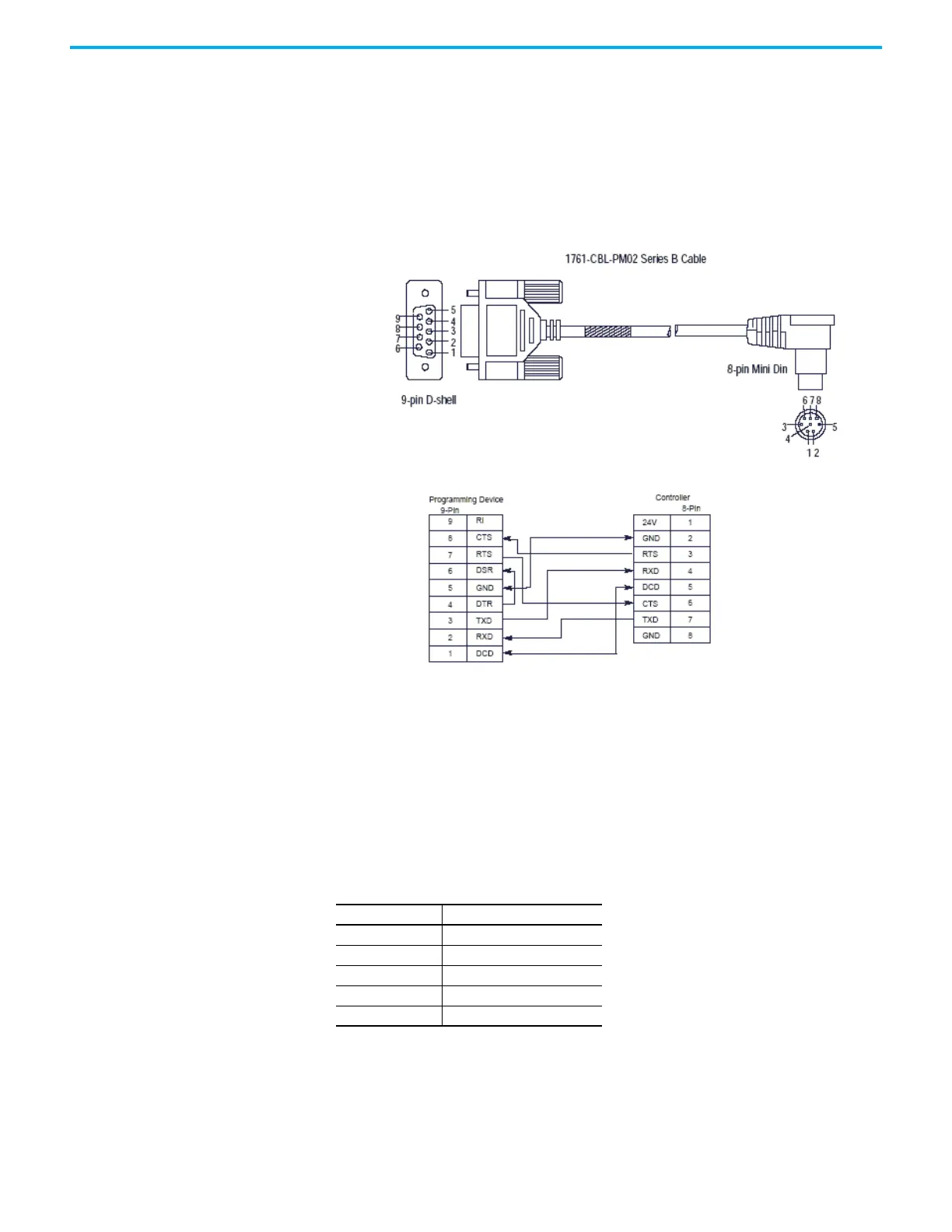Rockwell Automation Publication 2711R-UM001I-EN-E - February 2023 135
Appendix C Cable Connections and Communication
Serial Connections The terminals have a multi-purpose serial RS-232 port that supports:
• DH-485 communication through a serial connection.
•DF1 full-duplex communication with controllers using direct
connections or modem connections.
• Third-party point-to-point communication.
The serial port on the terminal is a 9-pin, male, RS-232 connector. An example
with the 1761-CBL-PM02 cable is shown here:
The maximum cable length for serial communication is 15.24 m (50 ft) at
19.2 Kbps
RS-422/RS-485 Port
The RS-422/RS-485 port is an isolated port that supports point-to-point
communication.
The RS422/485 port has integrated 120 ohm termination between the R and R-
signal pair. This value is compatible with RS422 and RS-485 electrical
specifications. Additional termination on the PanelView 800 terminal end of
communication cables is not required.
RS-422/RS-485 Connector Pinout
Pin Signal
1T
2T–
3R
4R–
5 S (Shield)
