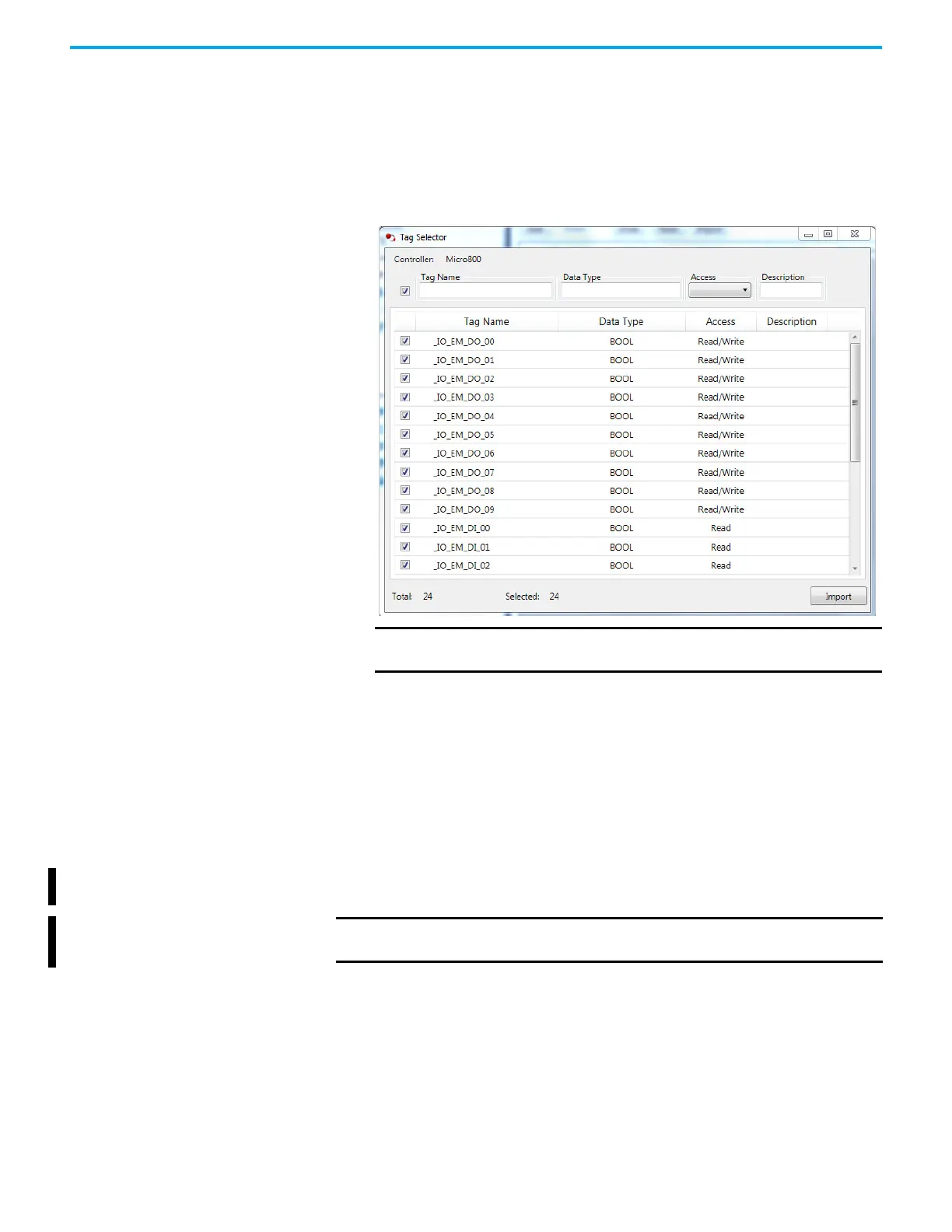Rockwell Automation Publication 2711R-UM001I-EN-E - February 2023 69
Chapter 3 DesignStation in Connected Components Workbench Software
Import Tags From a Micro800 Controller
Follow these steps to import Micro800 controller tags into your PanelView 800
application.
1. In the Tag Editor tab, click the Import.
2. In the submenu, select Micro800.
The Tag Selector dialog appears.
3. Select the tags that you want to import, then click Import.
If the tags you want to import exists in your application, a warning message
appears. Click Yes to import all selected tags and overwrite existing tags, or No
to only import tags that do not exist in your application.
The Import tag result is show in the Output pane.
Assign Tags From a
CompactLogix 5370 or
CompactLogix 5380
Controller
You can assign tags from a CompactLogix 5370 or CompactLogix 5380
controller to your PanelView 800 terminal tags.
Follow these steps to configure the controller tags and assign them to your
PanelView 800 terminal tags.
1. Under Communication settings in the Settings tab, click the ellipses (...)
button for Offline File Path.
IMPORTANT An error message appears if there is no Micro800 controller in
your project
IMPORTANT If the data type of a controller tag is not supported by PanelView 800,
the tag is not shown in the Tag Selector dialog.
