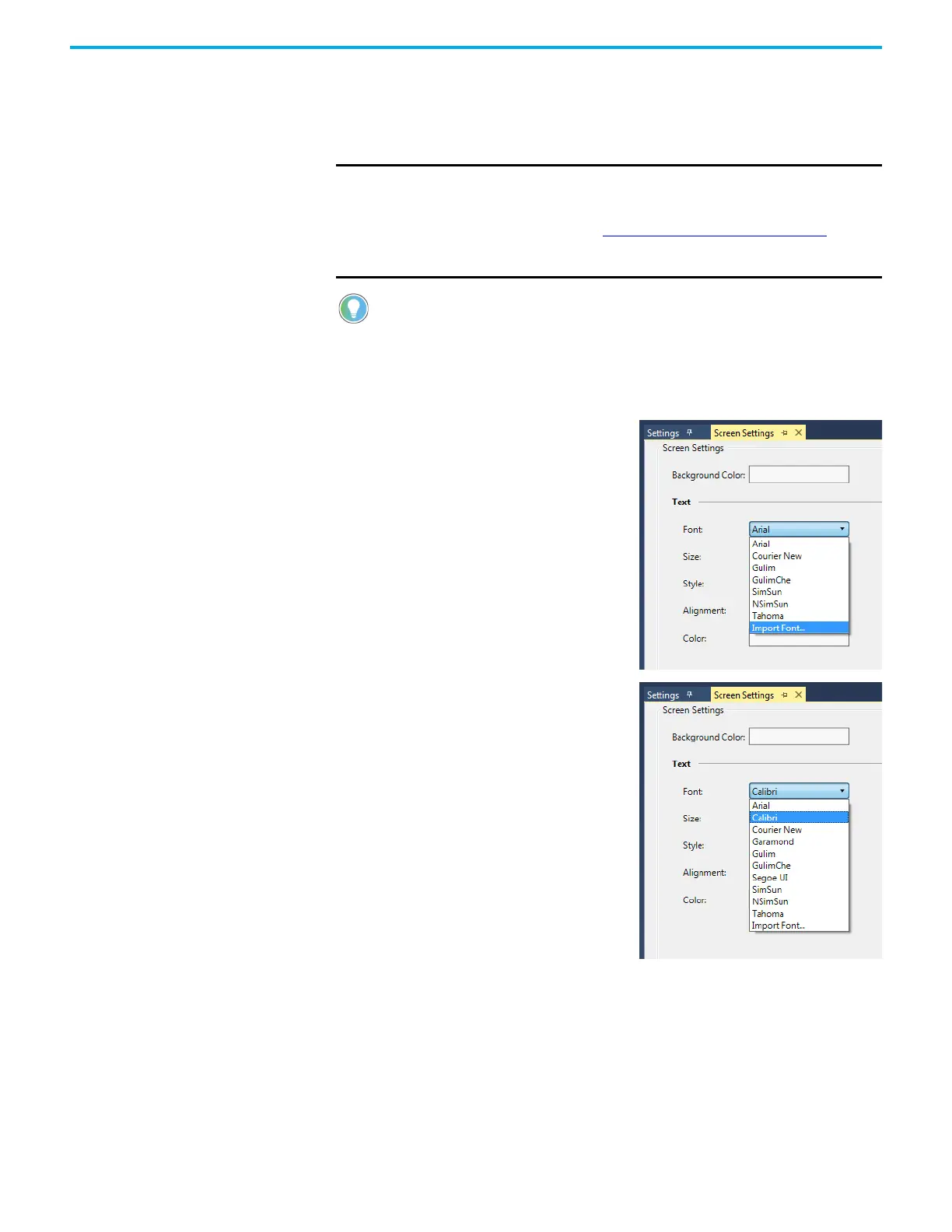62 Rockwell Automation Publication 2711R-UM001I-EN-E - February 2023
Chapter 3 DesignStation in Connected Components Workbench Software
Change Application Font You can change the font that is used in your PanelView 800 application, either
for the entire application or for each individual object. You can also import
fonts into your application. The font types that are supported are “.ttf”, “.ttc”,
and “.ac3”.
Follow these steps to change the application font.
1. In Connected Components Workbench software, double-click Screens in
your application to open the Screen Settings tab.
2. Select the font to use from the
Font pull-down list. To import a
font, select Import Font.
3. Browse your computer for the
font, then select it and click
Open.
The font is now imported into
your application.
IMPORTANT The Korean language font “Gulim” is treated as a system font. After
downloading it to the terminal and restarting the terminal, you can
switch the terminal language to Korean by selecting it from the main
configuration screen. See Select a Terminal Language
on page 19. The
“Gulim” font will not appear in the Font screen and cannot be deleted
unless you restore or return the terminal to out-of-box condition.
If your application uses a font that is not in the terminal, the font is download to
the terminal together with your application.
